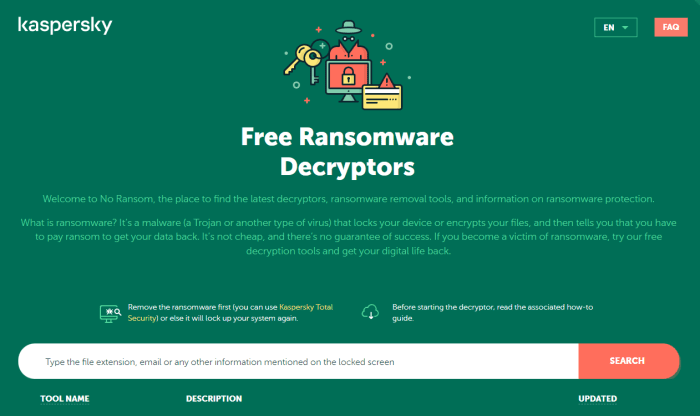Veeam Azure backup solution vulnerability: It sounds like a tech nightmare, right? Imagine your meticulously crafted cloud backups, the digital fortress protecting your business data, suddenly breached. This isn’t some far-fetched sci-fi plot; it’s a very real threat. This deep dive explores the potential weaknesses in Veeam’s Azure integration, from authentication flaws to encryption vulnerabilities, painting a clear picture of the risks and how to mitigate them.
We’ll dissect the architecture, pinpoint common vulnerabilities, and lay out a practical roadmap for bolstering your security. Think of it as a cybersecurity survival guide specifically tailored for your Veeam Azure setup. We’ll cover everything from securing authentication and implementing robust encryption to crafting an effective incident response plan and staying on top of crucial updates. Get ready to tighten up your cloud security game.
Veeam Azure Backup Solution Architecture: Veeam Azure Backup Solution Vulnerability
Veeam’s Azure backup solution provides a robust and scalable way to protect your on-premises and cloud workloads. Understanding its architecture is key to effectively leveraging its features and ensuring data security. This section breaks down the key components and their interactions.
The Veeam Azure backup solution seamlessly integrates on-premises infrastructure with Microsoft Azure’s cloud services, offering a hybrid cloud backup strategy. This allows for flexible backup and recovery options, combining the control of on-premises management with the scalability and resilience of the Azure cloud.
Veeam Backup & Replication Server
This is the core component, managing the entire backup and recovery process. It’s installed on-premises and acts as the central control point, orchestrating backups, restores, and monitoring. The Veeam Backup & Replication server communicates directly with the protected virtual machines (VMs) and with Azure services via the Veeam Cloud Connect gateway or directly via the Azure REST API. It handles tasks like data deduplication, compression, and encryption before transferring data to Azure.
Veeam Cloud Connect Gateway
This optional component acts as a secure intermediary between the Veeam Backup & Replication server and Azure. It facilitates encrypted data transfer, improving security and simplifying network configuration. While not mandatory, the gateway simplifies network configuration and offers enhanced security by providing a dedicated, secure channel for data transmission.
Azure Storage Account
This is the destination for the backed-up data in Azure. Veeam leverages Azure Blob Storage for efficient and cost-effective storage. The choice of storage type (e.g., hot, cool, archive) impacts cost and retrieval times. Veeam’s architecture allows for efficient management and retrieval of data from this storage.
Azure Virtual Network (VNet)
The VNet provides a secure and isolated network environment within Azure. The Veeam components within Azure (if any) and the storage account reside within this network. Proper configuration of the VNet, including network security groups (NSGs) and subnets, is critical for security and access control.
Data Flow within the Veeam Azure Backup Solution
The data flow typically begins with the Veeam Backup & Replication server identifying and preparing data from the source (e.g., on-premises VMs, Azure VMs). This data is then processed (deduplicated, compressed, encrypted), and transferred to the Veeam Cloud Connect gateway (if used) or directly to Azure Blob Storage via the Azure REST API. The storage account within the designated Azure VNet securely stores the backup data. Recovery involves retrieving the data from the Azure storage account via the gateway (if used) or directly via the REST API, and the Veeam Backup & Replication server manages the restoration process.
Interaction between Veeam Backup & Replication and Azure Services
Veeam Backup & Replication leverages several Azure services. Primary among these is Azure Blob Storage for data storage. It also interacts with Azure Active Directory (Azure AD) for authentication and authorization, ensuring secure access to Azure resources. Furthermore, it uses Azure Resource Manager (ARM) APIs for managing and provisioning resources within the Azure environment. This tight integration allows for seamless backup and recovery operations across hybrid cloud environments.
Veeam Azure Backup Solution Architecture Diagram, Veeam azure backup solution vulnerability
| Component | Description | Location | Interaction |
|---|---|---|---|
| Veeam Backup & Replication Server | Central management and orchestration | On-premises | Manages backups, restores, and monitoring; communicates with all other components |
| Veeam Cloud Connect Gateway (Optional) | Secure data transfer intermediary | On-premises or Azure | Facilitates encrypted data transfer between Veeam Backup & Replication server and Azure |
| Azure Storage Account (Blob Storage) | Data storage in Azure | Azure VNet | Receives and stores backup data from Veeam Backup & Replication server |
| Azure Virtual Network (VNet) | Isolated network environment in Azure | Azure | Provides secure and isolated network for Azure components and storage |
Common Vulnreabilities in Veeam Azure Backup
Source: veeam.com
Protecting your data in the cloud is paramount, and Veeam, a popular backup solution, isn’t immune to vulnerabilities. While Veeam Azure Backup offers robust features, understanding potential weaknesses is crucial for maintaining a secure backup strategy. This section explores common vulnerabilities, focusing on authentication, encryption, network security, and backup storage within Azure itself.
Authentication Mechanism Vulnerabilities
Weak or improperly configured authentication mechanisms represent a significant risk. For instance, using default credentials or overly simplistic passwords for Veeam service accounts, or failing to implement multi-factor authentication (MFA) for administrative access, creates easy entry points for malicious actors. A successful breach here could allow attackers to manipulate backup jobs, steal data, or even deploy ransomware within your infrastructure. Regular password rotations and the enforcement of strong password policies are essential preventative measures. Implementing MFA adds a critical layer of security, significantly reducing the risk of unauthorized access even if credentials are compromised.
Data Encryption and Key Management Vulnerabilities
Data encryption is vital, but vulnerabilities can arise from weak encryption algorithms, improper key management practices, or lack of encryption altogether. For example, relying on outdated encryption standards leaves your backups susceptible to cracking. Similarly, if encryption keys are not securely stored and managed – perhaps using weak key protection or storing them in easily accessible locations – they become prime targets for attackers. This compromise could lead to decryption of your sensitive backups. Best practices include utilizing strong, up-to-date encryption algorithms and employing robust key management solutions, ideally involving hardware security modules (HSMs) for enhanced security.
Network Security and Access Control Vulnerabilities
Network vulnerabilities can expose your Veeam Azure backup infrastructure to attacks. Unsecured network connections between on-premises environments and Azure, lack of proper firewall rules, or the absence of network segmentation can allow attackers to intercept backup traffic, modify data, or even inject malicious code. Similarly, inadequate access control lists (ACLs) can grant unauthorized users or services excessive permissions within the backup infrastructure. A scenario involving a misconfigured firewall could allow unauthorized access to the backup repository, leading to data exfiltration or modification. Implementing strong network segmentation, regular security audits, and robust firewall rules are critical steps to mitigate these risks.
Backup Storage Vulnerabilities within Azure
Even within the secure environment of Azure, vulnerabilities related to backup storage exist. For example, insufficiently configured storage accounts, including improper access controls or the lack of encryption at rest, leave your backups vulnerable. Azure storage accounts themselves require careful configuration, particularly regarding access keys and network rules. If not properly secured, they could be compromised, allowing unauthorized access to your backed-up data. Furthermore, vulnerabilities in the underlying Azure infrastructure, while not directly related to Veeam, could indirectly impact your backup security. Staying updated on Azure security advisories and ensuring your storage accounts are configured with the most secure settings is crucial.
Impact Assessment of Vulnerabilities
Source: veeam.com
Exploiting vulnerabilities in the Veeam Azure Backup solution can have severe consequences, ranging from minor service disruptions to catastrophic data loss and significant financial repercussions. Understanding the potential impact is crucial for prioritizing remediation efforts and implementing robust security measures. This section details the potential effects of a successful attack, categorized for clarity.
Potential Impacts of Exploited Vulnerabilities
A successful attack could manifest in various ways, leading to a range of negative outcomes. The severity depends on the specific vulnerability exploited and the attacker’s goals. Consider, for example, a scenario where a vulnerability allows an attacker to gain unauthorized access to the backup repository. This could lead to data exfiltration, ransomware attacks, or even complete data deletion. The financial implications could be devastating, encompassing costs associated with data recovery, legal fees, regulatory fines, and reputational damage. This highlights the importance of proactive security measures.
Hypothetical Attack Scenario and Consequences
Imagine a scenario where a malicious actor discovers and exploits a vulnerability in the Veeam Azure Backup solution’s authentication mechanism. This vulnerability allows the attacker to bypass authentication controls and gain full access to the backup repository. The attacker could then proceed to encrypt the backups using ransomware, demanding a ransom for decryption. The consequences would be immediate and significant: critical business data becomes inaccessible, leading to service disruption and potentially halting operations. The financial impact would include the ransom payment itself, the costs of restoring data from alternative backups (if available), the loss of revenue during the downtime, and potential legal and regulatory penalties for data breaches. Furthermore, the company’s reputation could suffer irreparable damage, leading to loss of customer trust and future business opportunities. This emphasizes the need for robust authentication and authorization mechanisms.
Categorization and Severity Ranking of Vulnerabilities
The following table categorizes and ranks the severity of potential vulnerabilities in the Veeam Azure Backup solution based on their potential impact. Severity is ranked using a common scale: Critical, High, Medium, and Low.
| Vulnerability Type | Potential Impact | Severity |
|---|---|---|
| Authentication Bypass | Data exfiltration, ransomware attacks, complete data deletion, service disruption | Critical |
| Unauthorized Access to Backup Repository | Data modification, deletion, ransomware attacks, service disruption | High |
| Insufficient Input Validation | Denial of service, data corruption | Medium |
| Cross-Site Scripting (XSS) | Session hijacking, data theft | Medium |
| Insecure Configuration | Increased attack surface, potential for exploitation of other vulnerabilities | Low |
Mitigation Strategies and Best Practices
Securing your Veeam Azure backup solution requires a multi-layered approach encompassing robust authentication, regular security audits, and strong encryption practices. Ignoring these best practices leaves your valuable data vulnerable to various threats, ranging from unauthorized access to data breaches. Let’s delve into specific strategies to fortify your backup infrastructure.
Strong Authentication and Authorization
Implementing strong authentication and authorization is paramount to controlling access to your Veeam Azure backup environment. This involves more than just using strong passwords. Multi-factor authentication (MFA) should be mandatory for all users, adding an extra layer of security beyond passwords. Role-Based Access Control (RBAC) should be meticulously configured, granting only the necessary permissions to each user or group. This granular control prevents unauthorized access and limits the potential damage from compromised accounts. For instance, a backup administrator should only have access to backup and restore functionalities, not to the underlying Azure infrastructure. Regular reviews of user permissions are crucial to ensure that access remains appropriate and that inactive accounts are promptly disabled.
Regular Security Audits and Vulnerability Scanning
Proactive vulnerability scanning and regular security audits are indispensable for maintaining a secure Veeam Azure backup solution. Automated vulnerability scanners can identify potential weaknesses in your system, such as outdated software or misconfigured settings. These scans should be scheduled regularly, ideally weekly or monthly, depending on your risk tolerance. Security audits, conducted by internal or external security experts, provide a more comprehensive assessment, reviewing your entire security posture, including configurations, policies, and procedures. Audits should include a thorough examination of access controls, encryption protocols, and logging mechanisms. Addressing vulnerabilities promptly, as identified through scanning and audits, is crucial to minimize the window of exposure to threats. Regular patching of Veeam software and underlying Azure infrastructure is also vital to maintain security.
Data Encryption and Key Management
Data encryption is a cornerstone of data security, especially in cloud environments. Veeam offers various encryption options, including encryption at rest and in transit. Encryption at rest protects your backup data while stored in Azure Blob storage, while encryption in transit secures data during transfer. Choosing robust encryption algorithms and managing encryption keys securely are essential. Key management best practices include using hardware security modules (HSMs) for secure key storage and employing key rotation schedules to mitigate the risk of key compromise. Regularly backing up encryption keys is also crucial; storing them securely in a separate, geographically diverse location is advisable to prevent data loss in case of a primary site failure. It’s vital to understand the different encryption methods offered by Veeam and choose the option that best suits your security requirements and regulatory compliance needs.
Azure Security Features and their Role in Veeam Backup
Protecting your Veeam backups in Azure isn’t just about having backups; it’s about ensuring those backups are secure from unauthorized access and potential threats. Leveraging Azure’s robust security features is crucial for maintaining data integrity and business continuity. This section explores how Azure’s security arsenal works hand-in-hand with Veeam to fortify your backup strategy.
Azure offers a multi-layered approach to security, and understanding how these layers interact with your Veeam deployment is key. By strategically implementing Azure’s security features, you can significantly reduce the risk of data breaches and ensure your recovery point objectives (RPOs) and recovery time objectives (RTOs) remain achievable even in the face of a security incident.
Azure Active Directory Integration for Enhanced Security
Integrating your Veeam Backup solution with Azure Active Directory (Azure AD) provides a centralized identity and access management (IAM) system. This means you can manage user access to your Veeam backups using your existing Azure AD accounts, eliminating the need for separate credentials and simplifying administration. This integration allows for granular control over who can access, modify, or delete backups, enhancing security by reducing the risk of unauthorized access. Multi-factor authentication (MFA), readily available through Azure AD, adds an extra layer of protection, making it significantly harder for malicious actors to gain access even if they obtain credentials. For example, a company could use Azure AD groups to assign specific permissions to different teams – the IT team might have full access, while the marketing team only has read-only access to specific backup sets.
Azure Role-Based Access Control (RBAC) for Granular Permissions
Azure RBAC allows for fine-grained control over access to Azure resources, including those used by Veeam. Instead of granting broad permissions, you can assign specific roles with limited privileges to individual users or groups. This ensures that only authorized personnel can perform specific actions on your Veeam backups. For instance, you could create a custom role that only allows users to monitor backup jobs but not delete or restore data. This principle of least privilege significantly reduces the impact of a compromised account. A compromised account with limited permissions can’t cause as much damage as one with unrestricted access.
Comparison of Azure Security Services Integrated with Veeam
Several Azure security services can be integrated with Veeam to further enhance protection. Azure Security Center provides centralized security management and threat detection across your Azure environment, including your Veeam backups. Azure Monitor can track the performance and health of your Veeam backups, alerting you to potential issues. Azure Key Vault can securely store encryption keys used by Veeam, ensuring that only authorized entities can access them. The choice of which services to integrate depends on your specific security requirements and budget. A smaller organization might prioritize Azure Security Center and Azure Monitor, while a larger enterprise might leverage all three services plus additional solutions for more comprehensive protection. The key is to create a layered security approach that combines multiple services to provide robust defense against various threats.
Incident Response Planning
Source: insided.com
A robust incident response plan is crucial for minimizing the damage caused by a security breach affecting your Veeam Azure backups. Proactive planning, clear procedures, and regular testing are key to ensuring a swift and effective response. Failing to plan is planning to fail, especially when dealing with sensitive data and potential downtime.
A well-defined incident response plan should Artikel the steps to take from initial detection to recovery and post-incident analysis. This plan should be regularly reviewed and updated to reflect changes in your infrastructure and security landscape. It’s not just a document; it’s a living, breathing guide to navigating a crisis.
Incident Response Procedure
This section details a step-by-step procedure for handling a security incident related to Veeam Azure backups. The process is designed to be systematic, ensuring a consistent and effective response regardless of the specific nature of the breach. Speed and accuracy are paramount in minimizing damage.
- Detection and Analysis: Upon detection of a potential security incident (e.g., unusual login attempts, unauthorized access, data exfiltration attempts), immediately initiate the incident response process. Gather evidence, log details, and isolate affected systems to prevent further compromise. This initial phase is about understanding the extent of the problem.
- Containment: Isolate the affected systems from the network to prevent the spread of the breach. This might involve disabling accounts, revoking access tokens, or shutting down virtual machines. The goal is to contain the damage and prevent further escalation.
- Eradication: Once the breach is contained, begin the eradication phase. This involves removing malware, patching vulnerabilities, and restoring systems to a known good state. This may involve restoring backups from a point before the compromise.
- Recovery: After eradication, restore affected systems and data. Thoroughly test the restored systems to ensure functionality and security. This step is about bringing systems back online securely.
- Post-Incident Activity: Conduct a thorough post-incident review to identify the root cause of the breach, assess the effectiveness of the response, and implement improvements to prevent future incidents. This is crucial for learning from mistakes and strengthening security.
Identifying and Containing the Breach
Identifying the source and extent of a breach is critical for effective containment. This involves analyzing logs, network traffic, and system activity to pinpoint the point of entry and the affected systems. Containment strategies should focus on isolating compromised resources and preventing further compromise.
For example, if unauthorized access is detected through a compromised Veeam service account, immediate actions include disabling the account, changing passwords, and reviewing access logs to determine the extent of unauthorized activity. If a malware infection is suspected, isolating the affected virtual machines from the network and initiating a full malware scan are essential steps.
Incident Response Checklist
A comprehensive checklist ensures that no critical steps are missed during and after a security incident. This checklist should be readily available to the incident response team.
The checklist should include actions for both immediate response and post-incident analysis. This ensures a thorough and efficient response.
| Phase | Action Items |
|---|---|
| Detection & Analysis | Review security logs, identify affected systems, isolate affected resources. |
| Containment | Disable compromised accounts, revoke access tokens, shut down affected VMs. |
| Eradication | Remove malware, patch vulnerabilities, restore from clean backups. |
| Recovery | Restore systems and data, test functionality and security. |
| Post-Incident Activity | Conduct root cause analysis, update security policies, review incident response plan. |
Regular Updates and Patching
Keeping your Veeam Azure backup solution up-to-date with the latest patches is paramount for maintaining data security and operational stability. Outdated software is a prime target for cyberattacks, and neglecting updates leaves your valuable data vulnerable to exploitation. Regular patching minimizes this risk, ensuring your backup infrastructure operates efficiently and reliably.
The process of applying updates and patches involves a coordinated effort across both Veeam and Azure components. Failing to update either can create security loopholes, impacting the entire backup chain. A phased approach minimizes downtime and allows for thorough testing before full deployment.
Update and Patch Application Process
Applying updates and patches requires a structured approach. First, you should consult the official release notes and documentation from both Veeam and Microsoft Azure for the latest updates and patch information. These documents will detail the changes, security fixes, and any prerequisites for the update. Next, create a comprehensive testing environment mirroring your production setup. Apply the updates to this test environment first to validate functionality and identify potential conflicts before deploying to your production systems. This staged approach allows for early detection of any issues and minimizes the risk of disruptions to your live backup operations. Finally, roll out the updates to your production environment, ideally during off-peak hours to reduce any impact on business operations. Thorough documentation of each step, including version numbers and timestamps, is crucial for audit trails and future troubleshooting.
Minimizing Disruption During Update Deployment
Strategic planning is key to minimizing disruption during update deployment. Scheduling updates during periods of low activity, such as weekends or late evenings, significantly reduces the chance of impacting ongoing backup jobs or recovery processes. Consider implementing a phased rollout, updating only a subset of your infrastructure at a time, to allow for monitoring and quick response to any unexpected issues. Using Veeam’s built-in features for scheduling and monitoring can automate the process and provide alerts for any problems. Furthermore, regularly backing up your Veeam configuration database before applying updates provides a safety net in case of unforeseen complications. A rollback plan should also be in place to quickly revert to the previous version if necessary. This proactive approach mitigates the risk of extended downtime and ensures business continuity.
Monitoring Patching Effectiveness
Monitoring the effectiveness of your patching strategy is crucial to ensure the ongoing security and stability of your backup solution. Regularly check Veeam’s update repository and Microsoft Azure’s security bulletins for any new critical patches. Maintain a detailed inventory of all your Veeam and Azure components, including their version numbers and patch levels. Utilize Veeam’s built-in monitoring tools to track the health and status of your backup infrastructure, identifying any anomalies or potential problems resulting from updates. Security audits should be performed regularly to assess the effectiveness of the patching process and identify any remaining vulnerabilities. These audits should include verification of successful patch installation and validation of the security posture of your backup infrastructure. By actively monitoring and evaluating the results of your patching efforts, you can proactively identify and address any weaknesses before they can be exploited.
Final Conclusion
Securing your Veeam Azure backup solution isn’t just about ticking boxes; it’s about proactively safeguarding your business’s future. Understanding the potential vulnerabilities, implementing strong mitigation strategies, and staying vigilant about updates are crucial steps in maintaining data integrity and business continuity. By adopting a proactive approach and leveraging the security features offered by both Veeam and Azure, you can significantly reduce your risk exposure and sleep soundly knowing your data is safe. Don’t wait for a breach – start strengthening your defenses today.