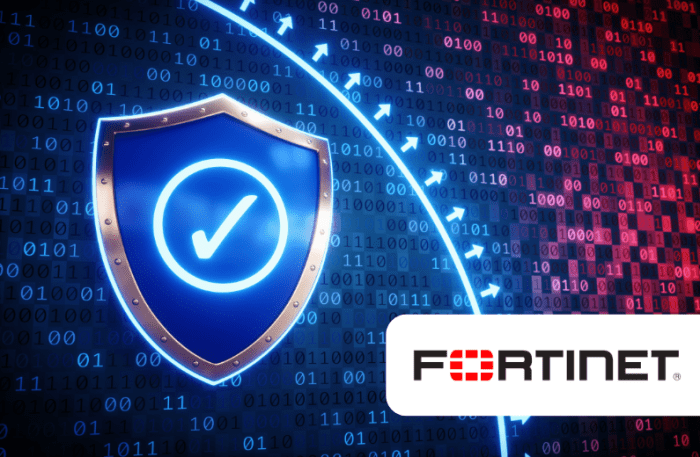Fortinet security updates: They’re not just another software patch; they’re your network’s digital armor. Ignoring them is like leaving your front door unlocked – a tempting target for cybercriminals. This guide dives deep into the world of Fortinet updates, explaining their frequency, impact, implementation, and overall importance in maintaining a secure digital fortress. We’ll unpack everything from understanding update types to managing updates across sprawling networks, ensuring you’re equipped to keep your systems safe and sound.
From the nitty-gritty of update frequencies and the potential consequences of neglecting them, to mastering efficient update deployment strategies and leveraging Fortinet’s communication channels, we’ll cover it all. We’ll even arm you with best practices for vulnerability management and a proactive approach to patching, turning you into a security ninja in no time.
Understanding Fortinet Security Update Frequency
Source: googleapis.com
Staying ahead of cyber threats requires a robust security posture, and for Fortinet users, that means understanding the rhythm of their security updates. These updates aren’t just random; they follow a structured release cycle designed to keep your systems protected against evolving vulnerabilities. Let’s delve into the details.
Fortinet Security Update Release Cycle
Fortinet typically releases security updates on a regular, often monthly, basis. However, this isn’t a rigid schedule; critical patches addressing zero-day exploits or significant vulnerabilities might appear outside this timeframe. Think of it like this: a monthly checkup is routine, but emergency surgery happens when needed. The company prioritizes the severity of the threat, and critical updates are rolled out swiftly. While a precise schedule isn’t publicly available, consistent monitoring of the Fortinet website and your FortiGuard subscription is crucial for staying informed.
Factors Influencing Update Frequency
Several factors influence how often Fortinet pushes out updates. The most significant is the discovery of new vulnerabilities. If researchers uncover a serious flaw, a patch is rapidly developed and released. The complexity of the vulnerability also plays a role; simple fixes might be quicker to deploy than complex ones requiring extensive testing. Finally, Fortinet’s internal development cycle influences the release schedule. New features, performance improvements, and platform updates are integrated into these releases, adding to the overall frequency. For example, a significant change in a core system might lead to a more substantial update encompassing multiple fixes and enhancements.
Types of Fortinet Security Updates
Fortinet’s updates aren’t a monolithic entity. They’re categorized to address specific needs.
| Update Type | Frequency | Description | Impact |
|---|---|---|---|
| Security Patches | Irregular; often monthly, but can be more frequent for critical vulnerabilities | Address security vulnerabilities, such as buffer overflows, SQL injections, or cross-site scripting (XSS) flaws. These are crucial for preventing attacks. | Critical; mitigates potential breaches and data loss. |
| Bug Fixes | Regular; often included in monthly releases | Resolve software bugs and glitches that don’t necessarily pose security risks but can affect functionality or stability. | Moderate; improves system performance and reliability. |
| Feature Enhancements | Less frequent; often quarterly or semi-annually | Introduce new features, improved functionality, and performance optimizations. | Low to Moderate; enhances capabilities and usability. |
Impact of Missing Fortinet Security Updates
Source: vietreader.com
Ignoring Fortinet security updates is like leaving your front door unlocked – it’s an open invitation for trouble. These updates aren’t just minor tweaks; they patch critical vulnerabilities that cybercriminals actively exploit. Failing to install them exposes your network to significant risks, potentially leading to devastating consequences.
Outdated FortiGate firmware significantly increases your attack surface. Think of it as running outdated software on your computer – the longer you wait, the more vulnerable you become to malware and other threats. These vulnerabilities aren’t theoretical; they’re actively targeted by malicious actors looking for easy access to your sensitive data and systems. The consequences can range from data breaches and financial losses to severe reputational damage and legal repercussions.
Real-World Examples of Breaches Linked to Unpatched Fortinet Devices
Several high-profile security breaches have been directly linked to unpatched Fortinet devices. For instance, the 2020 attack on Accellion FTA, a file transfer service, exploited a vulnerability in their Fortinet FortiGate devices. This resulted in the exposure of sensitive client data, including confidential legal documents and personal information. This isn’t an isolated incident; numerous other breaches highlight the critical importance of keeping Fortinet devices updated. These attacks underscore the severe consequences of neglecting security updates and demonstrate how easily outdated systems can be compromised. The Accellion breach serves as a stark reminder of the potential for widespread damage and the significant financial and reputational costs associated with such incidents.
Potential Financial and Reputational Damage from Unpatched Fortinet Devices
The financial and reputational repercussions of neglecting Fortinet security updates can be crippling.
- Data breaches and loss: Compromised systems can lead to the theft of sensitive customer data, intellectual property, and financial information, resulting in significant financial losses and legal liabilities.
- System downtime and recovery costs: A successful cyberattack can bring your entire network to a standstill, requiring costly remediation efforts to restore functionality and secure your systems.
- Regulatory fines and penalties: Failure to comply with data protection regulations, such as GDPR or CCPA, can result in substantial fines and legal action.
- Reputational damage and loss of customer trust: A public data breach can severely damage your company’s reputation, leading to loss of customer trust and potential business decline.
- Insurance premium increases: Insurance companies often increase premiums for organizations with inadequate cybersecurity measures, adding to the financial burden.
Ignoring Fortinet security updates is a gamble with potentially devastating consequences. The costs associated with a breach far outweigh the time and resources required to implement regular updates. Proactive patching is not just a best practice; it’s a necessity for maintaining a secure and resilient network infrastructure.
Methods for Implementing Fortinet Security Updates
Source: brite.nl
Keeping your FortiGate devices patched is crucial for maintaining a robust security posture. Ignoring updates leaves your network vulnerable to known exploits, putting your data and reputation at risk. Let’s dive into the practical aspects of implementing these vital updates efficiently and with minimal disruption.
Step-by-Step FortiGate Update Procedure
Applying updates to your FortiGate isn’t rocket science, but a methodical approach minimizes the chance of errors. This step-by-step guide Artikels a safe and effective process. First, back up your FortiGate configuration. This is your safety net; if anything goes wrong, you can restore your previous settings. Next, check for available updates through the FortiGate’s interface. Review the release notes for each update to understand the changes and potential impacts. Then, schedule the update during off-peak hours to minimize disruption. Initiate the update process, and monitor its progress closely. Finally, after the update completes, verify the new version is installed and your system is functioning correctly. Remember to always test the update in a non-production environment first, if possible.
Comparison of Update Deployment Methods
Fortinet offers various update deployment methods, each with its own advantages and disadvantages. Manual updates offer granular control but require more hands-on management and are prone to human error. Automated updates, on the other hand, streamline the process, ensuring consistent and timely patching. They often include features like scheduling and rollback capabilities, minimizing downtime and administrative overhead. For larger deployments, automated updates are almost always the preferred choice. The best method depends on your organization’s size, technical expertise, and risk tolerance. A small business might find manual updates sufficient, while a large enterprise would benefit significantly from automation.
Best Practices for Minimizing Downtime During Updates
Downtime is the enemy of productivity and security. To minimize disruption during updates, always schedule updates during off-peak hours, when network traffic is lowest. Utilize features like staged rollouts, if available, to update devices in phases, minimizing the overall impact on the network. Prioritize updates based on severity and impact. Critical updates should be addressed immediately, while less critical ones can be scheduled for later. Regular testing of updates in a separate environment before deploying to production can also help identify and resolve potential issues before they impact live systems.
Verifying Successful Update Installation
Once the update is complete, verification is paramount. Check the FortiGate’s system information to confirm the new firmware version is installed. Review the system logs for any errors or warnings that might indicate problems. Conduct thorough testing of key network functions to ensure everything operates as expected. This could involve checking connectivity, application performance, and security features. Finally, consider using a network monitoring tool to ensure that network performance hasn’t been negatively affected by the update. A proactive approach to verification ensures a smooth transition and identifies any unforeseen issues promptly.
Fortinet Security Update Content Analysis: Fortinet Security Updates
Dissecting Fortinet security updates isn’t rocket science, but understanding their components and what they mean for your network’s security is crucial. A well-informed approach to updates minimizes downtime and maximizes protection. This section breaks down the typical contents of a Fortinet security update package and how to interpret the vital information within.
Fortinet security updates aren’t just a random collection of files; they’re carefully packaged to address specific vulnerabilities and improve overall system performance. Understanding the structure of these updates allows for efficient deployment and a more proactive security posture.
Update Package Components
A typical Fortinet security update package contains several key components, each playing a vital role in patching vulnerabilities and enhancing security. Knowing what to expect simplifies the update process and helps identify potential issues early on.
| Component | Description | Version | Importance |
|---|---|---|---|
| Firmware Image | The core software that runs on the Fortinet device. This is often the largest component of the update. | e.g., v6.4.9 | Critical |
| Configuration Files | Files that define the device’s settings and policies. These may be updated to reflect security changes or bug fixes. | e.g., v6.4.9-patch1 | High |
| Database Updates | Updates to the threat intelligence databases used by the device’s security features (IPS, AV, etc.). | e.g., 20240315 | High |
| Release Notes | A document detailing the changes, fixes, and known issues included in the update. This is essential reading before deployment. | Version matches the update version | Critical |
| Upgrade Script (optional) | Automated script to facilitate the update process. This may be a shell script or other automated tool. | Version varies | Medium |
Release Notes Information
The release notes are the single most important document included in a Fortinet security update. They provide a detailed overview of the changes and fixes included, enabling informed decision-making before deploying the update. Carefully reviewing them is crucial for preventing unexpected issues.
Release notes typically include: a summary of changes, a list of fixed vulnerabilities (often with CVE numbers), known issues, compatibility information, and instructions for applying the update. They also often contain information about any potential downtime during the upgrade process and steps to mitigate any risks.
Identifying Critical Security Fixes
Identifying critical security fixes within update descriptions requires careful examination of the release notes and any accompanying documentation. Pay close attention to CVE (Common Vulnerabilities and Exposures) numbers, which uniquely identify known security vulnerabilities. The severity level (critical, high, medium, low) is usually clearly stated. Phrases such as “security enhancement,” “vulnerability fix,” or references to specific attack vectors are strong indicators of critical security updates.
For example, a description mentioning a fix for a CVE-numbered vulnerability related to remote code execution would be considered a critical security update requiring immediate attention. Similarly, fixes for vulnerabilities allowing unauthorized access or data breaches would also fall under this category. Always prioritize updates that address vulnerabilities with high severity levels and potential for significant impact.
Managing Fortinet Security Updates in Large Networks
Keeping your Fortinet security infrastructure patched across a sprawling network isn’t a walk in the park; it’s more like navigating a complex, multi-layered maze. Efficiently managing updates across hundreds or even thousands of FortiGate devices requires a strategic approach that prioritizes automation, centralization, and proactive planning. Failure to do so leaves your organization vulnerable to a wide range of cyber threats.
Managing updates across a vast network of FortiGate devices presents unique challenges. The sheer number of devices, coupled with geographical dispersion and potentially diverse network configurations, can quickly complicate the update process. This complexity necessitates a well-defined strategy and the right tools to ensure timely and consistent patching across the entire infrastructure. Ignoring this crucial aspect of cybersecurity can expose your organization to significant risks, leading to potential breaches and costly downtime.
Centralized Update Management System Benefits
A centralized update management system offers significant advantages in managing Fortinet security updates across large networks. By consolidating the update process into a single, easily manageable platform, administrators can streamline operations, reduce manual effort, and ensure consistent patching across all devices. This approach minimizes the risk of human error, improves efficiency, and provides a clear overview of the update status across the entire network. For instance, a centralized system allows for scheduled updates, minimizing disruption during peak operational hours, and provides detailed reporting on the success or failure of each update attempt. This allows for rapid identification and resolution of any issues.
Challenges in Geographically Dispersed Environments
Managing Fortinet security updates in geographically dispersed environments introduces additional complexity. Factors such as varying internet bandwidth, network latency, and potential regional regulatory compliance requirements can significantly impact the update process. For example, a slow internet connection in a remote office could delay updates, leaving those devices vulnerable. Similarly, differences in regional regulations might require customized update strategies to ensure compliance. Addressing these challenges requires careful planning, robust network infrastructure, and potentially the use of technologies like WAN optimization to accelerate update delivery and improve reliability.
Tools and Techniques for Efficient Update Management
Efficiently managing Fortinet security updates in large-scale deployments requires a combination of tools and techniques. A well-defined strategy is crucial for success.
Here are some key elements to consider:
- FortiManager: This centralized management platform allows for streamlined deployment and management of security policies and updates across multiple FortiGate devices. It simplifies the process of scheduling and deploying updates, ensuring consistency across the entire network.
- Automation Scripts: Automating the update process through scripting reduces manual intervention, minimizing the risk of human error and improving efficiency. This can be achieved using tools like PowerShell or Python, coupled with the FortiManager API.
- Role-Based Access Control (RBAC): Implementing RBAC enhances security and operational efficiency by limiting access to sensitive functions based on user roles and responsibilities. This prevents unauthorized modifications and ensures that only authorized personnel can initiate updates.
- Change Management Procedures: Establishing a formal change management process helps to minimize disruptions and ensure that updates are rolled out smoothly. This includes testing updates in a staging environment before deploying them to production.
- Regular Security Audits: Performing regular security audits helps to identify vulnerabilities and ensure that all FortiGate devices are up-to-date with the latest security patches. This proactive approach helps to minimize the risk of security breaches.
Fortinet’s Approach to Security Update Communication
Staying ahead of cyber threats requires a robust and reliable system for receiving crucial security updates. Fortinet, understanding this critical need, employs a multi-faceted approach to ensure its customers are promptly informed about and can effectively implement necessary security patches. This involves utilizing various communication channels and providing detailed information within their security advisories.
Fortinet utilizes several channels to communicate security updates to its customers. This ensures broad reach and caters to diverse preferences.
Fortinet’s Communication Channels
Fortinet leverages multiple channels to disseminate critical security information. These include email notifications directly to subscribed users, announcements on their official support website, and updates through their FortiGuard Security Services. The FortiGuard platform provides real-time threat intelligence and automated update deployment capabilities. Additionally, Fortinet often utilizes its partner network to relay critical information to a wider audience. This multi-layered approach maximizes the chances that customers receive timely alerts.
Content of Fortinet Security Advisories
Fortinet security advisories are comprehensive documents designed to provide customers with all the necessary information to understand and address identified vulnerabilities. The goal is to empower customers to react quickly and effectively to mitigate potential threats.
A typical Fortinet security advisory includes a CVE (Common Vulnerabilities and Exposures) identifier, a detailed description of the vulnerability, its severity level (critical, high, medium, low), affected products and versions, potential impact, recommended mitigation steps, and frequently asked questions (FAQs). It also often includes references to related advisories and links to further resources.
Subscribing to Fortinet Security Update Notifications
Subscribing to Fortinet’s security update notifications is a straightforward process. Customers typically register their contact information through the Fortinet website’s support portal. This involves providing an email address where they wish to receive updates. Once registered, users receive automated emails whenever a new security advisory is released that pertains to their registered products. The process is designed to be simple and user-friendly, ensuring that critical updates reach customers promptly. It is highly recommended that all Fortinet customers subscribe to these notifications to ensure they are immediately aware of any vulnerabilities affecting their systems.
Information Included in a Typical Fortinet Security Advisory, Fortinet security updates
Fortinet security advisories follow a consistent format to ensure clarity and ease of understanding. Each advisory includes specific details to aid in prompt remediation. The inclusion of a CVE identifier facilitates easy cross-referencing with other vulnerability databases. The severity level allows for prioritization of updates, while the detailed description and potential impact sections inform users of the potential risks. The mitigation steps provide clear instructions on how to address the vulnerability, and FAQs help users understand any complexities.
Best Practices for Patching and Vulnerability Management with Fortinet
Effective vulnerability management is crucial for maintaining a robust security posture in today’s threat landscape. A proactive approach, leveraging Fortinet’s suite of security solutions, is key to minimizing risk and ensuring business continuity. This involves a multi-layered strategy encompassing regular assessments, prioritized patching, and a well-defined patch management lifecycle.
Comprehensive Vulnerability Management Strategy Using Fortinet Products
A comprehensive vulnerability management strategy using Fortinet products relies on integrating various tools and features for a holistic approach. This includes leveraging FortiManager for centralized management and patching of multiple devices, FortiAnalyzer for log analysis and threat identification, and FortiGuard Labs for threat intelligence feeds. Regular vulnerability scans using FortiScanner identify potential weaknesses, while FortiGate firewalls provide the first line of defense against exploitation attempts. This integrated approach ensures proactive identification, remediation, and monitoring of vulnerabilities across the entire network infrastructure.
Importance of Regular Security Assessments and Penetration Testing
Regular security assessments and penetration testing are vital for identifying vulnerabilities that automated scans might miss. Penetration testing simulates real-world attacks to uncover weaknesses in security controls and processes. These assessments provide a realistic view of the organization’s security posture, identifying blind spots and areas needing immediate attention. For example, a penetration test might reveal a misconfigured server accessible from the internet, a vulnerability that automated scans may not detect without specific configuration checks. This proactive approach significantly reduces the risk of successful breaches.
Prioritizing and Applying Security Updates Based on Risk
Prioritizing security updates requires a risk-based approach. This involves analyzing the severity of vulnerabilities, their potential impact on the business, and the likelihood of exploitation. Fortinet’s FortiGuard Labs provides threat intelligence, enabling organizations to prioritize patches based on real-world threat data. Critical vulnerabilities with high exploit potential and significant impact on business operations should be addressed immediately. Less critical vulnerabilities can be addressed according to a defined schedule, balancing security needs with operational requirements. For instance, a critical vulnerability affecting a core business application would warrant immediate patching, while a less critical vulnerability on a less-critical system might be addressed during a scheduled maintenance window.
Fortinet Patch Management Lifecycle
A typical Fortinet patch management lifecycle involves several key steps, illustrated below:
Imagine a flowchart with the following steps:
- Vulnerability Identification: Regular scans using FortiScanner and threat intelligence from FortiGuard Labs identify potential vulnerabilities.
- Risk Assessment: Analyze the severity, impact, and likelihood of exploitation for each vulnerability.
- Prioritization: Rank vulnerabilities based on risk and business impact, prioritizing critical vulnerabilities.
- Patch Acquisition: Obtain the necessary security updates from Fortinet’s official channels.
- Testing: Test patches in a controlled environment (e.g., a sandbox) before deploying to production systems.
- Deployment: Deploy patches to production systems using FortiManager for centralized management and control.
- Verification: Verify successful patch deployment and confirm that vulnerabilities have been remediated.
- Monitoring: Continuously monitor for new vulnerabilities and repeat the process.
Ending Remarks
Staying on top of Fortinet security updates isn’t just a good idea; it’s a necessity in today’s ever-evolving threat landscape. By understanding the update process, prioritizing critical fixes, and implementing robust management strategies, you’ll significantly reduce your vulnerability to cyberattacks. Remember, proactive security is the best defense – so stay informed, stay updated, and stay secure!