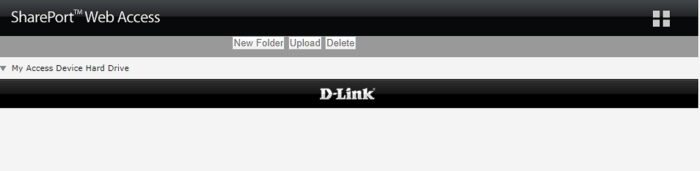D link web management interface vulnerability – D-Link web management interface vulnerability: It sounds kinda techy, right? But trust us, this isn’t just some geeky jargon. We’re talking about the potential for serious security breaches in your home or office network – think data theft, network outages, and even financial losses. This isn’t a theoretical threat; real-world attacks exploiting weaknesses in D-Link routers have happened, and understanding these vulnerabilities is crucial for protecting yourself.
This deep dive explores the common vulnerabilities found in D-Link routers, from SQL injection and cross-site scripting to other sneaky exploits. We’ll break down how these attacks work, the potential consequences, and – most importantly – how to protect yourself. We’ll cover everything from updating your firmware and choosing strong passwords to implementing firewall rules and best security practices. Get ready to level up your home network security game.
D-Link Router Vulnerabilities
D-Link routers, while ubiquitous in homes and small offices, have unfortunately been a frequent target for security researchers and malicious actors alike. Their widespread adoption means a vulnerability in a D-Link router can have a significant impact, affecting a large number of users. This exploration delves into the common vulnerabilities found in their web management interfaces, highlighting their historical context and the diverse types of attacks they’ve enabled.
Common Vulnerabilities in D-Link Web Management Interfaces
D-Link routers, like many network devices, have historically suffered from a range of vulnerabilities in their web interfaces. These weaknesses often stem from inadequate input validation, insecure coding practices, and a lack of regular security updates. This has resulted in a history of exploitable flaws that can compromise the router’s security and, by extension, the connected network. The consequences can range from unauthorized access and data breaches to complete control over the router itself, turning it into a tool for further malicious activities.
Historical Context of Significant Vulnerabilities
Over the years, several high-profile vulnerabilities have been discovered in D-Link routers. These discoveries often highlight recurring themes in software development and security, underscoring the need for robust security practices from manufacturers. For instance, several instances of command injection vulnerabilities allowed attackers to execute arbitrary commands on the router, giving them complete control. These vulnerabilities have been patched in later firmware releases, but many older routers remain vulnerable if not updated. Furthermore, the frequency of these vulnerabilities underscores the need for regular firmware updates from both the manufacturer and the end-user.
Examples of Vulnerability Types
The vulnerabilities discovered in D-Link routers span various categories. These range from classic web application flaws to more sophisticated attacks that leverage specific weaknesses in the router’s firmware.
| Vulnerability Type | Severity | Affected D-Link Models (Examples) | Description |
|---|---|---|---|
| SQL Injection | Critical | DIR-615, DIR-825 | Allows attackers to manipulate the router’s database, potentially gaining access to sensitive information or even taking complete control. |
| Cross-Site Scripting (XSS) | High | DSL-2750U, DIR-600 | Enables attackers to inject malicious JavaScript code into web pages viewed by users, potentially stealing cookies or other sensitive data. |
| Command Injection | Critical | DIR-655, DAP-1360 | Allows attackers to execute arbitrary commands on the router’s operating system, granting complete control. |
| Remote Code Execution (RCE) | Critical | Various models | Allows attackers to execute arbitrary code on the router, often through vulnerabilities in the web interface or other services. |
Exploitation Techniques
Source: website-files.com
Exploiting vulnerabilities in D-Link web management interfaces often involves a combination of reconnaissance, payload delivery, and privilege escalation. Attackers leverage weaknesses in the router’s firmware or web application to gain unauthorized access and control. Understanding these techniques is crucial for both security professionals and D-Link users to mitigate potential risks.
Exploiting a vulnerable D-Link router typically follows a pattern. First, attackers perform reconnaissance to identify the target router and its potential vulnerabilities. This might involve scanning for open ports, checking for known vulnerabilities in the router’s firmware version, or attempting to brute-force default credentials. Once a vulnerability is identified, the attacker crafts a payload—a piece of code designed to exploit the weakness—and delivers it to the router. This payload might be a specially crafted HTTP request, a SQL injection query, or a command injection string. Successful exploitation often grants the attacker remote access to the router, allowing them to modify its configuration, steal data, or use it as a launchpad for further attacks.
Remote Command Execution Exploits, D link web management interface vulnerability
Remote command execution (RCE) vulnerabilities allow attackers to execute arbitrary commands on the targeted router. This is often achieved through flaws in the web interface’s input validation or handling of external commands. A successful RCE exploit grants the attacker complete control over the router. For instance, an attacker might inject malicious commands into a form field, causing the router to execute them with elevated privileges. This could lead to complete system compromise.
Here’s an example of a hypothetical exploit (for illustrative purposes only; real-world exploits are often far more complex and obfuscated):
POST /cgi-bin/some_vulnerable_script.cgi HTTP/1.1
Host: 192.168.1.1
Content-Type: application/x-www-form-urlencoded
command=;id;
This simple example attempts to execute the `id` command on the router, revealing system information. More sophisticated exploits could download and execute malicious code, creating a backdoor for persistent access.
Cross-Site Scripting (XSS) Exploits
Cross-site scripting (XSS) vulnerabilities allow attackers to inject malicious JavaScript code into the web interface. When a legitimate user visits the affected page, the injected script executes in their browser, potentially stealing their cookies, session tokens, or other sensitive information. This can lead to session hijacking, data theft, or even redirection to phishing sites.
A hypothetical example of an XSS payload:
This script redirects the user to a malicious website, passing their cookies as a parameter.
Preventing Exploitation Through Secure Coding Practices
Preventing exploitation requires a multi-layered approach, focusing on secure coding practices during the development of the router’s firmware and web interface.
Here’s a step-by-step guide:
- Input Validation and Sanitization: Thoroughly validate and sanitize all user inputs before processing them. This prevents attackers from injecting malicious code or data. Use parameterized queries to avoid SQL injection vulnerabilities.
- Output Encoding: Encode all data output to prevent XSS vulnerabilities. This ensures that special characters are rendered as literal text, rather than executable code.
- Least Privilege Principle: Grant only the necessary privileges to each process and user. This limits the damage that can be caused by a successful attack.
- Regular Security Audits and Penetration Testing: Conduct regular security audits and penetration tests to identify and address vulnerabilities before attackers can exploit them. Employ automated vulnerability scanners and engage security experts for manual testing.
- Regular Firmware Updates: Keep the router’s firmware updated to patch known vulnerabilities. This is a crucial step in mitigating risks.
- Strong Authentication and Authorization: Implement strong authentication mechanisms, such as password complexity requirements and multi-factor authentication. Restrict access to the router’s administration interface based on roles and permissions.
Impact and Consequences
A successful attack exploiting vulnerabilities in a D-Link router can have far-reaching and devastating consequences, impacting both individual users and organizations significantly. The severity of the impact depends on the specific vulnerability exploited and the attacker’s goals, ranging from minor inconvenience to complete network compromise and substantial financial losses. Understanding these potential repercussions is crucial for implementing effective security measures.
The consequences of a compromised D-Link router extend beyond simple inconvenience. Attackers can gain unauthorized access to sensitive data, disrupt network operations, and even use the compromised router as a launchpad for further attacks against other systems on the network or beyond. This can lead to significant financial losses, reputational damage, and legal liabilities.
Data Breaches and Information Theft
A compromised router acts as a gateway to all devices connected to the network. Successful exploitation can allow attackers to intercept sensitive data transmitted over the network, including passwords, credit card details, personal documents, and confidential business information. For individuals, this could lead to identity theft, financial fraud, and significant personal distress. For organizations, the consequences can be far more severe, potentially resulting in hefty fines for non-compliance with data protection regulations, such as GDPR or CCPA, along with damage to their reputation and loss of customer trust. Imagine a small medical practice with patient records stored on a network connected to a vulnerable D-Link router—a successful breach could expose highly sensitive medical information, leading to legal action and irreparable damage to the practice’s reputation.
Network Disruptions and Service Outages
Beyond data theft, attackers can disrupt network services by overloading the router, modifying its configuration, or launching denial-of-service (DoS) attacks. This can lead to complete network outages, preventing users from accessing the internet, internal resources, and critical applications. For businesses, this can result in lost productivity, missed deadlines, and significant financial losses. Consider a small e-commerce business relying on its network for online sales. A DoS attack launched through a compromised router could cripple its online store for hours or even days, leading to substantial lost revenue and frustrated customers.
Financial Losses
The financial consequences of a compromised D-Link router can be substantial. These losses encompass direct costs such as incident response, data recovery, legal fees, and regulatory fines. Indirect costs include lost productivity, reputational damage, and the cost of regaining customer trust. The total cost can quickly escalate, especially for organizations handling sensitive data or relying heavily on their network infrastructure. A scenario involving a small accounting firm having client financial data stolen due to a vulnerable router could result in significant financial losses, potential legal action from affected clients, and damage to their reputation.
Scenario: Compromised Router in a Small Business
Imagine “Cozy Coffee,” a small café with a Wi-Fi network managed by a D-Link router. An attacker exploits a known vulnerability in the router’s firmware, gaining complete control. They then install malware that steals customer credit card information during transactions. This leads to a data breach, resulting in:
* Significant financial losses due to chargebacks and penalties from credit card companies.
* Legal fees and potential fines for violating data protection regulations.
* Reputational damage, leading to a loss of customers and negative publicity.
* The cost of implementing new security measures and rebuilding customer trust.
This scenario illustrates the potential for a single compromised D-Link router to cause significant financial and reputational damage to a small business. The impact extends far beyond the initial compromise, creating a cascade of negative consequences.
Mitigation Strategies and Best Practices: D Link Web Management Interface Vulnerability
Source: temok.com
Securing your D-Link router is crucial to protecting your entire network from cyber threats. Ignoring security best practices leaves your devices and personal data vulnerable to attack. By implementing robust security measures, you can significantly reduce the risk of exploitation and maintain a safe online environment.
Regular firmware updates are paramount to patching known vulnerabilities. Outdated firmware often contains security flaws that hackers actively exploit. Similarly, weak passwords act as an open invitation for malicious actors to gain unauthorized access. Beyond these basics, enabling advanced security features further strengthens your network’s defenses.
Firmware Updates
Keeping your D-Link router’s firmware up-to-date is the single most important step in mitigating vulnerabilities. Manufacturers regularly release firmware updates that address security flaws and improve performance. Checking for updates should be a routine part of your network maintenance. Failure to update exposes your router to known exploits, increasing the likelihood of a successful attack. The process typically involves accessing your router’s web interface, navigating to a settings menu (often labeled “Maintenance” or “System”), and checking for available updates. Once an update is found, follow the on-screen instructions to download and install it. Remember to allow sufficient time for the update to complete and avoid interrupting the process.
Password Security
Strong, unique passwords are essential for preventing unauthorized access. Avoid using easily guessable passwords like “password” or “123456”. Instead, create a complex password that combines uppercase and lowercase letters, numbers, and symbols. Consider using a password manager to generate and securely store strong passwords. Change your router’s password regularly, and never reuse passwords across different devices or services. A strong password is your first line of defense against brute-force attacks.
Firewall Configuration
Enabling the built-in firewall on your D-Link router is crucial for blocking unauthorized access attempts. The firewall acts as a barrier, filtering incoming and outgoing network traffic based on predefined rules. While most routers have a default firewall enabled, it’s important to review and customize its settings to ensure optimal protection. Consider enabling features such as port filtering, which restricts access to specific ports, and stateful packet inspection, which analyzes network traffic to identify and block malicious activity. Consult your router’s manual for detailed instructions on configuring firewall settings.
Security Checklist for D-Link Routers
Implementing these steps will significantly improve the security posture of your D-Link router:
- Update the router’s firmware to the latest version.
- Change the default administrator password to a strong, unique password.
- Enable the built-in firewall and configure its settings.
- Disable WPS (Wi-Fi Protected Setup) to prevent unauthorized access.
- Enable MAC address filtering to restrict access to authorized devices.
- Regularly review the router’s security logs for suspicious activity.
- Consider enabling guest Wi-Fi networks to isolate less sensitive devices.
- Use a strong encryption protocol like WPA2/WPA3 for your Wi-Fi network.
Vulnerability Disclosure and Remediation
Responsible vulnerability disclosure is crucial for maintaining the security of D-Link routers and the broader internet ecosystem. It’s a process that balances the need to inform the vendor of security flaws with the responsibility to prevent malicious exploitation before a patch is available. This section details the process of responsibly disclosing a vulnerability to D-Link, patching affected routers, and understanding D-Link’s support mechanisms.
Responsible Vulnerability Disclosure to D-Link
The first step in responsible disclosure is to gather comprehensive evidence of the vulnerability. This includes detailed steps to reproduce the issue, the potential impact, and any affected D-Link router models. Before contacting D-Link, it’s advisable to test your findings thoroughly to ensure accuracy and minimize the risk of accidental disclosure. D-Link typically prefers communication through their designated security channels, often an email address specifically for vulnerability reports. This allows them to handle the information securely and efficiently. The report should include all necessary technical details, and it’s crucial to avoid public disclosure until D-Link acknowledges the vulnerability and begins the remediation process. Maintaining a private dialogue helps prevent exploitation and ensures a coordinated response.
Patching a Vulnerable D-Link Router
Once D-Link confirms a vulnerability, they typically release a firmware update containing the necessary patch. The patching process involves downloading the latest firmware from D-Link’s official website for your specific router model. It’s essential to verify the firmware’s authenticity and integrity before proceeding. The process of applying the update varies slightly depending on the router model, but generally involves accessing the router’s web interface, locating the firmware update section, uploading the downloaded file, and then restarting the router. Throughout the update process, it’s critical to avoid interrupting the power supply to the router to prevent potential damage. After the update completes, verify the firmware version to ensure the patch has been successfully applied. Regularly checking for and installing firmware updates is a critical aspect of router security hygiene.
D-Link’s Security Advisory System and Support Channels
D-Link typically maintains a security advisory system where they publish information regarding known vulnerabilities and released patches. This system acts as a central repository for security updates, allowing users to easily check for and apply necessary patches to their routers. Their support channels, which may include email, phone, and online forums, offer additional assistance for users who encounter difficulties with the update process or have questions about security advisories. Leveraging these resources is crucial for staying informed about security vulnerabilities and mitigating potential risks. Proactive engagement with D-Link’s support mechanisms helps ensure your router remains protected against known threats.
Comparison of Vulnerability Disclosure Approaches
Different approaches exist for vulnerability disclosure, ranging from full public disclosure (often referred to as “responsible disclosure” if done correctly) to private disclosure directly to the vendor. Public disclosure immediately informs the broader community but risks widespread exploitation before a patch is available. Private disclosure, while slower in informing the public, allows the vendor time to develop and deploy a patch, minimizing the window of vulnerability. The choice of approach depends on several factors, including the severity of the vulnerability, the vendor’s responsiveness, and the potential for widespread exploitation. A responsible approach prioritizes minimizing the impact on users while ensuring the vulnerability is addressed effectively. D-Link’s preferred method, as mentioned earlier, is direct, private disclosure to their designated security channels.
Case Studies
Real-world examples of D-Link router vulnerabilities highlight the critical need for robust security practices. These attacks demonstrate the potential impact of unpatched devices and the sophisticated techniques employed by malicious actors. Understanding these case studies helps organizations and individuals better protect their networks.
Notable D-Link Router Vulnerabilities and Exploitations
Several high-profile incidents involving D-Link routers illustrate the consequences of security flaws. These incidents range from simple credential stuffing attacks to more complex exploits leveraging remote code execution vulnerabilities. Analyzing these cases reveals common attack vectors and the effectiveness of various mitigation strategies.
| Case Study Name | Vulnerability Type | Impact | Remediation |
|---|---|---|---|
| Mirai Botnet Infections (Various Years) | Multiple vulnerabilities, including default credentials, weak encryption, and command injection flaws. | Large-scale DDoS attacks, compromised routers used as part of a botnet to launch attacks against various targets, including websites and online services. Significant disruption of services and network outages. | Firmware updates, strong password policies, disabling remote administration unless absolutely necessary, regular security audits, and intrusion detection systems. |
| Multiple WPS (Wi-Fi Protected Setup) Vulnerabilities (Various Models, Various Years) | Weaknesses in the WPS implementation allowing brute-force attacks to gain access to the router’s administrative interface. | Complete control of the router, enabling attackers to monitor network traffic, modify network settings, install malware, and launch further attacks. | Disabling WPS, using strong passwords, enabling firewall features, and regularly updating the router’s firmware. |
| Cross-Site Scripting (XSS) Vulnerabilities (Various Models, Various Years) | Vulnerabilities in the web interface allowing attackers to inject malicious scripts into the router’s management pages. | Compromise of user sessions, potential for phishing attacks, redirection to malicious websites, and installation of malware on client devices connected to the network. | Regular firmware updates, secure coding practices by D-Link, and robust input validation within the router’s web interface. |
| Remote Code Execution (RCE) Vulnerabilities (Various Models, Various Years) | Flaws in the router’s firmware allowing attackers to remotely execute arbitrary code on the device. | Complete control of the router, enabling attackers to install malware, use the router as a staging point for further attacks, and potentially access sensitive data on the network. | Immediate firmware updates, disabling remote administration unless absolutely necessary, and implementing robust network security measures such as firewalls and intrusion detection systems. |
Closure
Source: paloaltonetworks.com
So, the bottom line? D-Link router vulnerabilities are a real threat, but they’re not insurmountable. By staying informed about common exploits, regularly updating your firmware, and employing strong security practices, you can significantly reduce your risk. Think of it as a digital home security system – a little proactive effort goes a long way in protecting your valuable data and peace of mind. Don’t be a victim; be proactive!