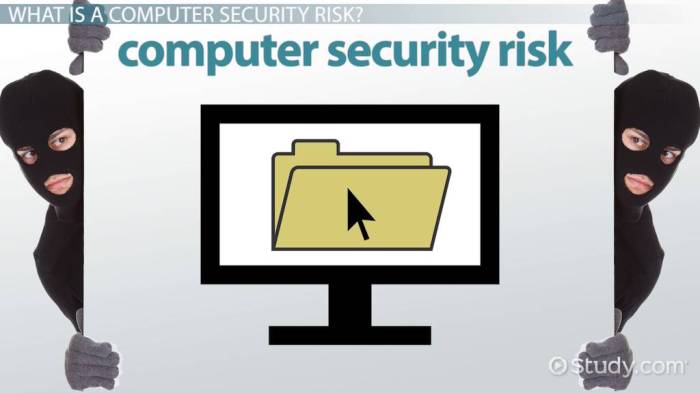Cybersecurity considerations when retiring legacy applications? It’s not just about hitting delete. Think of it like this: you’re not just throwing away an old couch; you’re disposing of a potentially explosive device packed with sensitive data. Retiring legacy systems requires a carefully orchestrated plan to mitigate the risks of data breaches, vulnerabilities, and regulatory non-compliance. This isn’t your grandpappy’s IT department anymore – the stakes are higher, and the consequences far-reaching.
From outdated encryption methods to the potential for lingering access points, the process demands a meticulous approach. We’ll explore the critical steps involved, from vulnerability assessments and secure data migration to the safe decommissioning of your old systems and the seamless integration with modern, secure infrastructure. Get ready to ditch the digital dinosaurs without sacrificing your security.
Data Security Risks of Legacy Applications
Source: slideserve.com
Retiring legacy applications isn’t just about upgrading to shiny new software; it’s about mitigating significant data security risks. These aging systems, often built with outdated security protocols and lacking modern safeguards, represent a tempting target for cybercriminals. Ignoring these risks can lead to costly breaches and irreparable damage to your organization’s reputation.
Legacy applications frequently harbor vulnerabilities that modern systems have long addressed. These vulnerabilities create pathways for data breaches, allowing malicious actors to steal sensitive information, disrupt operations, or even hold your business hostage through ransomware attacks. The longer these systems remain in use, the greater the risk becomes, as security patches and updates are often unavailable or impractical to implement.
Outdated Encryption Methods
The encryption methods employed in legacy systems are often woefully inadequate by today’s standards. Algorithms once considered secure are now easily cracked with readily available computing power. This leaves sensitive data, such as customer information, financial records, or intellectual property, vulnerable to decryption and theft. For example, systems using DES (Data Encryption Standard) or older versions of AES (Advanced Encryption Standard) are significantly less secure than modern AES-256 encryption. The consequences of a breach involving such weakly encrypted data can be catastrophic, leading to hefty fines, legal battles, and severe reputational damage.
Data Migration Challenges
Migrating data from legacy systems to modern, secure platforms presents its own set of security challenges. The process itself introduces vulnerabilities. Improperly handled data transfers can expose sensitive information during transit, leading to interception by malicious actors. Furthermore, ensuring data integrity and consistency throughout the migration process requires meticulous planning and execution. Any errors or omissions can compromise the security of the migrated data, potentially leading to data loss or corruption. A phased approach, with rigorous testing and validation at each stage, is crucial to minimize these risks.
Security Feature Comparison: Legacy vs. Modern
The following table highlights the stark contrast in security features between a typical legacy application and its modern counterpart.
| Feature | Legacy Application | Modern Application | Improvement |
|---|---|---|---|
| Authentication | Often weak passwords, potentially no multi-factor authentication | Strong password policies, multi-factor authentication (MFA), biometric authentication options | Significantly enhanced security against unauthorized access. |
| Authorization | Basic role-based access control (RBAC), often poorly implemented | Fine-grained access control, attribute-based access control (ABAC), regular access reviews | More precise control over data access, reducing the risk of data exposure. |
| Encryption | Outdated encryption algorithms (e.g., DES), potentially no encryption at rest | AES-256 encryption at rest and in transit, secure key management | Stronger protection against data breaches, even if the system is compromised. |
| Vulnerability Management | Limited or no vulnerability scanning, infrequent patching | Automated vulnerability scanning, continuous patching, penetration testing | Proactive identification and mitigation of security weaknesses. |
Vulnerability Assessment and Remediation
Retiring legacy applications isn’t just about flipping a switch; it’s a delicate dance with potential security risks. These aging systems, often built on outdated technologies and lacking modern security features, represent significant vulnerabilities. A thorough vulnerability assessment and remediation plan is crucial to ensure a smooth and secure transition. Ignoring this step could expose your organization to data breaches, financial losses, and reputational damage.
Legacy applications often harbor vulnerabilities that modern systems largely avoid. Understanding these weaknesses and implementing effective remediation strategies is paramount before decommissioning. This involves a careful examination of the application’s code, architecture, and dependencies to identify and address potential threats.
Common Vulnerabilities in Legacy Applications
Many legacy applications suffer from vulnerabilities that are well-known to security professionals. These weaknesses, often stemming from outdated coding practices and a lack of regular security updates, can be exploited by malicious actors. Examples include buffer overflows, which occur when a program attempts to write data beyond the allocated buffer size, potentially leading to crashes or arbitrary code execution. SQL injection vulnerabilities allow attackers to inject malicious SQL code into database queries, potentially granting them unauthorized access to sensitive data. Cross-site scripting (XSS) flaws enable attackers to inject client-side scripts into web pages viewed by other users, potentially stealing session cookies or redirecting users to malicious websites. These are just a few examples; a comprehensive assessment will uncover many more, depending on the application’s age, technology stack, and coding practices.
Security Audit Procedure for Legacy Applications
A step-by-step security audit of a legacy application requires a methodical approach. First, a thorough inventory of all components, including hardware, software, and databases, is essential. This inventory provides a baseline understanding of the application’s environment. Next, a vulnerability scan using automated tools can identify known vulnerabilities based on known signatures. Manual code review by experienced security professionals is then necessary to identify vulnerabilities not detected by automated tools. This involves examining the application’s source code (if available) and scrutinizing its architecture for potential weaknesses. Dynamic application security testing (DAST) simulates real-world attacks against the running application, identifying vulnerabilities that may not be apparent during static analysis. Finally, penetration testing simulates real-world attacks to assess the effectiveness of security controls. The results of these assessments are used to create a prioritized remediation plan.
Challenges of Patching and Updating Legacy Applications
Patching and updating legacy applications often present significant challenges. These applications might lack proper update mechanisms, making it difficult to apply security patches. Furthermore, applying updates could introduce compatibility issues with other systems or break existing functionality. The lack of readily available support for legacy systems can make finding and applying patches a time-consuming and complex process. In some cases, the original developers may no longer be available, making the process even more challenging. Often, the cost and effort required to update legacy applications outweigh the perceived benefits, especially when the application is nearing its end-of-life.
Mitigating Vulnerabilities Before Decommissioning
A plan to mitigate identified vulnerabilities should be developed and implemented before decommissioning. This plan should prioritize vulnerabilities based on their severity and likelihood of exploitation. Critical vulnerabilities should be addressed immediately, while less critical vulnerabilities can be addressed later or mitigated through alternative security controls. This may involve applying available patches, implementing compensating controls (such as web application firewalls or intrusion detection systems), or restricting access to the application. In some cases, it might be necessary to develop custom solutions to address specific vulnerabilities. Regular monitoring and logging of application activity is essential to detect and respond to any potential exploitation attempts. A comprehensive decommissioning plan should also include secure data migration and deletion processes to minimize the risk of data breaches.
Access Control and Authentication
Retiring legacy applications isn’t just about switching off the old system; it’s about securing the data it held and preventing unauthorized access throughout the entire process. Think of it like carefully dismantling a bomb – one wrong move and you’ve got a problem. Proper access control and authentication are crucial for a smooth and secure retirement.
Legacy applications often have outdated or weak authentication mechanisms, leaving them vulnerable to attacks. This section Artikels best practices for managing access during the retirement phase, comparing different authentication methods, detailing access revocation procedures, and exploring the possibilities of multi-factor authentication (MFA) for these often-overlooked systems.
Best Practices for Securing Access During Retirement
Securing access to legacy applications during retirement requires a layered approach. First, identify all users with access, including those with dormant accounts. Then, implement strong access controls, limiting access based on the principle of least privilege. This means granting only the necessary permissions for each user to perform their tasks. Regularly audit access logs to detect and prevent unauthorized activity. Finally, document all access control changes meticulously for audit trails and future reference. Imagine a scenario where a disgruntled employee still has access – this is what careful planning and documentation prevent.
Comparison of Authentication Methods for Legacy Systems
Legacy systems often rely on older authentication methods like password-based authentication or simple username/password combinations. These are significantly less secure than modern alternatives. Password-based authentication is vulnerable to brute-force attacks and phishing scams. More robust options include token-based authentication, which provides a temporary access token instead of relying solely on passwords. Certificate-based authentication, using digital certificates for verification, offers a higher level of security. The choice depends on the legacy system’s capabilities and the level of security required. For example, a critical financial system would demand a more secure method than a less sensitive internal tool.
Steps to Revoke Access After Retirement
Revoking access is the final, yet crucial step. It involves systematically disabling user accounts, removing access permissions, and deactivating any associated network resources. This should be done in a controlled manner, following a pre-defined checklist. The process should be documented, with timestamps and responsible personnel recorded for each action. Consider a phased approach: first, disable user access, then remove permissions, and finally, decommission the system entirely. This minimizes the risk of accidental or unauthorized access after the official retirement date.
Implementing Multi-Factor Authentication for Legacy Applications
Implementing multi-factor authentication (MFA) in legacy applications can be challenging, depending on the system’s architecture and capabilities. However, it’s highly recommended where feasible. MFA adds an extra layer of security by requiring users to provide multiple forms of authentication, such as a password and a one-time code from a mobile app. This makes it significantly harder for attackers to gain unauthorized access, even if they obtain a password. While not always straightforward, integrating MFA can be achieved through gateways or proxy servers that sit between the user and the legacy application, handling the MFA process without requiring significant changes to the legacy system itself. This is particularly important for systems handling sensitive data, even in retirement, as decommissioning and data migration may take time.
Integration with Modern Systems
Source: slideserve.com
Retiring legacy applications doesn’t mean simply pulling the plug. Often, these systems hold crucial data or functionalities that need to be seamlessly integrated into newer, more modern systems. This integration, however, presents a unique set of cybersecurity challenges. The inherent vulnerabilities of legacy systems, coupled with the complexities of modern architectures, can create significant security risks if not carefully managed.
Integrating legacy applications with modern systems requires a strategic approach that balances functionality with robust security measures. Failing to do so can expose your organization to data breaches, system failures, and regulatory non-compliance. The potential consequences range from financial losses and reputational damage to legal repercussions. Understanding and mitigating these risks is paramount to a successful and secure transition.
Security Risks of Legacy Application Integration
Connecting a legacy system, often built with outdated security protocols and lacking modern features like robust authentication and encryption, to a modern system exposes the newer system to the vulnerabilities of the older one. This can create a single point of failure, where a breach in the legacy system could compromise the entire integrated environment. For example, a SQL injection vulnerability in a legacy application could allow an attacker to access sensitive data stored in the modern database connected to it. Furthermore, the integration process itself can introduce new vulnerabilities if not properly secured. Insufficient input validation, for instance, during the data exchange between systems can lead to injection attacks.
Secure Integration Methods
Several secure methods exist for integrating legacy applications with modern systems. Application Programming Interfaces (APIs) provide a controlled and standardized way to exchange data between systems. Well-designed APIs can incorporate authentication, authorization, and encryption mechanisms to protect data in transit and at rest. Message queues offer asynchronous communication, allowing systems to exchange messages without direct coupling. This decoupling enhances resilience and security by isolating potential vulnerabilities. Security features like message encryption and access control lists are crucial for secure message queue implementations. The choice between APIs and message queues depends on factors like the volume of data exchanged, the required level of real-time interaction, and the specific security requirements of the integration.
Potential Security Gaps During Integration
The integration process itself presents numerous opportunities for security gaps. Insufficient input validation, a common weakness, can leave the system vulnerable to injection attacks. Lack of proper authentication and authorization mechanisms allows unauthorized access to sensitive data. Improper handling of exceptions can expose internal system details to attackers. Hardcoded credentials within the integration code represent a major security risk. Furthermore, a lack of comprehensive logging and monitoring can hinder incident detection and response. Finally, insufficient testing and validation of the integrated system before deployment can leave critical vulnerabilities undetected.
Checklist for Verifying Integration Security
Before deploying any integration between legacy and modern systems, a thorough security verification is crucial. This checklist helps ensure a secure transition:
- Inventory and Assessment: Thoroughly document all legacy system components, their vulnerabilities, and their interaction points with the modern system.
- API Security: Implement robust authentication (e.g., OAuth 2.0, JWT) and authorization mechanisms for all APIs. Use encryption (HTTPS) for all data in transit.
- Message Queue Security: Secure message queues with encryption, access control lists, and message authentication codes.
- Input Validation: Implement rigorous input validation to prevent injection attacks at all integration points.
- Error Handling: Implement robust error handling to prevent exposure of sensitive information.
- Security Logging and Monitoring: Implement comprehensive logging and monitoring to detect and respond to security incidents.
- Penetration Testing: Conduct thorough penetration testing of the integrated system to identify and remediate vulnerabilities before deployment.
- Regular Security Audits: Regularly audit the integrated system to ensure ongoing security.
Data Backup and Disaster Recovery
Retiring legacy applications isn’t just about switching to new software; it’s about ensuring a smooth transition without losing crucial data. A robust data backup and disaster recovery plan is paramount, acting as your safety net during this complex process. Failing to plan adequately could lead to irreversible data loss and significant operational disruptions.
Data backup and recovery plans for legacy applications need to be meticulously designed and tested before decommissioning begins. This isn’t a task to be rushed; the potential consequences of failure are far too severe. The process involves several key steps, from secure data extraction to verifying recovery capabilities. The ultimate goal is to guarantee business continuity even in the face of unexpected events.
Secure Data Backup Process
Securely backing up data from a legacy application requires a multi-stage approach. First, a comprehensive inventory of all data residing within the application is crucial. This includes identifying data types, storage locations, and dependencies. Next, a secure backup method must be selected. This might involve using specialized backup software designed for legacy systems, or employing a combination of techniques like database dumps and file-level backups. Encryption during the backup process is essential to protect sensitive data from unauthorized access, both in transit and at rest. Regular testing of backups ensures data integrity and validates the recovery process. Finally, backups should be stored securely, ideally offsite, to mitigate the risk of physical damage or theft. Consider using a reputable cloud storage provider or a physically secure data center.
Disaster Recovery Plan Testing
Testing the disaster recovery plan is not an optional extra; it’s a critical component of ensuring its effectiveness. Regular testing allows you to identify weaknesses and vulnerabilities in the plan before a real disaster strikes. A realistic test should simulate a complete system failure, forcing you to rely entirely on your backup and recovery procedures. This involves restoring data to a new environment, verifying data integrity, and assessing the time taken for full recovery. Documenting the entire process is essential for identifying areas for improvement and for demonstrating compliance with relevant regulations. Consider conducting different types of tests, including full system recovery tests, partial data recovery tests, and failover tests, to cover various scenarios. A well-documented and regularly tested disaster recovery plan provides peace of mind and ensures business continuity.
Secure Data Disposal
Once the legacy application is decommissioned and data has been successfully migrated, the next step is secure data disposal. Simply deleting files isn’t sufficient; data remnants can often be recovered using specialized data recovery tools. Secure data disposal methods include data sanitization techniques like overwriting or degaussing, which render data irretrievable. Physical destruction of storage media, such as hard drives or tapes, is another option, particularly for highly sensitive data. Compliance with relevant data privacy regulations, such as GDPR or CCPA, is crucial throughout this process. Maintaining detailed records of data disposal activities provides an audit trail and demonstrates compliance with regulatory requirements. Remember, secure data disposal is not merely a technical process; it’s a critical aspect of fulfilling legal and ethical obligations.
Compliance and Regulatory Requirements
Retiring legacy applications isn’t just about upgrading technology; it’s about navigating a complex landscape of regulations and compliance standards. Failing to address these legal and ethical obligations can lead to significant financial penalties, reputational damage, and even legal action. This section Artikels the key considerations for ensuring a compliant retirement process.
The implications of neglecting regulatory compliance during legacy application retirement are far-reaching. Data breaches, non-compliance fines, and loss of customer trust are just some of the potential consequences. A robust compliance strategy is crucial, not just for legal reasons, but also for maintaining the integrity of your organization and protecting your valuable data.
Relevant Regulations and Standards
Various industry-specific regulations and broader data privacy standards impact the retirement of legacy applications. For instance, the Health Insurance Portability and Accountability Act (HIPAA) in the healthcare industry dictates strict rules around the handling of Protected Health Information (PHI). Similarly, the General Data Protection Regulation (GDPR) in Europe establishes stringent guidelines for the processing of personal data. Other relevant regulations might include the California Consumer Privacy Act (CCPA) or Payment Card Industry Data Security Standard (PCI DSS), depending on the industry and the type of data handled by the legacy application. Ignoring these regulations can result in substantial fines and legal repercussions. A thorough audit to identify all applicable regulations is the first step in a compliant retirement.
Implications of Non-Compliance
Non-compliance during legacy application retirement can result in a range of serious consequences. Financial penalties, imposed by regulatory bodies, can be substantial, potentially crippling smaller organizations. Reputational damage, stemming from data breaches or public disclosure of non-compliance, can be equally damaging, leading to loss of customer trust and business opportunities. Furthermore, legal action, including lawsuits from affected individuals or regulatory bodies, can be costly and time-consuming. To mitigate these risks, a proactive approach to compliance, incorporating thorough risk assessments and comprehensive mitigation plans, is essential.
Ensuring Compliance During Data Migration
Data migration is a critical phase of legacy application retirement, presenting significant risks to data privacy. To ensure compliance, organizations must meticulously plan and execute the migration process, adhering strictly to the relevant regulations. This involves implementing robust security measures, such as data encryption both in transit and at rest, and maintaining detailed audit trails to track all data movements. Regular data quality checks should be performed to identify and rectify any inconsistencies or errors. Compliance with data minimization principles—only transferring necessary data—is crucial. For example, when migrating patient data under HIPAA, only the absolutely required information should be transferred to the new system, minimizing the risk of exposure. Finally, thorough testing and validation of the migration process are vital to ensure data integrity and compliance.
Demonstrating Compliance
Demonstrating compliance requires meticulous documentation and proactive auditing. This involves maintaining comprehensive records of all activities related to the legacy application retirement, including risk assessments, migration plans, security measures implemented, and audit trails. Regular audits, conducted both internally and potentially by external auditors, can verify compliance with relevant regulations. The documentation should clearly demonstrate adherence to all applicable regulations and standards, providing evidence of compliance in case of audits or investigations. For example, a detailed report outlining the steps taken to secure PHI during the migration of a healthcare application under HIPAA, along with audit logs showing access control measures, would provide strong evidence of compliance. This documentation serves as crucial proof of adherence to regulations and helps mitigate potential risks.
Third-Party Dependencies: Cybersecurity Considerations When Retiring Legacy Applications
Retiring legacy applications isn’t just about switching off old systems; it’s about untangling a web of interconnected services and components. Often, these applications rely heavily on third-party vendors for crucial functionalities, creating a unique set of security challenges during the decommissioning process. Ignoring these dependencies can lead to unexpected vulnerabilities and data breaches, even after the legacy application is officially retired.
Third-party components, while offering convenience and cost savings, introduce significant security risks. These risks stem from the potential for vulnerabilities within the third-party software itself, insecure integration points between the legacy application and the third-party service, and the lack of control over the vendor’s security practices. A single compromised third-party component can expose the entire legacy application and potentially sensitive data within it. This underscores the importance of a comprehensive strategy to manage these dependencies throughout the retirement process.
Assessing Third-Party Vendor Security Posture, Cybersecurity considerations when retiring legacy applications
A robust assessment of third-party vendors involves a multi-faceted approach. This includes reviewing the vendor’s security certifications (like ISO 27001), examining their security policies and procedures, and conducting penetration testing or vulnerability assessments of their services. Requesting evidence of regular security audits and incident response plans is crucial. Furthermore, scrutinizing the vendor’s reputation and track record of security incidents can provide valuable insights into their overall security posture. For example, a vendor with a history of data breaches should raise significant red flags. Consider using a standardized questionnaire to ensure consistency and completeness across all vendor assessments.
Managing Third-Party Access to Legacy Applications
Controlling access to legacy applications, particularly those interacting with third-party services, is paramount. Implementing strong access control measures, such as multi-factor authentication (MFA) and role-based access control (RBAC), is vital. Regularly reviewing and updating access permissions to ensure only authorized personnel and systems have access is essential. Detailed logging and monitoring of all third-party access attempts can help detect and respond to unauthorized activity. For instance, implementing a system that alerts security personnel to any unusual login attempts from a third-party vendor’s IP address can significantly enhance security.
Secure Disconnection from Third-Party Services
The process of securely disconnecting from third-party services after legacy application retirement requires meticulous planning and execution. This involves carefully reviewing all integration points between the legacy application and the third-party service to identify and remove all dependencies. Data migration, if necessary, should be performed securely and efficiently, ensuring data integrity and confidentiality. After the disconnection, regular monitoring for any residual connections or data leaks is essential. A phased approach, starting with testing the disconnection in a non-production environment, can help mitigate risks and ensure a smooth transition. Finally, formal documentation of the disconnection process, including dates, actions taken, and confirmation of successful disconnection, is crucial for auditing and compliance purposes.
Conclusion
Source: study.com
Retiring legacy applications is a delicate dance between progress and protection. Ignoring the cybersecurity implications is a recipe for disaster, leaving your organization vulnerable to costly breaches and regulatory fines. By understanding and addressing the key considerations Artikeld here – from thorough vulnerability assessments to secure data disposal – you can ensure a smooth and secure transition to modern systems, safeguarding your valuable data and maintaining your peace of mind. Think of it as a well-executed heist in reverse – a silent, secure extraction of your data from the old to the new.