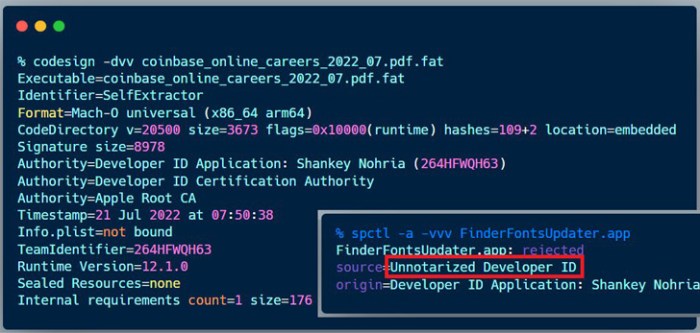Banshee malware targets macOS, and it’s not just another day in the digital jungle. This sneaky malware is designed to infiltrate your Apple ecosystem, potentially causing significant damage and data breaches. Think of it as a digital burglar, silently picking the lock to your precious data. We’ll dive deep into how it works, what it does, and, most importantly, how to protect yourself from its malicious clutches.
From its sophisticated evasion techniques to the devastating impact it can have on both individuals and organizations, Banshee is a serious threat. This isn’t your average pop-up ad; we’re talking about a full-blown digital assault that requires understanding and proactive defense. We’ll unpack its infection methods, the damage it inflicts, and the crucial steps you can take to safeguard your Mac.
Banshee Malware Overview
Banshee, a relatively new player in the macOS malware landscape, represents a significant threat due to its sophisticated evasion techniques and potentially devastating payload. Unlike simpler malware, Banshee demonstrates a level of complexity previously unseen in many macOS threats, highlighting the evolving nature of cyberattacks targeting Apple’s ecosystem. Its modular design and use of legitimate system processes for malicious activities make detection and removal challenging.
Banshee Malware Functionality
Banshee’s primary function is data exfiltration. It stealthily collects sensitive information from infected systems, including login credentials, documents, and other confidential data. This data is then transmitted to a command-and-control (C2) server controlled by the attackers. The malware also possesses capabilities for persistence, ensuring it remains active on the compromised system even after a reboot. This persistence mechanism is crucial for the attackers to maintain access and continue their malicious activities over an extended period. Further analysis reveals that Banshee is capable of installing additional malware or performing other malicious actions as directed by its C2 server, making it a versatile tool for cybercriminals.
Banshee Infection Vectors
Infection primarily occurs through malicious software bundles disguised as legitimate applications. Users are often tricked into downloading and installing these bundles, unwittingly introducing Banshee into their systems. Another vector involves compromised websites or phishing emails containing malicious links that download the malware. The use of social engineering techniques is common, exploiting user trust and curiosity to facilitate successful infections. Once installed, Banshee uses various techniques to establish persistence and evade detection, making it difficult to remove completely.
Banshee Evasion Techniques
Banshee employs several advanced techniques to evade detection by antivirus software and security tools. These include code obfuscation, making the malware’s code difficult to understand and analyze. It also uses process injection, embedding itself within legitimate system processes to mask its malicious activity. Furthermore, Banshee utilizes rootkit techniques to hide its presence on the infected system, making it invisible to standard system monitoring tools. This combination of techniques makes Banshee a particularly challenging threat to detect and neutralize.
Banshee Malware Components and Roles
Banshee is structured as a modular malware, consisting of several interconnected components. A core component handles the malware’s primary functions, such as data exfiltration and persistence. Separate modules handle specific tasks, like communication with the C2 server or the execution of additional malicious payloads. This modular design allows for flexibility and adaptability, making it difficult for security researchers to fully understand its capabilities. The modularity also allows attackers to update or modify specific components without affecting the overall functionality of the malware.
Comparison of Banshee to Other macOS Malware Families
| Malware Name | Primary Target | Infection Method | Payload |
|---|---|---|---|
| Banshee | Data Exfiltration | Malicious Software Bundles, Phishing | Data Theft, Additional Malware Installation |
| OSX.Flashback | Financial Information | Drive-by Downloads | Data Theft, Botnet Participation |
| Fruitfly | Keylogging, Screen Recording | Social Engineering | Remote Access, Data Theft |
| Electron | Cryptocurrency Mining | Software Cracks, Pirated Software | Cryptocurrency Mining, System Resource Consumption |
Impact and Targets: Banshee Malware Targets Macos
Banshee, the macOS malware, isn’t a blunt instrument; it targets specific vulnerabilities and inflicts damage tailored to its goals. Understanding its impact requires looking at the types of systems most at risk and the potential consequences for both individuals and organizations. This isn’t just about a frustrating pop-up; we’re talking about serious financial and data security risks.
The potential damage inflicted by Banshee goes beyond the typical malware annoyances. It’s designed for stealth and persistence, making detection and removal challenging. This allows the malware operators to maintain access to the compromised system for extended periods, potentially for data exfiltration, financial gain, or even more sinister purposes.
macOS System Vulnerabilities
Banshee, like many sophisticated malware strains, exploits vulnerabilities in older, unpatched macOS systems. Systems running outdated operating systems, lacking crucial security updates, or employing weak password practices are significantly more susceptible. Think of it like leaving your front door unlocked – it’s an open invitation for trouble. Furthermore, systems with administrator privileges readily available without strong authentication are prime targets. The malware might exploit known zero-day exploits or leverage social engineering tactics to gain initial access. Regular software updates and strong password management are crucial preventative measures.
Potential Damage to Infected Systems
The damage from a Banshee infection can range from minor inconvenience to catastrophic data loss. At the low end, users might experience slow performance, system instability, and unwanted pop-ups. However, the malware’s true capabilities are far more sinister. Banshee can steal sensitive data, including login credentials, financial information, and personal documents. It can also install additional malware, creating a cascading effect of increasingly severe problems. In severe cases, the malware can completely disable the system, rendering it unusable. Imagine all your precious photos, important documents, and years of work, suddenly inaccessible.
Financial and Data Security Risks
The financial risks associated with a Banshee infection are substantial. Stolen financial information can lead to identity theft, fraudulent transactions, and significant financial losses. The recovery process, including credit monitoring and legal action, can also be costly and time-consuming. Beyond financial losses, the theft of sensitive data, such as personal documents or intellectual property, can have devastating consequences for both individuals and organizations. This could lead to reputational damage, legal repercussions, and the loss of business opportunities.
Real-World Incidents Involving Banshee Malware
While specific details about Banshee infections are often kept confidential due to security concerns, reports of similar macOS malware attacks highlight the potential for significant damage. For instance, news reports have detailed instances where sophisticated malware has stolen intellectual property from businesses, resulting in millions of dollars in losses. Other cases highlight the theft of personal data leading to identity theft and financial fraud for individuals. These incidents serve as stark reminders of the real-world consequences of malware infections.
Potential Consequences of a Banshee Infection
The potential consequences of a Banshee infection can be far-reaching and devastating. Here’s a breakdown of the potential impacts:
- Data theft: Loss of sensitive personal information, financial data, and intellectual property.
- Financial loss: Identity theft, fraudulent transactions, and the costs associated with recovery.
- System instability: Slow performance, crashes, and complete system failure.
- Reputational damage: For organizations, a data breach can severely damage their reputation and trust with customers.
- Legal repercussions: Organizations might face legal action due to data breaches and non-compliance with data protection regulations.
- Loss of productivity: For individuals and organizations, system downtime and the time spent on recovery can lead to significant productivity losses.
Detection and Prevention
Banshee, like any malware, leaves digital fingerprints. Understanding these clues and implementing proactive security measures are crucial for protecting your macOS system. This section Artikels practical steps to detect a potential Banshee infection and prevent it from ever taking hold.
Identifying Banshee Infection Symptoms
Detecting Banshee early is key to minimizing damage. Several indicators can signal a potential infection. Unusual system behavior, such as unexpectedly high CPU or disk usage, slow performance, or applications crashing frequently, could be red flags. Keep an eye out for unauthorized software installations or unexpected changes in system settings. Also, be wary of any new files or folders appearing without your knowledge, particularly those located in hidden system directories. If you notice suspicious network activity, such as unusually high data transfer rates, investigate further. Finally, be vigilant about any unusual pop-ups or prompts requesting administrator access.
Preventative Measures Against Banshee
Proactive steps are far more effective than reactive measures. The first line of defense is to always download software from trusted sources, such as the Mac App Store or the official websites of developers. Avoid downloading software from untrusted websites or torrent sites, as these are common vectors for malware distribution. Enable macOS’s built-in security features, such as Gatekeeper, which restricts the execution of unsigned or unverified applications. Regularly back up your data to an external drive or cloud service. This allows you to restore your system to a clean state if an infection occurs. Practice safe browsing habits, avoiding suspicious websites or links in emails. Furthermore, keep your software updated. Outdated software often contains vulnerabilities that malware can exploit.
Recommended Security Software for macOS
Several reputable security solutions offer robust protection against macOS malware like Banshee. These include, but are not limited to, Sophos, Malwarebytes, and Intego. These applications often include real-time protection, malware scanning capabilities, and features to detect and remove threats. Remember to choose a reputable vendor with a strong track record of malware detection and removal. Always research thoroughly before installing any security software.
Importance of Regular System Updates
Regular system updates are vital in preventing malware infections. Apple regularly releases security updates that patch vulnerabilities exploited by malware like Banshee. By keeping your macOS operating system, applications, and security software updated, you significantly reduce the risk of successful infection. Enable automatic updates to ensure your system is always protected by the latest security patches.
Detection, Prevention, and Remediation Summary
| Method | Description | Effectiveness |
|---|---|---|
| Monitoring System Performance | Observe CPU/disk usage, application crashes, and unexpected behavior. | High – Early detection is crucial |
| Checking for Unauthorized Software | Review installed applications for unfamiliar programs. | High – Identifies malicious installations |
| Using Reputable Security Software | Employ real-time protection and regular scans. | Very High – Proactive and reactive protection |
| Regular System Updates | Keep macOS, applications, and security software updated. | Very High – Patches vulnerabilities |
| Safe Browsing Practices | Avoid suspicious websites and email attachments. | High – Prevents initial infection |
| Data Backups | Regularly back up your data to an external drive or cloud service. | High – Allows system recovery |
| Enabling Gatekeeper | Restrict execution of unsigned applications. | Medium – Reduces risk, but not foolproof |
Technical Analysis
Source: securityweek.com
Delving into the technical intricacies of the Banshee macOS malware reveals a sophisticated operation employing several evasion and persistence techniques. Reverse-engineering the malware sample provides crucial insights into its functionality, communication methods, and overall design. This analysis focuses on identifying key code segments and understanding the strategies employed to achieve its malicious goals.
Reverse-engineering a sample involves a methodical process of disassembling the malware’s code, analyzing its functions, and reconstructing its behavior. This often requires utilizing specialized tools such as debuggers and disassemblers to understand the flow of execution and identify critical components. The process is painstaking, requiring deep knowledge of assembly language and operating system internals.
Malware Core Functions
The core functionality of Banshee can be broken down into several key modules. These modules typically include functions for initial infection, persistence, data exfiltration, and command-and-control communication. Identifying these modules requires analyzing the control flow graph of the disassembled code and identifying functions with suspicious names or behaviors. For example, a function repeatedly accessing network resources might be involved in data exfiltration, while a function modifying the system’s startup sequence likely contributes to persistence. Careful examination of function calls and data structures helps pinpoint the specific roles of each module.
Persistence Mechanisms
Banshee, like many other sophisticated malware, employs multiple persistence mechanisms to ensure its survival even after a system reboot. These mechanisms could include installing a LaunchDaemon or LaunchAgent, modifying the system’s login items, or injecting malicious code into legitimate system processes. Analyzing the malware’s behavior during startup and shutdown reveals these persistence techniques. For example, evidence of registry key modifications or the creation of new files in system directories would indicate the malware’s attempts to establish persistence. The specific methods used depend on the version and sophistication of the malware. A more advanced variant might leverage kernel-level exploitation for more resilient persistence.
Communication and Command-and-Control
Understanding the malware’s communication with its command-and-control (C&C) server is crucial. This often involves analyzing network traffic generated by the malware. Banshee might use techniques like domain generation algorithms (DGAs) to generate a constantly changing list of C&C server addresses, making it harder to track and block. Alternatively, it could employ techniques like using encrypted communication channels or tunneling its traffic through legitimate services to evade detection. The identification of encoded strings, network requests, or unusual DNS queries during analysis is key to understanding the C&C infrastructure. Analysis might reveal hardcoded C&C server addresses or algorithms used to dynamically generate them.
Code Obfuscation and Encryption
Banshee likely employs various code obfuscation and encryption techniques to hinder reverse-engineering efforts. These techniques could include packing, encryption of strings, code virtualization, and polymorphism. Identifying and unpacking the malware requires specialized tools and expertise. For example, the use of packers like UPX can be identified through the presence of characteristic headers or signatures. The presence of heavily encrypted strings or code sections would suggest attempts to conceal critical information. Polymorphic malware would exhibit variations in its code structure across different samples, making analysis more challenging. The goal of these techniques is to increase the difficulty of understanding and analyzing the malware’s behavior.
Response and Mitigation
Source: itsecurity.pt
Dealing with a Banshee malware infection requires a swift and decisive response. Effective mitigation strategies combine immediate action to contain the threat with long-term measures to improve overall system security. Failing to address both aspects leaves your system vulnerable to future attacks.
The process of removing Banshee and recovering from its impact involves several crucial steps, ranging from isolating the infected system to restoring lost data and implementing preventative measures.
Banshee Removal
Removing Banshee requires a multi-pronged approach. First, disconnect the infected macOS system from the network to prevent further spread. This isolation step is critical to preventing the malware from communicating with its command-and-control server or infecting other devices. Next, boot the system into Safe Mode to disable startup items that Banshee might be using to persist. Then, use a reputable anti-malware tool specifically designed for macOS to scan and remove the malware. Manual removal is generally not recommended unless you possess advanced technical expertise, as incorrectly removing files could damage the system. Finally, after removal, a full system scan should be performed to ensure all traces of Banshee are eliminated. Regular updates of your anti-malware software are essential for optimal protection against evolving threats.
Data Recovery
Data recovery after a Banshee infection depends on the extent of the damage. If Banshee only encrypted files, decryption tools might be available depending on the specific encryption used. However, if files were deleted or overwritten, recovery becomes significantly more challenging. Using data recovery software, specifically designed for macOS, might retrieve some lost files, but success isn’t guaranteed. The probability of successful recovery hinges on factors such as the type of storage medium, the extent of file damage, and the time elapsed since the infection. Regular backups, as detailed below, are the most effective data recovery strategy.
Incident Response and Containment, Banshee malware targets macos
In the event of a Banshee outbreak affecting multiple systems, a structured incident response plan is crucial. This plan should detail steps for identifying infected systems, isolating them from the network, containing the spread of the malware, eradicating the threat, and recovering data. A crucial aspect is thorough forensic analysis of infected systems to understand the malware’s behavior, entry point, and potential impact. This information helps refine security protocols and prevents future infections. Communication with relevant stakeholders, including IT teams and affected users, is vital throughout the response process.
Improving macOS Security Posture
Preventing future Banshee-like infections requires a proactive approach to security. Keeping your macOS system updated with the latest security patches is paramount. This includes operating system updates, application updates, and security software updates. Enable macOS’s built-in security features, such as FileVault for disk encryption and SIP (System Integrity Protection) to limit unauthorized access to system files. Practice safe browsing habits, avoiding suspicious websites and downloads. Use strong, unique passwords for all accounts and consider implementing multi-factor authentication wherever possible. Regularly review and update your security software’s settings to ensure optimal protection.
Data Backup and Recovery Best Practices
Regular backups are the cornerstone of any robust data protection strategy. A multi-layered approach is recommended.
The following best practices minimize data loss from malware incidents like a Banshee infection:
- Regular Backups: Implement a schedule for backing up critical data, ideally daily or at least weekly. Consider incremental backups to reduce storage space and backup time.
- Multiple Backup Locations: Store backups in multiple locations, including both on-site and off-site storage. This protects against physical damage or theft.
- Versioning: Maintain multiple versions of your backups to allow for recovery from older points in time, in case a newer backup is corrupted.
- Backup Verification: Regularly test your backups to ensure they are restorable. This process verifies the integrity of your backups and the recovery process.
- Immutable Backups: Utilize backup solutions that create immutable backups. These backups cannot be altered or deleted, protecting them from ransomware encryption.
- Cloud Backups: Consider cloud-based backup solutions for off-site storage and disaster recovery.
Summary
Source: thehackernews.com
In the ever-evolving landscape of cybersecurity threats, Banshee malware stands out as a potent reminder that even macOS systems are not immune. Understanding its functionality, infection vectors, and the potential damage it can inflict is the first step towards effective prevention. By implementing the preventative measures and staying vigilant, you can significantly reduce your risk of falling victim to this insidious malware. Stay informed, stay safe, and keep your digital fortress strong.