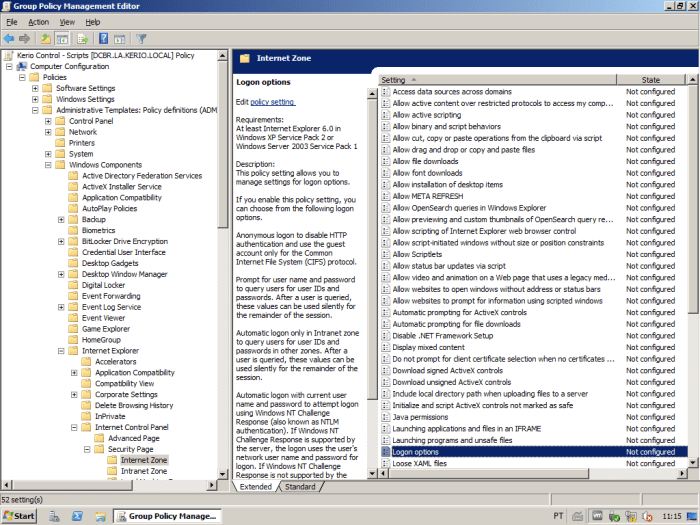Active Directory Group Policy bypassed? Yeah, that’s a serious security breach. Think of it as the ultimate digital backdoor – a sneaky way for hackers or even disgruntled employees to completely sidestep your carefully crafted security measures. This isn’t just about annoying pop-ups; we’re talking potential data theft, system crashes, and a whole lot of headaches. We’ll dive deep into the common methods used to bypass these policies, the devastating consequences, and most importantly, how to prevent this digital heist before it even starts.
We’ll explore everything from exploiting vulnerabilities in the Group Policy infrastructure itself to the more subtle techniques, like manipulating registry settings or leveraging local administrator accounts. We’ll even dissect real-world scenarios (without naming names, of course!) to show you exactly how these attacks unfold and what you can do to stop them. Get ready to tighten your digital defenses because this isn’t a game.
Understanding Active Directory Group Policy
Active Directory Group Policy (AD GP) is a crucial component of any Windows domain environment, providing a centralized mechanism for managing user and computer settings. It allows administrators to enforce consistent configurations, enhance security, and streamline system administration across an entire network. Understanding its intricacies is vital for effective IT management.
Active Directory Group Policy’s fundamental mechanism relies on the distribution of Group Policy Objects (GPOs) to target computers and users. These GPOs contain settings that modify the operating system, applications, and user experience. When a user or computer logs in, the system retrieves and applies the relevant GPOs, effectively configuring the environment according to the defined policies. This centralized approach eliminates the need for manual configuration on each individual machine, saving time and ensuring consistency.
Group Policy Object (GPO) Types
GPOs are the building blocks of AD GP. They come in two main types: those linked to a specific OU and those linked to a site. Site-linked GPOs are applied to all computers and users within a defined geographical location, while OU-linked GPOs target specific organizational units within the domain. This targeted approach allows for granular control over policy application, enabling administrators to tailor settings based on department, role, or other organizational structures. For instance, a marketing department might have different security policies than the IT department, reflecting their unique needs and access requirements.
Linking GPOs to OUs and Sites
Linking GPOs involves associating them with specific OUs or sites within the Active Directory structure. This is done through the Active Directory Users and Computers console. When a GPO is linked to an OU, it applies to all users and computers within that OU and its child OUs. The order of GPOs matters; if multiple GPOs are linked to the same OU, they are processed in a specific order, with later GPOs overriding earlier ones. This hierarchical structure enables administrators to create and manage policies efficiently. For example, a company might have a main GPO applied to all users, then additional GPOs applied to specific OUs for departments with specialized requirements. Site-linked GPOs are processed before OU-linked GPOs, ensuring geographical considerations take precedence.
Common Group Policy Settings
AD GP offers a wide array of configurable settings. Some common examples include:
* Software Installation: Deploying applications to users or computers. This can automate software distribution and ensure consistency across the network.
* Security Settings: Defining user rights, access controls, and password policies. This is critical for maintaining network security and compliance.
* Desktop Settings: Customizing the desktop background, screen savers, and start menu. This improves user experience and brand consistency.
* Network Settings: Configuring network connections, proxy servers, and other network-related parameters. This simplifies network administration and ensures consistent network access.
* Windows Update Settings: Controlling how and when Windows updates are applied. This helps manage system stability and security updates.
GPO Management Methods Comparison
The table below compares different methods for managing Group Policy Objects.
| Method | Advantages | Disadvantages | Complexity |
|---|---|---|---|
| Active Directory Users and Computers (ADUC) | Simple GUI, readily available in Windows Server | Can become cumbersome for large deployments; limited scripting capabilities | Low |
| Group Policy Management Console (GPMC) | Centralized management, improved workflow, better for larger deployments | Requires separate installation | Medium |
| PowerShell | Automation, scripting capabilities, enhanced control | Requires PowerShell scripting knowledge | High |
| Third-party tools | Specialized features, often simplified management | Cost, potential compatibility issues | Varies |
Methods of Bypassing Group Policy
Source: lepide.com
Active Directory Group Policy (GPO) is a powerful tool for managing Windows systems, but it’s not impenetrable. Clever users, or malicious actors, can find ways around its restrictions, potentially compromising security and undermining administrative control. Understanding these bypass methods is crucial for strengthening your organization’s security posture.
Local Administrator Accounts and GPO Overrides
Local administrator accounts possess privileges that supersede many GPO settings. A user with local admin rights can make changes to their system that directly contradict enforced policies. This is because local administrative privileges are inherently higher than those granted by GPOs. For instance, a GPO might prohibit the installation of specific software, but a local administrator can easily circumvent this by installing it directly. This is a significant vulnerability, especially if local admin accounts are not properly managed or rotated. The solution lies in implementing strong password policies for local accounts, minimizing the number of users with local admin rights, and regularly auditing account activity.
Software Restriction Policies and Their Circumvention
Software Restriction Policies (SRP) aim to control which applications users can run. However, determined users can bypass these restrictions through various methods. One common tactic involves exploiting vulnerabilities in older software or using unsigned executables. Another approach is to use scripting languages like PowerShell to execute commands indirectly, circumventing the SRP’s filters. Sophisticated attackers might even employ techniques like process injection or code obfuscation to mask malicious activity. Regular software updates, robust antivirus solutions, and application whitelisting are key to mitigating these risks.
Exploiting Group Policy Infrastructure Vulnerabilities
The Group Policy infrastructure itself can be vulnerable to attack. Compromising a domain controller or manipulating GPO objects can lead to widespread policy changes. For example, attackers might inject malicious scripts into GPOs, leading to the execution of malware on client machines. Furthermore, vulnerabilities in the underlying Windows operating system could be leveraged to gain unauthorized access and modify GPO settings. Maintaining up-to-date domain controllers and patching operating systems are crucial defensive measures. Regular security audits of the GPO infrastructure are also essential.
Registry Edits to Bypass GPO Settings
The Windows Registry holds a wealth of system configuration data, and direct manipulation can override GPO settings. Specific registry keys control various aspects of system behavior, and modifying these keys can effectively disable or alter the impact of GPOs. For instance, a GPO might enforce a specific browser, but a user with sufficient privileges could change the default browser setting in the registry, rendering the GPO ineffective. While this method requires technical expertise, it highlights the importance of regular registry monitoring and maintaining a strong security baseline.
Potential Bypass Methods: A Categorized Overview
Understanding the potential impact and difficulty of various bypass methods is essential for effective security planning.
- High Impact, High Difficulty: Exploiting vulnerabilities in the Group Policy infrastructure itself (e.g., compromising a domain controller). This requires advanced technical skills and significant resources. Success could lead to widespread system compromise.
- High Impact, Medium Difficulty: Using registry edits to disable specific GPO settings. Requires technical knowledge and administrative privileges, but can be highly effective in targeting specific policies.
- Medium Impact, Low Difficulty: Utilizing local administrator accounts to override GPO restrictions. This is relatively easy to execute, particularly if local accounts are not properly secured.
- Low Impact, Low Difficulty: Circumventing Software Restriction Policies through the use of unsigned executables or exploiting vulnerabilities in older software. This requires less technical skill but has a more limited scope.
Security Implications of Group Policy Bypass: Active Directory Group Policy Bypassed
A successful Group Policy bypass represents a significant security vulnerability, potentially opening the door to widespread system compromise and data breaches. The implications extend far beyond simple inconvenience, impacting the integrity of entire networks and jeopardizing sensitive information. Understanding these risks is crucial for effective security planning and mitigation.
Malware Propagation and System Compromise
Bypassing Group Policy allows attackers to circumvent crucial security controls implemented through the system. This includes disabling antivirus software, firewall restrictions, and other protective measures. Once these defenses are down, malware can easily spread throughout the network, infecting numerous machines and potentially leading to data exfiltration, ransomware attacks, or complete system shutdown. The attacker gains complete control, essentially turning compromised systems into unwitting accomplices in further attacks. For example, a successful bypass might allow an attacker to install a keylogger, silently recording user credentials and sensitive data for later exploitation.
Impact on Data Security and Confidentiality
The compromise of data security and confidentiality is a direct consequence of Group Policy bypass. With security controls disabled or circumvented, sensitive data becomes readily accessible to malicious actors. This could include customer information, financial records, intellectual property, or confidential internal communications. The consequences can range from financial losses and reputational damage to legal repercussions and severe regulatory penalties. Imagine a scenario where an attacker bypasses Group Policy to gain access to a company’s database containing customer credit card information – the potential for financial fraud and legal ramifications is enormous.
Real-World Examples of Group Policy Bypass Exploitation
Numerous real-world incidents demonstrate the severe consequences of Group Policy bypass. While specific details are often kept confidential for security reasons, publicly available reports frequently cite instances where attackers exploited vulnerabilities in Group Policy to gain unauthorized access to systems and data. These attacks often leverage known exploits or zero-day vulnerabilities to disable security software or escalate privileges, effectively bypassing the intended security mechanisms. One notable example (though specifics are often undisclosed for security reasons) involves attackers gaining administrative rights on a network by exploiting a flaw in the Group Policy Object (GPO) processing, allowing them to install malware and compromise sensitive data.
Impact of Different Bypass Methods on Security Controls
The impact of a Group Policy bypass varies significantly depending on the method used. Different techniques may affect data security, system integrity, and user access to varying degrees.
| Bypass Method | Impact on Data Security | Impact on System Integrity | Impact on User Access |
|---|---|---|---|
| Exploiting a vulnerability in the GPO processing engine | High: Potential for data exfiltration, modification, or deletion | High: System instability, malware infection, and potential for complete system compromise | High: Unauthorized access to sensitive data and system resources |
| Disabling or modifying security settings within a GPO | Medium to High: Depends on the specific settings modified | Medium to High: Depends on the specific settings modified; potential for malware infection | Medium to High: Potentially allows unauthorized access based on modified settings |
| Using a privileged account to directly modify system settings | High: Direct access to sensitive data and potential for data manipulation | High: Direct modification of system files and configurations, potential for system instability | High: Complete control over the system and access to all resources |
| Exploiting a local privilege escalation vulnerability | Medium to High: Depends on the achieved privileges | Medium to High: Potential for malware infection and system instability | Medium to High: Elevated privileges allow access to restricted resources |
Detection and Mitigation Strategies
Detecting and mitigating Group Policy bypass attempts requires a proactive and multi-layered approach. Ignoring potential vulnerabilities leaves your organization exposed to significant security risks, including data breaches, malware infections, and unauthorized access. Effective monitoring and robust security measures are crucial to maintain a secure Active Directory environment.
Successful defense hinges on a combination of proactive security measures and reactive incident response. This involves establishing robust monitoring systems, implementing advanced auditing, and adhering to best practices for securing Active Directory and Group Policy itself. By combining these strategies, organizations can significantly reduce their vulnerability to Group Policy bypass attempts.
Security Auditing and Event Logging
Security auditing provides a detailed record of system activities, enabling administrators to identify suspicious actions indicative of Group Policy manipulation. Event logs, particularly those related to Group Policy changes, registry modifications, and software installations, are invaluable for detecting anomalies. For example, a sudden surge in registry key modifications within the Group Policy sections, particularly those related to user rights assignment or software restrictions, should trigger an immediate investigation. Administrators should configure event logging to capture detailed information about all Group Policy modifications, including timestamps, users, and the specific changes made. Regularly reviewing these logs, using tools that can analyze and correlate events, is critical for early detection of potential breaches.
Monitoring for Unusual Registry Changes or Software Installations
Careful monitoring of registry changes is paramount. Group Policy heavily relies on the registry for its configuration. Unauthorized changes to registry keys associated with Group Policy settings, such as those related to software restrictions, user rights, or security settings, could indicate a bypass attempt. Similarly, unexpected software installations or executions, particularly those that circumvent established Group Policy restrictions, require immediate attention. This monitoring should extend beyond simply detecting the changes, encompassing an analysis of the context and timing of these changes to identify patterns indicative of malicious activity. For example, a large number of seemingly unrelated registry edits originating from a single user account during off-peak hours warrants further scrutiny.
Securing Active Directory and Group Policy, Active directory group policy bypassed
Strengthening the overall security posture of Active Directory is crucial in preventing Group Policy bypasses. This includes implementing strong password policies, enforcing multi-factor authentication, and regularly patching all systems to address known vulnerabilities. Regular security assessments and penetration testing should be conducted to identify and remediate potential weaknesses. Limiting administrative privileges to only authorized personnel is a cornerstone of effective security. The principle of least privilege should be strictly enforced, granting users only the necessary permissions to perform their tasks. Furthermore, regular reviews of Group Policy settings are essential to ensure that only necessary policies are in place and that they are appropriately configured. Outdated or unnecessary policies can create vulnerabilities.
Implementing robust access controls is another key aspect of securing Active Directory and Group Policy. This involves restricting access to sensitive Group Policy Objects (GPOs) and ensuring that only authorized administrators can modify them. Regularly auditing and reviewing these access controls helps prevent unauthorized modifications and ensures that the security of Group Policy is maintained.
Preventative Measures to Strengthen Group Policy Security
A proactive approach is essential for mitigating the risk of Group Policy bypasses. The following preventative measures significantly enhance the security of your Active Directory environment:
- Regularly update and patch all systems, including domain controllers and client machines.
- Implement strong password policies, including complexity requirements and regular password changes.
- Enforce multi-factor authentication for all administrative accounts.
- Utilize least privilege access control; grant users only the necessary permissions.
- Regularly review and audit Group Policy settings to remove unnecessary or outdated policies.
- Implement robust monitoring and alerting systems to detect unusual activity.
- Conduct regular security assessments and penetration testing to identify vulnerabilities.
- Employ application control technologies to restrict the execution of unauthorized software.
- Regularly back up Active Directory and Group Policy settings.
Implementing and Configuring Advanced Auditing Settings
Advanced auditing settings allow for granular control over the types of events logged. This enables administrators to focus on specific areas of concern, such as Group Policy modifications, access attempts to sensitive resources, and changes to user accounts. For example, configuring auditing for object access enables tracking of all attempts to access specific GPOs, identifying potential unauthorized modifications. Enabling detailed auditing of security events related to Group Policy allows for precise tracking of all changes made, providing crucial evidence in case of a bypass attempt. The specific settings will vary depending on the version of Windows Server, but generally involve modifying the Group Policy settings themselves to enable detailed auditing within the security log. The data collected needs to be analyzed regularly using specialized security information and event management (SIEM) tools to effectively detect and respond to potential threats.
Case Studies
Source: windows-active-directory.com
Real-world examples of Active Directory Group Policy bypasses offer valuable insights into attacker methodologies and the potential impact on an organization’s security posture. Analyzing these incidents helps us understand vulnerabilities and develop effective preventative measures. This case study details a scenario without revealing sensitive information or company names.
A mid-sized financial institution experienced a significant data breach stemming from a Group Policy bypass. The attackers exploited a vulnerability in a legacy application, specifically a poorly configured application that had elevated privileges within the Active Directory environment. This application, responsible for managing employee access to sensitive client data, was inadvertently granted excessive permissions. The attackers leveraged this elevated privilege to modify Group Policy Objects (GPOs), effectively disabling auditing and logging features related to file access. This allowed them to stealthily exfiltrate a large volume of client financial information.
Attack Vector and Impact
The attack vector involved exploiting a known vulnerability in the legacy application (CVE-XXXX-XXXX, for illustrative purposes only, no real CVE used). The attackers gained unauthorized access to the application’s administrative interface. From there, they modified the relevant GPOs to disable security logging, masking their activities. The impact was significant: a large-scale data breach exposing sensitive client data, resulting in reputational damage, financial losses from regulatory fines and legal action, and a considerable cost for remediation and recovery efforts.
Network Topology Illustration
Imagine the network as a series of interconnected hubs. The compromised legacy application resided on a server within the organization’s internal network, specifically in a demilitarized zone (DMZ) that should have offered a degree of isolation. However, due to improper configuration, this application had excessive access rights, allowing it to interact with core Active Directory servers. The attackers, having gained access, were then able to manipulate the GPOs controlling access policies across the entire network, affecting all systems within the domain. This illustrates the importance of network segmentation and least privilege principles.
Remediation Steps and Lessons Learned
The remediation process involved several critical steps: immediately disconnecting the compromised application from the network, restoring the original GPO settings, implementing thorough security logging and monitoring, and conducting a full forensic investigation to identify the extent of the breach and the attackers’ methods. Crucially, the legacy application was decommissioned and replaced with a more secure solution, and rigorous security audits and penetration testing were implemented.
This incident highlighted the critical importance of several key security principles: regular patching and updates of all software, including legacy applications; the principle of least privilege, limiting access to only what is absolutely necessary; robust security logging and monitoring to detect suspicious activities; and the necessity of regular security audits and penetration testing to identify and address vulnerabilities before they can be exploited. Failing to address these fundamentals leaves organizations vulnerable to sophisticated attacks that can bypass seemingly robust security measures.
Last Recap
Source: gfi.com
So, Active Directory Group Policy bypassed isn’t just a technical problem; it’s a significant security risk. Understanding the methods used to bypass these policies, the potential damage, and, crucially, the preventative measures is essential for any organization. By implementing robust security practices, strengthening your Active Directory infrastructure, and regularly monitoring for suspicious activity, you can significantly reduce your vulnerability and protect your valuable data and systems from malicious actors. Don’t wait for a breach – start securing your network today.