Multiple Azure DevOps vulnerabilities? Yeah, we’re diving headfirst into the messy, sometimes scary, world of security breaches in your DevOps pipeline. Think of it as a digital heist, except instead of diamonds, the bad guys are after your sensitive data and your carefully crafted code. This isn’t just some theoretical threat; we’re talking real-world risks that can cripple your projects and leave you scrambling for solutions.
This article unpacks the common types of vulnerabilities, their sources (hint: it’s not always the obvious culprits), and how to prevent them before they become major headaches. We’ll cover everything from misconfigurations to human error, and even throw in some real-world case studies to illustrate just how critical this stuff is. Buckle up, it’s going to be a wild ride.
Types of Azure DevOps Vulnerabilities

Source: urolime.com
Securing your Azure DevOps pipelines is crucial for maintaining the integrity of your software development lifecycle. A compromised pipeline can lead to vulnerabilities in your applications, data breaches, and significant disruptions to your development workflow. Understanding the types of vulnerabilities and their potential impact is the first step towards building robust and secure pipelines.
Azure DevOps vulnerabilities span a wide range, from simple misconfigurations to sophisticated attacks targeting pipeline agents or access controls. The severity of these vulnerabilities varies greatly, impacting different aspects of your DevOps process. Addressing these vulnerabilities proactively is key to preventing costly incidents and maintaining a secure development environment.
Vulnerability Categories and Severity Levels
Azure DevOps vulnerabilities can be categorized based on their severity, ranging from critical to low. This categorization helps prioritize remediation efforts and manage risk effectively. Critical vulnerabilities require immediate attention, while low-severity vulnerabilities can be addressed as part of a broader security initiative. The impact of each category on your DevOps process is significant and directly affects your software’s security and stability.
| Vulnerability Type | Potential Impact | Mitigation Strategies |
|---|---|---|
| Access Control Issues (e.g., insufficient permissions, weak passwords, lack of multi-factor authentication) | Unauthorized access to source code, build artifacts, deployment environments, leading to data breaches, code tampering, or malicious deployments. Could also result in pipeline hijacking. | Implement strong password policies, enforce multi-factor authentication, utilize role-based access control (RBAC) with least privilege principle, regularly review and audit access permissions. |
| Secret Management Issues (e.g., hardcoded credentials, insecure storage of secrets) | Exposure of sensitive information like API keys, database credentials, and certificates, leading to unauthorized access to resources and data breaches. | Use Azure Key Vault or similar secure secret management solutions, avoid hardcoding secrets directly into pipelines, utilize secure environment variables. |
| Agent Vulnerabilities (e.g., outdated agents, unpatched operating systems) | Compromised build agents can be used to inject malware into your codebase or access sensitive information during the build process. | Keep agents updated with the latest patches and security updates, regularly scan agents for vulnerabilities, use dedicated, isolated agent pools for sensitive tasks. |
| Dependency Vulnerabilities (e.g., outdated or insecure libraries and packages) | Introduction of known vulnerabilities into your applications through outdated or compromised dependencies, potentially leading to application exploits. | Utilize dependency scanning tools to identify and address vulnerabilities in your dependencies, regularly update dependencies to their latest secure versions, use a software composition analysis (SCA) tool. |
| Pipeline Configuration Errors (e.g., insecure deployment settings, lack of input validation) | Improperly configured pipelines can lead to unexpected behavior, security flaws, or unintended deployments. | Implement thorough testing and validation of pipeline configurations, use Infrastructure as Code (IaC) for consistent and repeatable deployments, enforce code reviews for pipeline changes. |
Vulnerability Sources in Azure DevOps
Azure DevOps, while a powerful platform for software development, isn’t immune to security risks. Understanding where these vulnerabilities originate is crucial for building secure and robust pipelines. This section delves into the various sources that can introduce vulnerabilities into your Azure DevOps environment, highlighting the importance of proactive security measures.
The sources of vulnerabilities in Azure DevOps are multifaceted, stemming from both internal configurations and external integrations. A comprehensive understanding of these sources is vital for mitigating risks and building a secure development lifecycle.
Third-Party Integrations
Third-party integrations, while enhancing functionality, often introduce security vulnerabilities. These integrations might have their own security flaws, or their integration with Azure DevOps might be poorly configured, creating attack vectors. For example, a poorly secured integration with a testing tool could expose sensitive data or allow unauthorized access to the pipeline. Regular security audits of these integrations, along with careful configuration and monitoring, are vital.
Misconfigurations
Incorrectly configured Azure DevOps settings are a major source of vulnerabilities. This can range from overly permissive access controls allowing unauthorized users to modify or access sensitive data, to neglecting crucial security features like multi-factor authentication (MFA). A real-world example might involve leaving a service connection with broad permissions unsecured, enabling attackers to deploy malicious code or access sensitive data within the pipeline.
Human Error
Human error remains a significant factor in introducing vulnerabilities. This includes accidental exposure of credentials in commit messages, neglecting to implement proper access controls, or failing to update security patches promptly. A common scenario involves developers inadvertently committing sensitive information, like API keys, directly into the code repository. Strong security awareness training and robust code review processes can significantly mitigate these risks. Implementing strong security policies and regularly reviewing configurations can also reduce this risk.
Detection and Prevention Strategies
Proactive vulnerability detection is crucial for maintaining the security and integrity of your Azure DevOps environment. Ignoring potential weaknesses can lead to significant breaches and disruptions, impacting your development workflow and potentially exposing sensitive data. A robust strategy combines automated tools with established security best practices to minimize risks.
By implementing a proactive approach, organizations can identify and mitigate vulnerabilities before they escalate into full-blown security incidents. This saves time, resources, and prevents reputational damage. This section details strategies for effective vulnerability detection and prevention within your Azure DevOps pipelines.
Proactive Vulnerability Identification Before Deployment
Identifying vulnerabilities before deployment is paramount. This involves leveraging a multi-layered approach that incorporates static and dynamic analysis, security testing, and code reviews. Static analysis examines code without execution, identifying potential flaws in the code structure itself. Dynamic analysis, conversely, involves running the code and observing its behavior to uncover vulnerabilities during runtime. Combining these methods provides a comprehensive view of security risks. Regular security testing, such as penetration testing and vulnerability scanning, further enhances the detection process, revealing weaknesses that might be missed by code analysis alone. Finally, thorough code reviews by experienced developers act as a human filter, identifying subtle issues that automated tools might overlook.
Azure DevOps Pipeline Security Best Practices
Implementing robust security practices within your Azure DevOps pipelines is essential for preventing vulnerabilities. The following list Artikels key recommendations for securing your pipeline configurations:
- Least Privilege Access Control: Grant only the necessary permissions to users and service accounts. Avoid granting excessive privileges that could be exploited.
- Secure Credentials Management: Utilize Azure Key Vault or similar secure credential storage solutions to prevent hardcoding sensitive information directly into your pipeline scripts. This minimizes the risk of credentials being exposed.
- Input Validation and Sanitization: Always validate and sanitize user inputs to prevent injection attacks (SQL injection, cross-site scripting, etc.).
- Regular Pipeline Updates and Patching: Keep your Azure DevOps agents and associated software up-to-date with the latest security patches. Outdated software is a prime target for exploitation.
- Secure Pipeline Infrastructure: Ensure that the virtual machines or containers used in your pipeline are properly configured and secured with up-to-date operating system patches and firewalls.
- Implement Security Scanning Tools: Integrate static and dynamic code analysis tools directly into your pipeline to automatically scan code for vulnerabilities during the build and release processes. Examples include SonarQube and Checkmarx.
- Automated Security Testing: Automate security testing within the pipeline, including penetration testing and vulnerability scanning, to identify and address security flaws before deployment.
Secure Development Lifecycle (SDLC) Integration
A secure SDLC integrates security considerations throughout the entire software development process, from initial design to deployment and maintenance. This proactive approach reduces the risk of vulnerabilities by addressing security concerns early on. This involves incorporating security training for developers, implementing secure coding practices, and utilizing security tools at each stage of the SDLC. Regular security assessments and penetration testing at different stages of the SDLC further enhance the security posture of the application. By embedding security throughout the SDLC, organizations can significantly reduce the likelihood of vulnerabilities reaching production environments.
Static and Dynamic Code Analysis Tool Usage
Static and dynamic code analysis tools are invaluable for identifying vulnerabilities. Static analysis tools examine source code without executing it, identifying potential security flaws such as buffer overflows, SQL injection vulnerabilities, and cross-site scripting (XSS) vulnerabilities. Examples include SonarQube and Fortify. Dynamic analysis tools, on the other hand, test the running application, revealing vulnerabilities that might not be apparent in static analysis. Tools like Burp Suite and OWASP ZAP are commonly used for dynamic analysis. By integrating these tools into the CI/CD pipeline, organizations can automatically scan code for vulnerabilities, significantly improving the security of their applications. The early detection of vulnerabilities through these tools enables prompt remediation, reducing the risk of exploitation.
Remediation and Response Plans: Multiple Azure Devops Vulnerabilities

Source: devtools.in
Effective remediation and response are crucial for minimizing the impact of Azure DevOps vulnerabilities. A proactive approach, combining swift action with a well-defined plan, is key to maintaining the security and integrity of your development pipeline. This involves prioritizing fixes, establishing incident response procedures, and implementing a robust vulnerability management lifecycle.
Remediating identified vulnerabilities requires a structured approach. This isn’t a one-size-fits-all solution; the specific steps depend heavily on the nature and severity of the vulnerability.
Vulnerability Remediation Steps
The process of fixing a vulnerability typically involves several key steps. A methodical approach ensures thoroughness and minimizes the risk of overlooking critical details.
- Verification: Confirm the vulnerability’s existence and impact through rigorous testing and validation. This may involve penetration testing or code analysis.
- Prioritization: Assign a severity level to each vulnerability based on factors such as exploitability, impact, and likelihood of exploitation. Use a standardized scoring system like CVSS (Common Vulnerability Scoring System) for consistency.
- Development of Remediation Strategy: Create a detailed plan outlining the steps needed to fix the vulnerability. This could involve patching software, updating configurations, or rewriting code.
- Implementation: Execute the remediation strategy in a controlled environment, ideally a staging or testing environment before deploying to production.
- Verification of Remediation: After implementing the fix, retest the system to ensure the vulnerability has been successfully eliminated. This is a crucial step to avoid reintroducing the vulnerability.
- Documentation: Thoroughly document the entire remediation process, including the vulnerability details, remediation steps, and verification results. This aids future audits and incident response.
Prioritizing Vulnerability Fixes
Prioritizing vulnerabilities is essential, especially when dealing with multiple issues simultaneously. This ensures that the most critical vulnerabilities are addressed first, minimizing potential damage.
| Severity | Impact | Prioritization |
|---|---|---|
| Critical | Significant data loss or system compromise | Immediate remediation |
| High | Partial data loss or service disruption | High priority remediation |
| Medium | Minor service disruption or limited data exposure | Medium priority remediation |
| Low | Minimal impact or negligible risk | Low priority remediation, scheduled for later |
Incident Response Plan
A comprehensive incident response plan is vital for effectively managing security breaches. This plan should Artikel clear procedures for handling security incidents from detection to recovery.
- Preparation: Establish a dedicated incident response team with clearly defined roles and responsibilities.
- Detection: Implement monitoring tools and processes to detect security incidents promptly.
- Analysis: Analyze the incident to determine its cause, scope, and impact.
- Containment: Isolate affected systems to prevent further damage.
- Eradication: Eliminate the threat and restore affected systems to a secure state.
- Recovery: Restore normal operations and implement measures to prevent future incidents.
- Post-Incident Activity: Conduct a post-incident review to identify lessons learned and improve the incident response plan.
Vulnerability Discovery Checklist
Having a checklist ensures a consistent and thorough response to newly discovered vulnerabilities.
- Identify the vulnerability and its potential impact.
- Assess the severity and urgency of the vulnerability.
- Reproduce the vulnerability in a controlled environment.
- Develop and implement a remediation strategy.
- Verify the effectiveness of the remediation.
- Document the entire process.
- Communicate the vulnerability and its remediation to relevant stakeholders.
Impact Assessment and Risk Management
Understanding the potential fallout from Azure DevOps vulnerabilities isn’t just about fixing individual bugs; it’s about seeing the bigger picture. Multiple vulnerabilities, exploited simultaneously, can create a cascading effect, leading to significantly greater damage than the sum of their individual impacts. This section explores how to assess this risk and manage it effectively.
A comprehensive risk assessment considers both the likelihood of a vulnerability being exploited and the potential impact if it is. This allows for prioritization of remediation efforts, focusing resources on the most critical threats first. Failing to consider the interplay between multiple vulnerabilities can lead to underestimating the overall risk, resulting in inadequate security measures and potentially devastating consequences.
Risk Assessment Methodology for Azure DevOps Vulnerabilities
A structured approach to risk assessment is crucial. This involves identifying vulnerabilities, determining their likelihood of exploitation, assessing their potential impact, and then combining these factors to calculate an overall risk score. Consider factors like the sensitivity of the data stored in Azure DevOps, the attacker’s potential motives, and the existing security controls in place. A common approach uses a risk matrix, visually representing the relationship between likelihood and impact.
Likelihood and Impact Determination
Determining the likelihood of exploitation involves considering several factors. For example, a publicly known vulnerability with readily available exploit code will have a higher likelihood than a newly discovered, obscure vulnerability. The attacker’s skill level and motivation also play a significant role. A highly motivated, skilled attacker targeting sensitive data will represent a higher likelihood than a casual script kiddie.
Assessing the potential impact involves considering the consequences of a successful attack. This could include data breaches, service disruptions, financial losses, reputational damage, or regulatory fines. The severity of the impact depends heavily on the type of data compromised and the business functions affected. For example, a vulnerability granting access to source code might have a far greater impact than one affecting only project management documents.
Risk Matrix, Multiple azure devops vulnerabilities
A risk matrix is a valuable tool for visualizing the relationship between likelihood and impact. It typically uses a table format, with likelihood and impact categorized into levels (e.g., low, medium, high). The intersection of likelihood and impact determines the overall risk level.
| Likelihood | Low Impact | Medium Impact | High Impact |
|---|---|---|---|
| Low | Low Risk | Medium Risk | High Risk |
| Medium | Medium Risk | High Risk | Critical Risk |
| High | High Risk | Critical Risk | Critical Risk |
For instance, a vulnerability with a low likelihood but high impact (like a vulnerability affecting sensitive customer data) might still be prioritized for remediation, even if other vulnerabilities have a higher likelihood but lower impact. This highlights the importance of considering both factors in a holistic risk assessment.
Azure DevOps Security Features
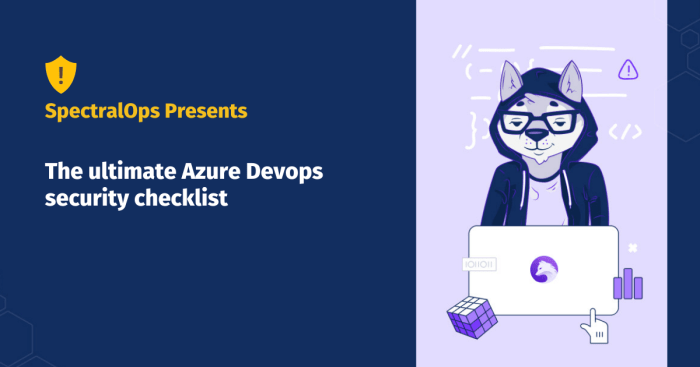
Source: spectralops.io
Azure DevOps, while offering incredible power and flexibility for software development, also presents a significant attack surface. Understanding and leveraging its built-in security features is crucial for mitigating risks and protecting your valuable code and data. This section details the key security features, their comparative effectiveness, and practical steps for implementation.
Azure DevOps boasts a robust suite of security controls designed to protect your projects and data at various levels. These features, when properly configured and utilized, form a multi-layered defense against common threats. The effectiveness of each feature, however, depends heavily on its proper implementation and integration within a broader security strategy.
Access Control and Permissions
Effective access control is paramount. Azure DevOps allows granular permission management, enabling you to assign specific roles and permissions to individual users and groups. This ensures that only authorized personnel can access sensitive resources, preventing unauthorized code modifications, data breaches, and accidental deletions. For example, you might assign a “Reader” role to stakeholders who need to track progress but not modify code, while developers would have “Contributor” roles, granting broader access. Careful consideration of the principle of least privilege – granting only the necessary access – is vital. Overly permissive roles significantly increase the risk of unauthorized actions.
Branch Policies
Branch policies enforce code quality and security standards before changes are merged into the main branch. They allow you to require code reviews, build validation, and automated testing before merges are accepted. This prevents flawed or malicious code from reaching production. A typical policy might require at least two approvals for code reviews on the main branch and successful completion of automated tests before a merge is allowed. By enforcing these policies, you ensure that changes are thoroughly vetted and less prone to introducing vulnerabilities.
Security Scanning
Integrating security scanning tools directly into your Azure DevOps pipelines is a proactive approach to identifying vulnerabilities early in the development lifecycle. Static and dynamic application security testing (SAST and DAST) tools can automatically scan your codebase for potential weaknesses. This allows for timely remediation, reducing the risk of exploitation in production. For instance, integrating a SAST tool like SonarQube into your pipeline can detect vulnerabilities like SQL injection or cross-site scripting (XSS) before they reach the deployment stage. Similarly, DAST tools can test running applications for vulnerabilities.
Secrets Management
Protecting sensitive information like API keys, database credentials, and certificates is crucial. Azure DevOps provides secure mechanisms for storing and managing these secrets, preventing them from being hardcoded into your code or exposed in plain text. Using Azure Key Vault, for instance, allows you to securely store and manage these secrets, and access them through secure connections within your pipelines. This prevents unauthorized access to critical information and minimizes the risk of data breaches.
Network Security
Securing the network infrastructure connecting to your Azure DevOps instance is also vital. This includes utilizing VPNs for secure remote access, implementing firewalls to restrict access to authorized IP addresses and ports, and regularly updating network components to patch security vulnerabilities. A well-configured network reduces the risk of external attacks targeting your Azure DevOps organization. Regular security audits of the network infrastructure should be conducted to identify and address any potential weaknesses.
Step-by-Step Guide to Implementing Azure DevOps Security Best Practices
Implementing a robust security posture in Azure DevOps involves a phased approach.
- Assess Your Current Security: Begin by evaluating your existing security practices and identifying vulnerabilities. This could involve vulnerability scanning tools or a manual security review.
- Define Roles and Permissions: Implement a least privilege access model, carefully assigning roles and permissions to users and groups based on their job responsibilities.
- Configure Branch Policies: Establish robust branch policies that mandate code reviews, automated testing, and build validation before merging changes into the main branch.
- Integrate Security Scanning Tools: Integrate SAST and DAST tools into your CI/CD pipelines to automatically scan your code for vulnerabilities.
- Implement Secrets Management: Utilize Azure Key Vault or similar solutions to securely store and manage sensitive information.
- Secure Your Network: Secure your network infrastructure using VPNs, firewalls, and regular security updates.
- Regularly Monitor and Review: Continuously monitor your Azure DevOps instance for suspicious activity and regularly review your security configuration to adapt to evolving threats.
Vulnerability Management Tools and Integrations
Integrating robust vulnerability management tools into your Azure DevOps pipeline is crucial for maintaining a secure development lifecycle. These tools automate the process of identifying and addressing security weaknesses, minimizing the risk of deploying vulnerable applications. A proactive approach, facilitated by these integrations, significantly improves the overall security posture of your projects.
Several tools offer seamless integration with Azure DevOps, providing various capabilities for vulnerability scanning and management. Choosing the right tool depends on your specific needs and the complexity of your projects. Effective integration allows for automated scans during different stages of the development pipeline, ensuring that security checks are performed consistently and efficiently.
Vulnerability Scanning Tools: A Comparison
Several tools excel at identifying vulnerabilities in code and infrastructure. These tools vary in their approach, features, and integration capabilities. Key differences include the types of vulnerabilities detected, the depth of analysis, reporting capabilities, and ease of integration with Azure DevOps. For example, some tools focus on static code analysis, while others specialize in dynamic application security testing (DAST) or software composition analysis (SCA). This section explores some popular choices and highlights their key characteristics.
Consider tools like SonarQube, Checkmarx, Snyk, and WhiteSource. SonarQube is a widely used open-source platform focusing on code quality and security, integrating seamlessly with Azure DevOps through extensions. Checkmarx provides comprehensive static and dynamic analysis capabilities, identifying a wide range of vulnerabilities. Snyk specializes in open-source vulnerability management, automatically identifying and addressing security issues in dependencies. WhiteSource offers similar SCA capabilities with a strong focus on open-source license compliance.
Integrating Vulnerability Scanning into the Azure DevOps Pipeline
Integrating vulnerability scanning tools into your Azure DevOps pipeline ensures automated security checks at various stages. This approach allows for early detection of vulnerabilities, reducing the cost and effort required for remediation. Integration typically involves configuring a task within your pipeline definition (e.g., using YAML) to trigger a scan at a specific point, such as after build or before deployment. The scan results are then integrated into the pipeline, potentially triggering alerts or blocking deployments if critical vulnerabilities are found.
For example, you might integrate a static analysis tool like SonarQube to scan your code after each build. If the scan reveals vulnerabilities exceeding a predefined threshold, the pipeline can be halted, preventing the deployment of insecure code. Similarly, a DAST tool could be integrated to scan deployed applications in a staging environment before releasing them to production. This multi-layered approach ensures thorough security testing throughout the entire development lifecycle.
Essential Features of a Vulnerability Management Tool
Selecting the right vulnerability management tool requires careful consideration of several key features. The optimal tool will align with your specific needs and existing infrastructure. Prioritizing certain features ensures a smooth integration and efficient vulnerability management process.
Essential features include comprehensive vulnerability detection capabilities (covering various vulnerability types), seamless integration with Azure DevOps (through readily available extensions or APIs), detailed and actionable reporting (providing clear insights into identified vulnerabilities), automated remediation suggestions (assisting developers in fixing issues), and support for various programming languages and frameworks (ensuring compatibility with your projects). Furthermore, ease of use and robust support are crucial for ensuring efficient adoption and troubleshooting.
Case Studies
Let’s dive into the murky depths of real-world Azure DevOps security breaches. Understanding past incidents helps us build stronger defenses for the future. This case study showcases a scenario where multiple vulnerabilities were exploited, highlighting the importance of proactive security measures.
Case Study: Compromised Build Pipeline Leading to Data Exposure
A fictional but representative company, “InnovateTech,” relied heavily on Azure DevOps for its software development lifecycle. Their build pipeline, responsible for compiling and deploying applications, lacked robust security controls. This oversight led to a series of vulnerabilities being exploited. The attackers gained unauthorized access to the pipeline through a combination of weak passwords and misconfigured access controls.
Vulnerability Identification and Remediation
A security audit revealed several critical issues. First, several service principals used within the pipeline possessed excessive permissions, allowing access far beyond what was necessary for their intended function. Second, the pipeline itself lacked proper input validation, leaving it susceptible to injection attacks. Third, weak passwords were discovered for several accounts associated with the pipeline. Remediation involved: re-evaluating and restricting service principal permissions, implementing rigorous input validation within the pipeline scripts, and enforcing a strong password policy with multi-factor authentication (MFA). All developers were also retrained on secure coding practices and the importance of strong passwords.
Lessons Learned and Best Practices
InnovateTech’s experience underscores the criticality of a layered security approach. The lack of proper access control, combined with weak passwords and insecure coding practices, created a perfect storm for attackers. Key lessons learned included the importance of implementing the principle of least privilege (PoLP) for service principals, performing regular security audits and penetration testing, and educating developers on secure coding practices. Regular vulnerability scanning and automated security testing should be integrated into the CI/CD pipeline.
Impact of Vulnerabilities and Remediation Costs
The breach resulted in the exposure of sensitive customer data, including names, addresses, and partial credit card information. This necessitated a costly notification process to affected customers, along with the legal fees associated with data breach compliance. The cost of remediation included the time spent on security audits, code refactoring to address vulnerabilities, implementing MFA, and retraining employees. The overall financial impact was significant, estimated to be in the hundreds of thousands of dollars, not including the reputational damage. This cost, however, was significantly less than the potential legal repercussions and loss of customer trust if the vulnerabilities had remained undetected.
Epilogue
So, there you have it – a whirlwind tour through the world of Azure DevOps vulnerabilities. While the potential for breaches is real, the good news is that proactive measures, robust security practices, and the right tools can significantly reduce your risk. Think of it as building a fortress around your DevOps pipeline, making it a tough nut to crack for those pesky digital villains. Stay vigilant, stay secure, and keep shipping amazing code!