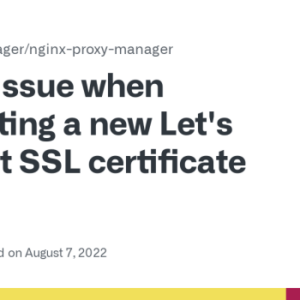WordPress plugin weaponises website – WordPress Plugin Weaponizes Website: Think your trusty WordPress plugins are harmless? Think again. Hidden within seemingly benign code, malicious actors lurk, ready to exploit vulnerabilities and turn your website into a digital battlefield. From data breaches to complete site takeovers, the consequences can be devastating. This isn’t just a techie problem; it’s a threat to your business, your reputation, and your peace of mind.
This article dives deep into the dark side of WordPress plugins, exploring how attackers weaponize them, the devastating impact it can have, and most importantly, how to protect yourself. We’ll cover everything from identifying vulnerabilities to implementing robust security measures, so you can keep your website safe and sound.
Understanding the Threat: WordPress Plugin Weaponises Website
WordPress, despite its popularity and robust features, isn’t immune to security vulnerabilities. Many of these vulnerabilities stem from the vast ecosystem of plugins that extend its functionality. A seemingly innocuous plugin, downloaded with the best intentions, can become a gateway for malicious actors to compromise your website, potentially leading to significant damage.
These vulnerabilities often arise from poorly coded plugins, outdated software, or a lack of proper security measures implemented by developers. This creates opportunities for attackers to exploit weaknesses and gain unauthorized access to your website’s data, or even use your site for malicious purposes.
Common WordPress Plugin Vulnerabilities
Numerous vulnerabilities can be exploited in WordPress plugins. These weaknesses range from simple coding errors to sophisticated backdoors deliberately inserted by malicious developers. Understanding these vulnerabilities is crucial for effective website security. Some common types include SQL injection flaws, cross-site scripting (XSS) vulnerabilities, cross-site request forgery (CSRF) attacks, and insecure file handling. SQL injection allows attackers to manipulate database queries, potentially stealing or modifying data. XSS vulnerabilities enable attackers to inject malicious scripts into your website, compromising user data or redirecting users to phishing sites. CSRF attacks trick users into performing unwanted actions, while insecure file handling can allow attackers to upload malicious files to your server.
Weaponizing Seemingly Benign Plugins
Malicious actors can weaponize seemingly harmless plugins in various ways. They might acquire legitimate plugins and subtly modify their code to include malicious functionalities, such as backdoors or malware. Alternatively, they might create entirely new plugins that appear legitimate but contain hidden malicious code. This code could steal sensitive information like usernames, passwords, credit card details, or even install ransomware. Another tactic is to compromise the plugin’s official repository, replacing the legitimate version with a malicious one. Users downloading the plugin from the compromised repository unknowingly install the malware.
Potential Consequences of a Compromised WordPress Plugin
The consequences of a compromised WordPress plugin can be severe. At a minimum, you might experience website defacement, where your site’s content is replaced with malicious content. More seriously, your website could be used to distribute malware, send spam emails, or launch attacks on other websites. Data breaches are a significant risk, leading to the theft of sensitive customer information, financial losses, and reputational damage. In the worst-case scenario, a compromised plugin could cripple your entire website, requiring significant time and resources to recover.
Real-World Examples of Weaponized WordPress Plugins
Several high-profile incidents demonstrate the real-world impact of weaponized WordPress plugins. The following table highlights some notable examples:
| Incident | Plugin Affected | Vulnerability Type | Impact |
|---|---|---|---|
| Example 1: (Insert a real-world incident, e.g., a specific malware campaign) | (Insert affected plugin name) | (e.g., SQL Injection) | (e.g., Data breach affecting thousands of users) |
| Example 2: (Insert a real-world incident, e.g., a plugin used in a large-scale phishing campaign) | (Insert affected plugin name) | (e.g., Cross-Site Scripting) | (e.g., User credentials stolen, financial losses) |
| Example 3: (Insert a real-world incident, e.g., a plugin compromised and used to distribute malware) | (Insert affected plugin name) | (e.g., Insecure File Handling) | (e.g., Website defacement, malware distribution) |
| Example 4: (Insert a real-world incident, e.g., a plugin with a backdoor allowing remote access) | (Insert affected plugin name) | (e.g., Backdoor) | (e.g., Complete website takeover) |
Methods of Weaponization
WordPress plugins, while offering incredible functionality, can be a sneaky backdoor for attackers. Understanding how these plugins get weaponized is crucial for website security. This section delves into the techniques and tactics used to compromise plugins and the resulting malicious activities.
Malicious code injection into a WordPress plugin isn’t always a high-tech operation. Attackers often exploit vulnerabilities in poorly coded plugins or leverage compromised developer accounts to introduce malicious code. This code can range from simple redirects to sophisticated backdoors providing complete control over the website.
Malicious Code Injection Techniques, WordPress plugin weaponises website
Attackers employ several methods to inject malicious code. One common tactic is to exploit known vulnerabilities in the plugin’s code. This might involve SQL injection, cross-site scripting (XSS), or other vulnerabilities that allow attackers to execute arbitrary code on the server. Another approach is to directly modify the plugin files, either by gaining unauthorized access to the server’s file system or by exploiting vulnerabilities in the WordPress update mechanism. Imagine a scenario where an attacker compromises a legitimate plugin’s GitHub repository, subtly inserting malicious code into a future update. When website owners update their plugins, they unwittingly install the malicious code.
Techniques for Hiding Malicious Activity
Hiding malicious code requires cunning. Attackers often obfuscate their code, making it difficult to understand its purpose. This might involve using encoding, packing, or other techniques to make the code unreadable. They might also leverage legitimate plugin functionalities to mask their actions. For instance, a malicious plugin might use a seemingly harmless function to execute malicious code in the background. Another common tactic is to use time-based triggers, activating the malicious payload only at specific times or under certain conditions, making detection more difficult.
Delivery of Malicious Payloads
Malicious payloads can be delivered in various ways. One method involves embedding malicious code directly within the plugin’s files. This is a direct and relatively straightforward approach. Another method is to use remote file inclusion (RFI), where the plugin downloads and executes malicious code from a remote server. This allows attackers to update the malicious code without directly accessing the website’s files. A third method involves using a compromised plugin to redirect users to phishing websites or download malware onto their computers. Imagine a seemingly innocuous plugin that, when activated, subtly redirects users to a fake login page, stealing their credentials.
Indicators of Compromise
Recognizing the signs of a compromised plugin is vital. Several indicators can point towards malicious activity.
- Unexpected redirects or pop-ups.
- Unusual network traffic originating from your website.
- Changes to your website’s content or functionality without your authorization.
- The presence of unfamiliar files or directories in your WordPress installation.
- Slow website performance or unexpected errors.
- Suspicious activity in your website’s logs.
- Detection by security plugins or scanners.
These indicators, while not definitive proof of compromise, warrant a thorough investigation of your WordPress plugins. Proactive security measures, such as regular backups and the use of reputable plugins, are crucial in mitigating these threats.
Impact and Consequences

Source: techzine.eu
A weaponized WordPress plugin can wreak havoc on a website and its users, leading to a cascade of negative effects that can range from minor inconveniences to catastrophic financial and reputational damage. The severity of the impact depends on the specific malicious code embedded within the plugin and the vulnerability of the targeted website. Understanding these potential consequences is crucial for website owners and developers to take proactive measures to mitigate risks.
The consequences of a successful attack extend far beyond a simple website malfunction. They can severely impact user trust, financial stability, and the overall longevity of an online business. Let’s delve into the specific areas of concern.
Website Functionality Disruption
A weaponized plugin can significantly disrupt a website’s functionality in numerous ways. Imagine a seemingly innocuous plugin designed for image optimization, secretly injecting malicious code that redirects website traffic to phishing sites, defaces the website with unwanted content, or even completely disables access to the site. This could lead to lost revenue due to interrupted e-commerce transactions, damaged rankings from decreased visibility, and a frustrated user base unable to access essential information or services. In extreme cases, the website might become entirely unusable, requiring significant time and resources to restore. For instance, a plugin designed to enhance security might instead install a backdoor, allowing attackers to gain complete control over the website’s database and files.
User Data Breaches and Privacy Violations
Weaponized plugins often target user data. A compromised plugin could steal sensitive information like user credentials, payment details, personal addresses, and even confidential business data. This breach of privacy not only violates user trust but also exposes the website owner to legal liabilities under data protection regulations like GDPR or CCPA. The consequences could include hefty fines, legal battles, and irreparable damage to the website’s reputation. Consider a scenario where a seemingly legitimate e-commerce plugin secretly logs all user transactions and transmits this data to a remote server controlled by malicious actors.
Financial Loss and Reputational Damage
The financial repercussions of a weaponized plugin attack can be devastating. Lost revenue from website downtime, the cost of data recovery and remediation, legal fees associated with data breaches, and the expense of rebuilding trust with customers can quickly add up. Reputational damage can be equally harmful, leading to a loss of customer loyalty, decreased brand value, and difficulty attracting new customers. The negative publicity surrounding a data breach can significantly impact a company’s ability to do business, potentially leading to long-term financial instability. A well-publicized security breach, even if swiftly addressed, can cause significant and lasting damage to a company’s image.
Hypothetical Attack Scenario
Let’s imagine a popular online store using a seemingly legitimate WordPress plugin for managing customer reviews. Unknown to the store owner, this plugin contains a backdoor that allows attackers to access the website’s database. The attackers exploit this vulnerability, stealing customer credit card information and personal data. The breach is discovered weeks later, resulting in significant financial losses from chargebacks, legal fees, and a public relations crisis. The store experiences a sharp decline in sales due to lost customer trust and negative media coverage. This scenario highlights the devastating impact a single compromised plugin can have on a business.
Prevention and Mitigation
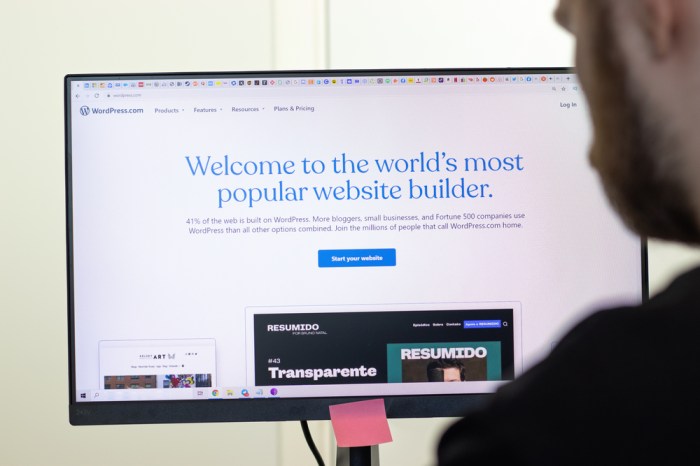
Source: futurecdn.net
Securing your WordPress website against plugin-based attacks isn’t about hoping for the best; it’s about implementing proactive strategies that minimize vulnerabilities. A multi-layered approach, combining careful plugin selection, regular audits, and robust security measures, forms the bedrock of a resilient WordPress defense. Ignoring these steps invites trouble, potentially leading to compromised data, financial losses, and reputational damage. Let’s explore how to fortify your site.
Proactive security is far more effective than reactive damage control. Think of it like this: a well-maintained car requires less frequent repairs than one neglected. Similarly, consistent website security practices will save you headaches (and potentially, significant financial losses) in the long run.
Best Practices for Plugin Selection and Installation
Choosing and installing WordPress plugins requires careful consideration. A poorly vetted plugin can be a gaping hole in your website’s security. Start by focusing on reputable sources and thoroughly reviewing plugin details before installation. Only install plugins from the official WordPress plugin directory whenever possible, prioritizing those with high ratings, frequent updates, and active developer support. Before installing, check recent reviews for any red flags, such as reports of security vulnerabilities or malware. Avoid plugins that promise unrealistic features or have overly-generous permissions requests. Remember to always back up your website before installing any new plugin. This allows for easy restoration in case of unexpected issues.
Regularly Auditing Installed Plugins for Suspicious Activity
Regularly auditing your installed plugins is crucial for identifying potential threats before they escalate. This involves monitoring plugin activity, reviewing plugin logs, and comparing plugin functionality against its expected behavior. Look for unusual file changes, database modifications, or unexpected network activity associated with your plugins. A sudden spike in resource consumption by a particular plugin could indicate malicious activity. Regularly update your plugins to patch known vulnerabilities. Outdated plugins are prime targets for attackers. If a plugin hasn’t been updated in a significant period, consider replacing it with a well-maintained alternative.
Implementing Robust Security Measures
Beyond plugin selection and auditing, implementing broader security measures significantly strengthens your website’s defenses. This includes using strong, unique passwords for your WordPress administration account and all related services. Enable two-factor authentication (2FA) for an extra layer of protection. Regularly update your WordPress core software and themes to patch security vulnerabilities. Keep your server software (like PHP and MySQL) updated as well. Implement a robust web application firewall (WAF) to filter malicious traffic before it reaches your server. Regularly back up your entire website, including your database and files. This ensures you can restore your site if a compromise occurs.
Responding to a Suspected Plugin Compromise
If you suspect a plugin compromise, immediate action is vital to minimize damage. Follow these steps:
- Isolate the affected website: Immediately take the website offline to prevent further compromise and data breaches. This could involve temporarily suspending the domain name or blocking access at the server level.
- Identify the compromised plugin: Analyze website logs, security scans, and plugin activity to pinpoint the source of the attack. Check for unusual file changes, database modifications, or unexpected network traffic linked to specific plugins.
- Remove the compromised plugin: Deactivate and delete the suspected plugin from your WordPress installation. This is a crucial step to prevent further exploitation.
- Change all passwords: Immediately change all passwords associated with your WordPress installation, including administrative accounts, database credentials, and any other related services. Consider using a password manager to generate and securely store strong, unique passwords.
- Perform a full malware scan: Use a reputable malware scanner to thoroughly check your website’s files and database for any lingering malicious code or backdoors. This will ensure that all traces of the compromise are removed.
- Restore from a backup: If possible, restore your website from a clean backup created before the suspected compromise. This is the most effective way to ensure a complete cleanup.
- Update all software: Update your WordPress core, themes, plugins, and server software to the latest versions. This will patch any known vulnerabilities that might have been exploited.
- Monitor for further activity: Continue monitoring your website’s logs and security status for any further suspicious activity, even after the initial cleanup. This proactive approach helps to detect and prevent future attacks.
Detecting and Responding
So, your WordPress site’s feeling a little…off. Maybe it’s running slower than usual, displaying weird content, or even redirecting users to suspicious places. The culprit might be a weaponized plugin, silently wreaking havoc. Don’t panic; let’s tackle this systematically. This section Artikels the crucial steps to identify, remove, and recover from a compromised plugin attack. Remember, swift action is key to minimizing damage.
Detecting malicious code in a WordPress plugin requires a multi-pronged approach, combining technical skills and a keen eye for anomalies. A compromised plugin can manifest in various ways, ranging from subtle performance issues to blatant security breaches.
Methods for Detecting Malicious Code
Identifying malicious code within a WordPress plugin demands careful scrutiny. Start by checking your website’s performance. Unexpected slowdowns or high resource consumption could signal the presence of malicious scripts. Next, inspect the plugin’s code directly. Look for unfamiliar functions, suspicious file names (e.g., files with names unrelated to the plugin’s advertised functionality), unusual database queries, or any code that seems out of place. Consider using a code comparison tool to check the plugin’s current code against a clean, known-good version. Finally, leverage security plugins specifically designed to scan for malware. These plugins often use various techniques, such as signature-based detection and heuristic analysis, to identify malicious code. Regular backups are also crucial; comparing your current files to a clean backup can highlight any unauthorized changes.
Procedures for Safely Removing a Compromised Plugin
Once you’ve identified a compromised plugin, removing it safely is paramount. First, always back up your entire website before proceeding. This precaution ensures you have a clean version to revert to if anything goes wrong. Next, deactivate the plugin through your WordPress dashboard. Avoid simply deleting the plugin files directly through your file manager; deactivating it first minimizes the risk of causing further issues. After deactivation, delete the plugin files through your FTP client or file manager. Finally, check your database for any remnants of the plugin’s settings or data. Malicious code might have left behind traces in the database, requiring manual cleanup.
Restoring a Website to a Safe State
Restoring your website to a safe state after a successful attack involves several steps. First, use the backup you created earlier to completely restore your website to its previous, uncompromised state. This is the most effective way to ensure all malicious code is removed. If a full backup isn’t available, you’ll need to manually clean your files and database, removing any suspicious code or data. Remember to update all your plugins and themes to the latest versions, patching known vulnerabilities. Strengthen your website’s security by using a strong password, enabling two-factor authentication, and keeping your WordPress core updated. Consider using a web application firewall (WAF) to further protect your site from future attacks.
Flowchart Illustrating the Detection and Response Process
Imagine a flowchart. It starts with “Website Performance Issues or Suspicious Activity Detected?” A “Yes” branch leads to “Scan for Malicious Code (File Inspection, Security Plugins).” A “No” branch leads to “Regular Security Maintenance.” From the “Scan for Malicious Code” box, a “Malicious Code Found?” branch splits off. A “Yes” branch leads to “Back up Website,” then to “Deactivate Compromised Plugin,” then to “Remove Plugin Files,” then to “Clean Database,” and finally to “Restore from Backup.” A “No” branch leads back to “Regular Security Maintenance.” The “Regular Security Maintenance” box leads to “Update Plugins/Themes,” “Strong Passwords,” “Two-Factor Authentication,” and “Web Application Firewall (WAF).” The entire process emphasizes the importance of proactive security measures and the careful restoration process.
The Role of Plugin Developers
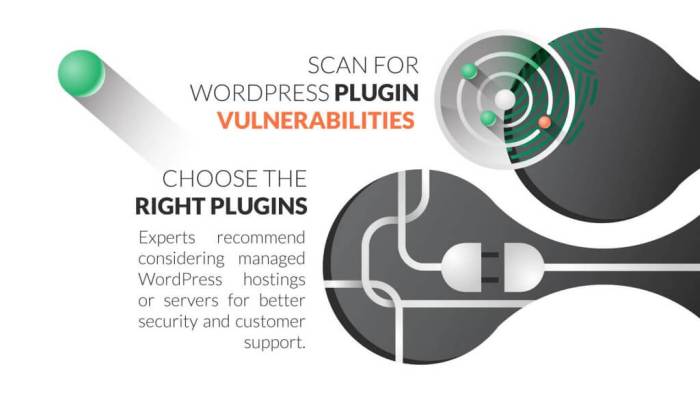
Source: hostpapa.com
WordPress plugin developers wield immense power, shaping the functionality and, critically, the security of millions of websites. Their role extends far beyond simply creating features; they are the first line of defense against vulnerabilities that can compromise entire online ecosystems. Understanding their responsibilities and the best practices they should follow is paramount to a safer WordPress landscape.
The security of a WordPress website is intrinsically linked to the quality and security of its plugins. A single poorly coded plugin can expose an entire site to malicious attacks, leading to data breaches, defacement, or even complete website takeover. This underscores the immense responsibility borne by plugin developers to prioritize security in every stage of the development lifecycle.
Responsibilities of WordPress Plugin Developers
Plugin developers have a moral and professional obligation to create secure code. This involves a multi-faceted approach encompassing secure coding practices, rigorous testing, and ongoing maintenance and updates. Negligence in any of these areas can have severe consequences. A robust security mindset should be integrated into every aspect of plugin development, from initial design to final deployment and beyond.
Best Practices for Secure Plugin Development
Secure plugin development isn’t a one-size-fits-all solution; it requires a comprehensive approach. This includes using secure coding practices to prevent common vulnerabilities such as SQL injection, cross-site scripting (XSS), and cross-site request forgery (CSRF). Regular security audits, both automated and manual, are crucial for identifying and addressing potential weaknesses. Employing input sanitization and validation techniques is paramount to prevent malicious code from being executed. Furthermore, regularly updating plugins to address known vulnerabilities is essential for maintaining a secure environment. Employing a well-defined version control system like Git allows for easy tracking of changes and collaboration on security fixes.
Comparison of Security Measures Taken by Different Plugin Developers
The security measures employed by different plugin developers vary significantly. Some developers prioritize security from the outset, meticulously following best practices and incorporating robust security features. Others may adopt a more ad-hoc approach, leading to vulnerabilities that could be exploited by attackers. The level of security often correlates with the developer’s experience, the plugin’s popularity (and therefore scrutiny), and the resources dedicated to security testing and maintenance. Large, well-established plugin companies generally invest more in security than smaller, less experienced developers. For instance, a comparison might reveal that one developer consistently uses parameterized queries to prevent SQL injection, while another might not, leaving their plugin susceptible to this common attack vector. This difference in approach directly impacts the security of the websites using these plugins.
Examples of Secure Coding Practices
Secure coding practices are the foundation of secure plugin development. One crucial example is input validation and sanitization. Before using any user-supplied data, it should be carefully validated to ensure it conforms to expected formats and data types. Sanitization techniques then remove or neutralize any potentially harmful characters or code. For example, escaping special characters in HTML output prevents XSS attacks. Another key practice is the use of prepared statements or parameterized queries when interacting with databases. This prevents SQL injection attacks by separating the SQL code from the user-supplied data. Additionally, implementing robust authentication and authorization mechanisms is vital to protect sensitive data and functionalities. Regular updates that address security vulnerabilities are also essential. These practices, when consistently applied, significantly reduce the risk of vulnerabilities.
Closing Notes
In the ever-evolving landscape of online security, safeguarding your WordPress website is paramount. The weaponization of plugins presents a significant threat, but with awareness, proactive measures, and a robust security strategy, you can significantly mitigate the risks. Regular plugin audits, secure coding practices, and a vigilant approach are your best defenses against this insidious threat. Don’t wait until it’s too late – take control of your website’s security today.