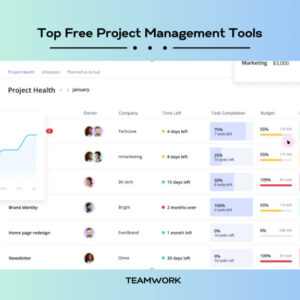Trello vs Asana: Which One Works Better for Teams?
Choosing the right project management tool can feel like navigating a minefield. For teams, the stakes are even higher; the wrong choice can lead to missed deadlines, communication breakdowns, and general chaos. Two popular contenders often top the list: Trello and Asana. Both offer powerful features, but their approaches differ significantly. Understanding these differences is key to selecting the best fit for your team. This detailed comparison will help you decide whether the Kanban-style simplicity of Trello or the robust features of Asana better suits your workflow. We’ll explore the strengths and weaknesses of each, helping you make an informed decision. Ultimately, the "best" tool depends entirely on your team’s specific needs and preferences.
Many teams struggle with project management software selection. The market is saturated with options, each promising streamlined workflows and increased productivity. However, the reality is often different. A poorly chosen tool can actually hinder progress, adding layers of complexity instead of simplifying tasks. Therefore, careful consideration is crucial before committing to a particular platform. Remember, your project management software should be a facilitator, not a hindrance.
Effective team collaboration is the backbone of any successful project. The right tool fosters seamless communication, clear task assignments, and efficient progress tracking. But the wrong tool can create silos, leading to confusion and duplicated efforts. This comparative analysis aims to illuminate the key differences between Trello and Asana, allowing you to choose the platform that best supports collaborative work within your team.

Finding the perfect balance between simplicity and functionality is a constant challenge. Too much complexity can overwhelm users, leading to underutilization. Conversely, a tool that’s too simplistic might lack the features needed for managing complex projects. We’ll assess both Trello and Asana in terms of their user-friendliness and their capacity to handle projects of varying scales and complexities. This will help you determine which platform offers the optimal balance for your team.
Understanding your team’s specific needs is paramount. Consider factors such as team size, project complexity, and existing workflows. A tool that works flawlessly for a small team might prove inadequate for a larger organization. Similarly, a platform designed for simple tasks may not be suitable for managing intricate, multi-faceted projects. This article will guide you in identifying your team’s unique requirements and matching them to the appropriate project management software.
Trello: The Visual Kanban Approach
Trello’s strength lies in its intuitive, visual interface. It utilizes a Kanban-style board, making it easy to visualize workflows and track progress. This visual project management approach is particularly effective for teams who prefer a less structured, more flexible approach to project management.
Trello’s simplicity is both a blessing and a curse. While its ease of use is a significant advantage, it also means it lacks some of the advanced features found in other platforms. For instance, its reporting capabilities are relatively basic compared to Asana. However, its simplicity makes it ideal for teams who prioritize ease of use over extensive functionality.
The flexibility of Trello’s boards allows for customization to match various workflows. Teams can create multiple boards for different projects, or even use a single board for multiple, related tasks. This adaptability makes it suitable for a wide range of projects and team sizes.
Trello’s integration with other apps is another key benefit. It seamlessly connects with tools like Google Drive, Slack, and Dropbox, enhancing its functionality and streamlining workflows. This integration ensures that all your essential tools are readily accessible within the Trello ecosystem.
For smaller teams or those managing simpler projects, Trello’s simplicity and visual appeal can be highly advantageous. Its ease of use reduces the learning curve, allowing teams to get up and running quickly. However, its limitations become more apparent as project complexity increases.
Asana: Robust Features for Complex Projects
Asana takes a more structured approach to project management. It offers a wider range of features, including detailed task assignments, advanced reporting, and robust communication tools. This makes it a more suitable choice for teams managing complex projects with multiple dependencies.
Asana’s task management capabilities are far more comprehensive than Trello’s. It allows for detailed task breakdowns, subtasks, due dates, and assignees. This level of detail ensures that every aspect of a project is meticulously tracked and managed.
Asana’s reporting features provide valuable insights into project progress. Teams can generate various reports to track key metrics, identify bottlenecks, and make data-driven decisions. This level of analysis is crucial for managing large-scale projects effectively.

Communication within Asana is streamlined through its integrated messaging system. Teams can communicate directly within the platform, reducing reliance on external communication tools. This centralized communication fosters better collaboration and reduces the risk of miscommunication.
While Asana’s robust feature set is a significant advantage, it also contributes to a steeper learning curve. New users may require more time to master its functionality compared to Trello. However, the investment in learning Asana is often worthwhile, especially for teams managing complex projects.
Choosing the Right Tool: A Comparative Analysis
The choice between Trello and Asana ultimately depends on your team’s specific needs and preferences. Trello’s visual appeal and simplicity make it ideal for smaller teams or those managing simpler projects. Its ease of use and flexibility are its key strengths. However, its limitations become apparent when dealing with complex projects requiring detailed task management and advanced reporting.
Asana, on the other hand, offers a more comprehensive suite of features, making it suitable for larger teams and more complex projects. Its robust task management, advanced reporting, and integrated communication tools provide a powerful platform for managing intricate workflows. However, its complexity may be overwhelming for smaller teams or those who prefer a simpler approach.
Consider the size of your team, the complexity of your projects, and your team’s comfort level with technology. If you need a simple, intuitive tool for visualizing workflows, Trello is a great option. If you require a more robust platform with advanced features, Asana is the better choice.
Project Management Software Pricing and Integrations
Both Trello and Asana offer free plans with limited functionality. Paid plans unlock additional features and increase user limits. Consider your budget and the features you need when choosing a plan. Both platforms integrate with a variety of other tools, enhancing their functionality and streamlining workflows. Assess your existing tech stack and ensure compatibility before making a decision.
Team Collaboration and Communication
Effective team collaboration is crucial for project success. Both Trello and Asana offer features to facilitate communication and collaboration. Trello’s simplicity makes it easy to get started, while Asana’s more robust features cater to larger teams and more complex projects. Consider your team’s communication style and preferences when making your decision.
Task Management and Workflow Visualization
Trello’s visual Kanban board is excellent for visualizing workflows and tracking progress. Asana’s more structured approach provides detailed task management capabilities, including subtasks, dependencies, and due dates. Consider your team’s workflow preferences and the level of detail needed for effective task management.
Reporting and Analytics
Asana provides more comprehensive reporting and analytics features than Trello. If you need detailed insights into project progress and performance, Asana is a better choice. Trello’s reporting capabilities are more basic but sufficient for simpler projects.
Ease of Use and Learning Curve
Trello’s simplicity makes it easy to learn and use, even for users with limited technical experience. Asana has a steeper learning curve due to its more complex features. Consider your team’s technical skills and comfort level with technology when choosing a platform.
In conclusion, the best project management tool for your team depends on your specific needs and preferences. Trello offers a simple, visual approach ideal for smaller teams and simpler projects, while Asana provides a more robust and feature-rich platform suitable for larger teams and complex projects. Carefully consider your team’s size, project complexity, and technological proficiency before making your decision.
Want to share your experience with Trello or Asana? Let us know in the comments below! Like this post and share it with your team to help them choose the right project management tool. Learn more about software testing at softwaretesting.biz.id.