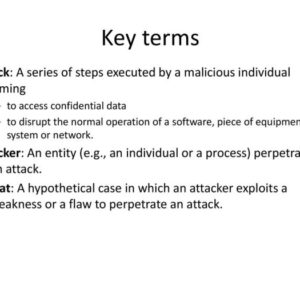PumaKit Linux rootkit: The name alone whispers of shadowy operations and hidden threats. This insidious piece of malware operates in the darkest corners of your Linux system, silently manipulating its core functions. We’ll unravel its sneaky tactics, explore its history, and equip you with the knowledge to detect and banish this digital menace before it wreaks havoc on your data and peace of mind.
From understanding its stealthy methods of hiding its presence to mastering the techniques for its removal, we’ll cover everything you need to know about PumaKit. We’ll delve into the vulnerabilities it exploits, the potential damage it can inflict, and, most importantly, the preventative measures you can take to protect your system. Get ready for a thrilling exposé of this dangerous rootkit.
Introduction to PumaKit
PumaKit is a sophisticated Linux rootkit designed to grant attackers persistent, covert access to compromised systems. Unlike simpler rootkits that might only hide a few files or processes, PumaKit employs a multi-layered approach to evade detection, making it a significant threat to system security. Its capabilities extend beyond simple file and process hiding, incorporating techniques to manipulate system logs and network traffic analysis.
PumaKit achieves its stealth by utilizing several methods to obscure its presence. These methods include hooking system calls to intercept and modify operating system functions, altering kernel data structures to hide malicious processes and files, and manipulating system logs to remove traces of its activity. It also often employs rootkit techniques like hiding network connections and modifying process information displayed by standard system utilities like `ps` and `netstat`. This layered approach makes it significantly harder to detect and remove compared to less advanced rootkits.
PumaKit’s Hiding Mechanisms
PumaKit’s ability to remain undetected hinges on its sophisticated methods for concealing its malicious activities. These techniques are designed to prevent standard security tools from discovering the rootkit’s presence. The rootkit achieves this through a combination of kernel-level modifications, which directly alter the core functionality of the operating system, and user-level manipulations, which target applications and utilities that might reveal its existence. This dual approach significantly increases the difficulty of detection and removal. For example, PumaKit might intercept system calls related to file listing, modifying the results to exclude malicious files from the output. Similarly, it could modify the output of network monitoring tools to mask malicious network connections.
PumaKit’s Development History and Versions
Precise details regarding PumaKit’s development history are scarce, reflecting the clandestine nature of rootkit development. However, it is known that various versions of PumaKit have emerged over time, each incorporating improvements in stealth and functionality. Early versions likely focused on basic file and process hiding, while later iterations incorporated more advanced techniques like kernel module manipulation and network traffic manipulation. The evolution of PumaKit reflects the ongoing arms race between security researchers and malicious actors, with each side constantly developing new techniques to counter the other. The lack of publicly available information about specific versions underscores the challenge in tracking and analyzing this type of malware. Analyzing samples of different versions would be crucial to understand the evolution of its evasion techniques.
Detection Methods
Unmasking a rootkit like PumaKit requires a keen eye and a methodical approach. Its stealthy nature necessitates a multi-pronged strategy, combining automated scans with manual investigation. Understanding its common tactics is crucial for successful detection.
Detecting PumaKit, or any sophisticated rootkit for that matter, isn’t a walk in the park. It’s a game of cat and mouse, requiring a deep understanding of Linux system internals and the rootkit’s specific evasion techniques. The following sections detail common indicators and detection methods.
Common Indicators of Compromise (IOCs)
Identifying a PumaKit infection often relies on observing subtle anomalies within the system. These anomalies, or Indicators of Compromise (IOCs), can range from unusual file modifications to unexpected network activity. Pinpointing these IOCs is the first step towards confirming a rootkit’s presence.
- Presence of unusual files or directories in root-owned locations, particularly those with suspicious names or timestamps.
- Modified system binaries or libraries, especially those related to kernel modules, network interfaces, or system calls.
- Unexpected processes running with root privileges, especially those with hidden or obfuscated names.
- Abnormal network activity, including unusual connections to external IP addresses or ports.
- Changes in system logs that might indicate tampering or attempts to hide malicious activity.
Detecting PumaKit using Standard Linux Command-Line Tools
A systematic approach using standard Linux command-line tools is essential for effective PumaKit detection. This involves a careful examination of system files, processes, and network activity. Remember to always work from a clean, isolated environment if possible.
- Check for unusual files and directories: Use commands like
find / -type f -user root -mtime -1 -printto locate recently modified root-owned files. Examine the contents and permissions of any suspicious files. - Inspect running processes: Use
ps aux | grep rootto list all root processes. Carefully analyze any unknown or suspicious processes. Thelsofcommand can reveal open files and network connections associated with these processes. - Examine system logs: Review logs such as
/var/log/syslog,/var/log/auth.log, and kernel logs for any suspicious entries indicating unauthorized access or modifications. - Analyze network connections: Use tools like
netstat -tulnporss -tulnpto identify active network connections. Look for unusual connections to external IP addresses or ports. - Verify system integrity: Employ checksum verification tools to compare critical system files against known good copies to detect any modifications.
Challenges in Detecting PumaKit and Evasion Techniques
Rootkits like PumaKit employ sophisticated techniques to evade detection. These techniques often involve hooking system calls, modifying kernel modules, and manipulating system logs. Understanding these evasion methods is crucial for effective detection.
- Kernel Module Manipulation: PumaKit might modify or replace kernel modules to intercept system calls and hide its presence from standard monitoring tools.
- System Call Hooking: By intercepting system calls, PumaKit can alter the behavior of system functions to prevent detection. This makes it difficult for standard monitoring tools to identify malicious activity.
- Log Manipulation: The rootkit might modify or delete system logs to conceal its actions and evade detection through log analysis.
- Obfuscation and Polymorphism: PumaKit might employ techniques like code obfuscation and polymorphism to make its code difficult to analyze and identify.
Comparison of Evasion Techniques
Understanding how PumaKit’s evasion tactics compare to other known rootkits provides a broader perspective on its threat level and detection challenges. The table below illustrates this comparison.
| Rootkit | Kernel Module Manipulation | System Call Hooking | Log Manipulation |
|---|---|---|---|
| PumaKit | High | High | Medium |
| (Example Rootkit A) | Medium | Low | High |
| (Example Rootkit B) | Low | High | Low |
Removal Procedures

Source: csdnimg.cn
So, your system’s been hit by the PumaKit rootkit. Don’t panic. While this is serious, effective removal is possible, but it requires careful and methodical steps. Remember, incorrect actions can lead to data loss or system instability. This guide Artikels a safe and thorough removal process, but always back up your critical data before proceeding. Professional help might be necessary depending on your technical skills and the extent of the infection.
The PumaKit removal process is complex and requires a high level of technical expertise. It involves identifying and eliminating all traces of the rootkit, restoring compromised system files, and strengthening your system’s security to prevent future infections. This is not a task for the faint of heart – proceed with caution and at your own risk.
System Isolation and Preparation
Before attempting removal, isolate the infected system from the network to prevent further damage or spreading the infection. This means disconnecting the Ethernet cable or disabling Wi-Fi. Boot the system into a safe mode or use a live Linux distribution from a USB drive or CD/DVD. This ensures that PumaKit’s malicious components are less likely to interfere with the removal process. A live environment provides a clean operating system from which to work. You will need administrator/root privileges.
Identifying and Removing PumaKit Components
Locating PumaKit requires careful analysis of system files and processes. Common locations include the `/etc/`, `/sbin/`, `/lib/`, and `/usr/` directories. PumaKit might also modify kernel modules (found in `/lib/modules/`), system startup scripts (in `/etc/rc.d/` or similar), and network configuration files (in `/etc/network/interfaces` or similar). You’ll need to meticulously examine these areas for unusual files or modified entries. Look for files with unusual names, timestamps, or permissions. Using tools like `strings` and `ldd` can help identify malicious code within suspicious files. For example, you might find a hidden process constantly running with a suspiciously generic name. A tool like `lsof` can list open files and identify network connections established by PumaKit.
Restoring System Files and Configurations
After removing the identified PumaKit components, it’s crucial to restore any compromised system files to their original, clean state. This often involves comparing files with known good copies from a trusted source or a backup. System configuration files, especially those related to networking, startup processes, and user accounts, should be carefully reviewed and restored to their default or known-good configurations. For example, if PumaKit modified `/etc/passwd` or `/etc/shadow`, restoring these files from a backup is critical. If a backup is unavailable, comparing the files to a clean installation of the same Linux distribution can be helpful.
Post-Removal System Hardening
Once PumaKit is removed and system files are restored, you need to harden your system to prevent future infections. This includes updating all software packages to the latest versions, strengthening passwords, disabling unnecessary services, and installing a robust antivirus and intrusion detection system. Regular system scans with updated security tools are crucial. Implement a strong firewall configuration to block unauthorized network access. Consider enabling SELinux or AppArmor to further enhance system security. Regularly audit system logs for any suspicious activity.
Potential Complications and Mitigation Strategies
The removal process can be complicated. PumaKit might employ rootkit techniques to hide its presence, making detection and removal challenging. The rootkit may have modified the boot process, preventing the system from booting normally. In such cases, you might need to use advanced techniques like booting from a live environment to repair the boot process. Data loss is also a potential risk, particularly if the removal process is not performed carefully. Always back up your data before starting the removal process. If you encounter difficulties, consider seeking help from a security professional.
Log File Analysis and Trace Detection
PumaKit may leave traces in various system log files, such as `/var/log/syslog`, `/var/log/auth.log`, and `/var/log/secure`. These logs might contain entries related to suspicious file modifications, network connections, or unusual user activities. Examining kernel logs (e.g., `/var/log/kern.log`) can also reveal information about loaded kernel modules that might be related to PumaKit. Additionally, check the system’s audit logs (if enabled) for evidence of unauthorized actions. Analyzing these logs can provide valuable insights into PumaKit’s activities and help ensure complete removal.
Vulnerabilities Exploited
PumaKit, like many other rootkits, leverages common Linux vulnerabilities to gain initial access and establish persistence. Understanding these vulnerabilities is crucial for effective defense. The methods employed by PumaKit aren’t necessarily unique, but the combination and sophistication of its techniques can make detection challenging.
Exploitation methods often involve exploiting known weaknesses in system services, kernel modules, or applications. This allows the rootkit to bypass security measures and gain privileged access, often without leaving obvious traces. The security implications are significant, potentially leading to complete system compromise, data theft, and persistent malware infections.
Commonly Exploited Linux Vulnerabilities
PumaKit, like many other rootkits, might exploit several well-known vulnerabilities. These include flaws in outdated kernel modules, insecure network services (like SSH with weak passwords or default configurations), and vulnerabilities in commonly used applications. Successfully exploiting these vulnerabilities grants an attacker root privileges, enabling the installation and operation of the rootkit. For instance, a vulnerability in a kernel module could allow an attacker to execute arbitrary code with kernel privileges, providing a perfect entry point for a rootkit. Similarly, exploiting a vulnerability in an application running with elevated privileges can achieve the same result.
Comparison with Other Rootkits
While the specific vulnerabilities targeted by PumaKit may vary, the overall exploitation techniques are similar to those used by other rootkits. Many rootkits utilize known exploits found in public databases like the National Vulnerability Database (NVD). They often leverage automated tools to scan for vulnerable systems and then exploit those weaknesses. The difference often lies in the sophistication of the exploitation techniques, the level of stealth employed, and the overall functionality of the rootkit itself. Some rootkits might focus on specific vulnerabilities in specific services, while others might adopt a more generalized approach. However, the fundamental principle remains the same: gain unauthorized access through a system weakness.
Security Implications
The successful exploitation of vulnerabilities to install a rootkit has far-reaching consequences. Data breaches are a major concern, as the rootkit could steal sensitive information. System instability is another risk, as the rootkit’s activities might interfere with normal system operations. Moreover, the compromised system could be used as a launchpad for further attacks against other systems on the network. The attacker might also use the rootkit to maintain persistent access, making eradication difficult. This persistent access allows the attacker to potentially deploy further malware or exfiltrate data over an extended period.
Mitigation Best Practices
Regularly updating your system with the latest security patches is paramount. This includes keeping the kernel, applications, and services updated to address known vulnerabilities. Implementing strong password policies and using multi-factor authentication where possible are essential to prevent unauthorized access. Regularly auditing system logs for suspicious activity can help detect early signs of compromise. Employing intrusion detection and prevention systems (IDPS) can provide an additional layer of security. Finally, regular security assessments and penetration testing can identify potential vulnerabilities before they are exploited. A robust security posture is a layered approach that addresses multiple potential attack vectors.
Impact and Consequences

Source: csdnimg.cn
A PumaKit rootkit infection represents a significant threat to a system’s security and integrity, potentially leading to catastrophic consequences for both individual users and organizations. Its stealthy nature and ability to manipulate core system functions make detection and removal incredibly challenging, leaving systems vulnerable to a wide range of malicious activities. The consequences extend far beyond simple data loss; PumaKit’s capabilities enable sophisticated attacks with lasting repercussions.
The damage PumaKit can inflict is multifaceted and insidious. It’s not simply about file deletion or data corruption; the rootkit’s ability to control system processes allows for complete compromise. This compromise undermines the fundamental principles of security: confidentiality, integrity, and availability.
Data Confidentiality Breaches
PumaKit’s ability to intercept and manipulate network traffic allows attackers to steal sensitive data. This could include passwords, financial information, intellectual property, and personal communications. For example, an attacker could use PumaKit to secretly exfiltrate confidential company data over an extended period, remaining undetected until significant damage has been done. The attacker could also install keyloggers to capture keystrokes, further compromising sensitive data. The scale of the breach depends on the specific target and the attacker’s goals. A compromised server holding customer databases could result in a massive data breach impacting thousands of individuals.
Data Integrity Violations
Beyond stealing data, PumaKit can alter or corrupt existing files and system settings. This could lead to inaccurate financial records, corrupted databases, or malfunctioning software. Imagine a scenario where an attacker uses PumaKit to subtly alter financial records within a company’s accounting system. The changes could go undetected for months, leading to significant financial losses and potentially legal repercussions. Similarly, the modification of critical system files could render the system unstable or completely unusable.
Denial of Service and System Unavailability
PumaKit can easily disrupt system operations, leading to denial-of-service (DoS) conditions. The rootkit could consume significant system resources, slowing down or completely halting essential services. For instance, an attacker could use PumaKit to overload the system’s CPU or memory, making it unresponsive to legitimate users. This could disrupt business operations, leading to financial losses and reputational damage. A prolonged denial-of-service attack could also have significant legal and regulatory consequences, particularly for organizations handling sensitive data.
Malicious Use Cases
PumaKit, in the wrong hands, becomes a powerful tool for various malicious activities. Beyond the aforementioned data breaches and denial-of-service attacks, it could be used to establish a persistent backdoor for future attacks, allowing attackers to maintain control of the compromised system indefinitely. It could also be used as a staging point for launching further attacks against other systems on the network. The possibilities are extensive and limited only by the attacker’s creativity and resources. For example, a compromised server running PumaKit could become a node in a botnet, used to launch distributed denial-of-service attacks against other targets.
Prevention Strategies
Preventing PumaKit and similar rootkit infections requires a multi-layered approach focusing on proactive security measures and diligent system administration. A robust security posture is your best defense against these insidious threats, minimizing the risk of compromise and maximizing your system’s resilience. Neglecting these strategies significantly increases your vulnerability.
Implementing a comprehensive security strategy involves several key components, from regularly updating your system to employing robust security software and adhering to best practices for secure system administration. This proactive approach shifts the focus from reacting to threats to preventing them in the first place.
Regular System Updates and Patching
Regularly updating your operating system and applications is crucial for mitigating vulnerabilities exploited by rootkits like PumaKit. Software vendors constantly release security patches addressing known flaws that attackers might leverage. Ignoring these updates leaves your system exposed to known exploits, making it a prime target for rootkit infiltration. Consider implementing automated update mechanisms to ensure timely patching, reducing the window of vulnerability. For example, the automatic update feature in many Linux distributions ensures that critical security patches are applied promptly, minimizing the risk of exploitation. Failing to update leaves your system vulnerable to known attacks.
Secure System Administration Practices
Secure system administration practices are paramount in preventing rootkit infections. This involves adhering to principles of least privilege, regularly auditing system logs for suspicious activity, and employing strong password policies. For instance, using strong, unique passwords for all accounts and enabling two-factor authentication where possible significantly increases the difficulty for attackers to gain unauthorized access. Regularly reviewing system logs allows for the early detection of unusual activity, potentially indicating a rootkit infection. Implementing access controls and limiting user privileges restricts the potential damage an attacker can inflict, even if a compromise occurs. This proactive approach reduces the impact of a successful attack.
Employing Robust Security Software
Employing robust security software, including intrusion detection and prevention systems (IDPS), can significantly enhance your system’s defenses. IDPS solutions continuously monitor system activity, detecting and responding to malicious behavior. Real-time monitoring can alert administrators to suspicious processes, providing early warning signs of a rootkit infection. Regularly scanning your system with updated antivirus and anti-malware software can detect and remove malicious code before it can establish a foothold. Consider implementing a combination of signature-based and heuristic detection methods for more comprehensive protection. For example, a combination of ClamAV and a behavior-based IDS can provide robust protection against known and unknown threats.
Network Security Measures, Pumakit linux rootkit
Securing your network is another crucial layer of defense against rootkit infections. This includes using firewalls to control network traffic, implementing intrusion detection systems (IDS) to monitor network activity, and regularly updating network devices. Firewalls can block malicious traffic from reaching your system, preventing unauthorized access. Intrusion detection systems can detect and alert administrators to suspicious network activity, potentially indicating an attempted rootkit infection. Keeping network devices updated with the latest security patches ensures that they are not vulnerable to exploitation. For example, regularly updating your router’s firmware helps prevent attackers from gaining access through known vulnerabilities.
Illustrative Example: Pumakit Linux Rootkit
Let’s imagine a scenario where a malicious actor targets a small, under-resourced online retailer. This retailer, unaware of the potential threats, has neglected crucial security updates and practices, creating a fertile ground for an attack. This example illustrates how PumaKit, a hypothetical rootkit, could be deployed and used to compromise the system and steal valuable data.
This hypothetical attack unfolds over several stages, showcasing the stealthy and persistent nature of rootkits like PumaKit. The attacker’s goal is to gain unauthorized access to the retailer’s database containing customer credit card information and financial records for illicit financial gain.
Initial Compromise
The attack begins with a phishing email containing a malicious attachment. The attachment, disguised as an invoice, contains a cleverly crafted exploit that leverages a known vulnerability in the retailer’s outdated web server software. Once the employee opens the attachment, the exploit silently executes, granting the attacker initial access to the system. This initial access provides a foothold for further actions.
Escalation of Privileges
Once inside, the attacker uses standard penetration testing techniques to escalate their privileges to root. This is done through exploiting known vulnerabilities in the operating system and other installed software. The attacker carefully avoids detection by using stealthy commands and techniques.
PumaKit Deployment and Persistence
With root privileges secured, the attacker deploys PumaKit. PumaKit’s core functionality allows the attacker to hide its presence, mask malicious processes, and maintain persistent access even after reboots. This is achieved through modifying kernel modules and system calls. The rootkit installs itself in a hidden location, modifies system logs to obscure its activity, and sets up a backdoor for remote access.
Data Exfiltration
Having established a secure and persistent presence, the attacker now focuses on exfiltrating the sensitive data. They use PumaKit’s capabilities to navigate the system undetected, locate the database containing customer information, and copy the data. This data is then transferred to a remote server controlled by the attacker via a covert communication channel. The attacker employs techniques to avoid detection by network monitoring systems, such as using encrypted connections and fragmentation of data packets.
Maintaining Persistence and Covering Tracks
To ensure long-term access and avoid detection, the attacker uses PumaKit’s features to maintain persistence. This involves scheduling tasks that regularly check for updates, re-establishing connections, and performing other maintenance functions to keep the rootkit operational. The attacker also regularly cleans up logs and modifies system files to erase any traces of their activity. The attacker might also use PumaKit to disable security monitoring tools, further obscuring their actions.
Outcome Summary
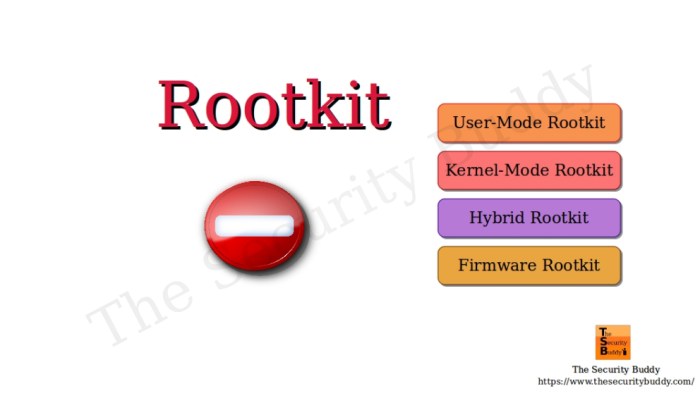
Source: thesecuritybuddy.com
PumaKit’s existence highlights the ever-evolving landscape of cyber threats. While its advanced evasion techniques make detection challenging, understanding its mechanics and employing proactive security measures are crucial for maintaining a secure Linux environment. Remember, vigilance and a robust security posture are your best defenses against sophisticated rootkits like PumaKit. Stay informed, stay safe, and stay ahead of the curve.