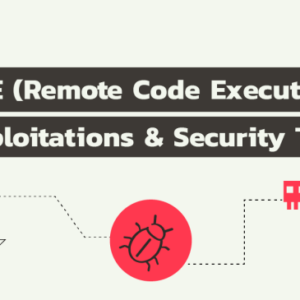Next js authorization bypass vulnerability – Next.js authorization bypass vulnerability: Sounds scary, right? But don’t worry, we’re diving deep into the nitty-gritty of how these vulnerabilities work, how they’re exploited, and – most importantly – how to prevent them. This isn’t just another tech article; it’s your survival guide to securing your Next.js apps. We’ll unpack common authentication methods, explore sneaky attack vectors, and arm you with the best practices to keep your data safe. Get ready to level up your Next.js security game.
This article breaks down the complexities of authorization vulnerabilities in Next.js applications, explaining various authentication methods like cookies, JWTs, and OAuth, and comparing their security strengths and weaknesses. We’ll then dissect common vulnerabilities like insecure direct object references (IDORs) and show you exactly how attackers exploit these weaknesses. Finally, we’ll provide practical mitigation strategies, best practices, and a checklist to help you build secure and resilient Next.js applications. Think of it as your ultimate cheat sheet for bulletproofing your code.
Understanding Next.js Authentication Mechanisms
Next.js, the React framework darling, offers a flexible approach to authentication, but securing your app correctly requires understanding the various mechanisms and their trade-offs. Choosing the right strategy depends on your app’s complexity, security needs, and scalability goals. Let’s dive into the common methods and their intricacies.
Common Authentication Methods in Next.js
Next.js applications leverage several established authentication methods. These methods differ significantly in their implementation, security features, and overall complexity. Understanding these differences is crucial for building robust and secure applications. The most prevalent methods include session-based authentication using cookies, JSON Web Tokens (JWTs), and OAuth 2.0.
Authentication Flow in a Next.js Application
A typical authentication flow in a Next.js app involves a few key steps: First, the user attempts to access a protected route. If not authenticated, they’re redirected to a login page. Upon successful login (credentials verified against a database or external provider), the application issues an authentication token (cookie, JWT, or OAuth access token). Subsequent requests to protected routes include this token, allowing the server to verify the user’s identity. Upon logout, this token is revoked or expired. This ensures that only authorized users can access sensitive data and functionality.
Authentication Strategies: Cookies, JWTs, and OAuth
Let’s explore the details of each strategy.
Cookie-Based Authentication
Cookie-based authentication relies on server-side sessions. Upon successful login, the server generates a session ID and stores it in a cookie on the client’s browser. Subsequent requests include this cookie, allowing the server to identify the user based on the session data stored on the server. This approach is relatively simple to implement but can be less secure than JWTs, particularly if not properly configured (e.g., using HTTPOnly and Secure flags). An example would be a simple login form submitting credentials, resulting in a session cookie being set.
JWT-Based Authentication
JWT (JSON Web Token) authentication is stateless. Upon successful login, the server generates a JWT containing user information and a signature. This token is then sent to the client and included in subsequent requests. The server verifies the token’s signature and payload to authenticate the user. JWTs offer improved security and scalability compared to cookie-based authentication, as they don’t rely on server-side session storage. An example would be a login API returning a JWT, which the client then stores in local storage or a cookie (with appropriate security settings).
OAuth 2.0 Authentication
OAuth 2.0 is an authorization framework that allows users to grant access to their resources on third-party platforms without sharing their credentials. In a Next.js app, this might involve using a library to handle the OAuth flow with providers like Google, Facebook, or GitHub. The provider handles user authentication, and the app receives an access token to access the user’s data. This approach simplifies the authentication process and enhances security by avoiding direct management of user credentials. An example would be a button that redirects the user to a Google login page, and upon successful authentication, redirects back to the app with an access token.
Comparison of Authentication Methods
| Method | Security | Scalability | Complexity |
|---|---|---|---|
| Cookie-Based | Moderate (vulnerable to XSS if not properly secured) | Lower (requires server-side session management) | Lower |
| JWT-Based | High (stateless, requires secure key management) | High (stateless) | Medium |
| OAuth 2.0 | High (delegates authentication to provider) | High (delegates authentication to provider) | Higher (requires integration with provider APIs) |
Common Authorization Vulnerabilities in Next.js: Next Js Authorization Bypass Vulnerability
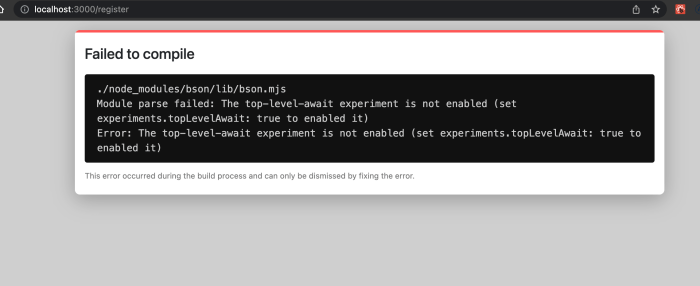
Source: imgur.com
Next.js, while offering a streamlined development experience, isn’t immune to authorization vulnerabilities. These flaws can arise from improper implementation of access control mechanisms, leading to unauthorized access to sensitive data or functionalities. Understanding these common pitfalls is crucial for building secure Next.js applications.
Improper access control is the root cause of many authorization bypasses in Next.js applications. This often stems from insufficient validation of user roles, permissions, or authentication tokens before granting access to protected resources. Essentially, if your application doesn’t rigorously check who’s trying to access what, you’re leaving the door wide open for trouble.
Insufficient Role-Based Access Control
Insufficient role-based access control (RBAC) manifests when user roles and their associated permissions aren’t properly enforced. For example, imagine a Next.js e-commerce application where an administrator role has access to all functionalities, including order management and user data modification. If the application fails to verify the user’s role before allowing access to these sensitive actions, a regular user might be able to manipulate orders or view private user information by simply altering the request URL or manipulating data in the browser’s developer tools. This bypass occurs because the application relies solely on the user’s claimed role rather than validating it against a trusted source. A robust implementation would involve server-side validation of the user’s role and permissions against a centralized authorization system.
Insecure Direct Object References (IDORs)
Insecure Direct Object References (IDORs) are a prevalent vulnerability. An IDOR occurs when a Next.js application uses a user-supplied ID (e.g., a product ID, user ID, or order ID) to directly access a resource without proper validation. Consider a scenario where a user can access a product page using a URL like `/product/$productId`. If the application doesn’t verify that the user has permission to view the product associated with that ID, an attacker could potentially access products they shouldn’t be able to see by manipulating the `productId` in the URL. This allows attackers to browse or modify data outside their authorized scope. For instance, an attacker could potentially change the `productId` to access another user’s private order details or access internal admin-only pages.
Missing or Weak Authentication Checks
Missing or weak authentication checks can lead to serious authorization issues. If the application doesn’t sufficiently verify the user’s identity before granting access to resources, an attacker might be able to bypass authorization mechanisms. A simple example would be an application that relies on client-side cookies alone for authentication. A malicious user could modify or forge these cookies, potentially gaining access to resources they shouldn’t have access to. A secure implementation requires robust server-side validation of authentication tokens and a layered security approach, including but not limited to HTTPS and secure cookie handling.
Exploiting Authorization Bypass Vulnerabilities
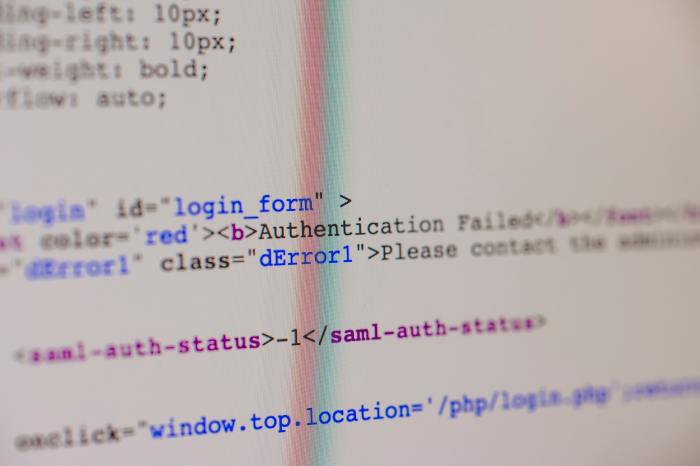
Source: website-files.com
Let’s get down to brass tacks: how can a sneaky hacker actually exploit a weak authorization system in a Next.js app? We’ll dissect a hypothetical scenario to illustrate the process, highlighting the vulnerabilities and the attacker’s methodology. Understanding this is crucial for building secure applications.
Imagine a scenario where a malicious actor is targeting a Next.js e-commerce application. This application uses a simple authorization mechanism based on session cookies to restrict access to administrative functionalities. A flaw in the implementation allows an attacker to bypass this protection.
A Vulnerable Next.js E-commerce Application
Our fictional e-commerce app, “ShopSmart,” uses a session cookie containing a user ID to control access. Administrative functions, like modifying product prices or viewing user data, are protected by checking if the user ID in the cookie corresponds to an administrator account. The vulnerability lies in the fact that the application doesn’t properly validate the user ID before accessing the database. An attacker can manipulate the cookie to impersonate an administrator.
Exploitation Procedure, Next js authorization bypass vulnerability
1. Reconnaissance: The attacker first explores the application, identifying endpoints related to administrative functionalities. They might use tools like Burp Suite to intercept and analyze network traffic.
2. Cookie Manipulation: The attacker identifies the session cookie used for authentication. They might then modify the `userId` value within the cookie to match the ID of an administrator account. This could be done manually or using automated tools.
3. Access Attempt: The attacker then attempts to access the administrative panel. Because the application doesn’t properly validate the manipulated cookie, the attacker gains unauthorized access.
4. Privilege Escalation: Once inside, the attacker can perform various malicious actions, such as changing product prices, deleting products, viewing sensitive customer data, or even compromising the entire system.
Potential Attack Vectors
The following are potential attack vectors that could lead to an authorization bypass in a Next.js application:
Several factors can contribute to authorization bypass vulnerabilities. Understanding these is key to preventing attacks.
- Insufficient Input Validation: The application fails to properly validate user inputs, allowing attackers to manipulate data sent to the server to bypass authorization checks. For instance, an attacker might send a crafted request containing a modified user ID, bypassing role-based access controls.
- Broken Authentication and Session Management: Weaknesses in the authentication and session management mechanisms can allow attackers to steal or forge session tokens, granting them unauthorized access. This could involve exploiting vulnerabilities in the cookie handling process or using techniques like cross-site scripting (XSS) to steal session cookies.
- Improper Access Control: The application doesn’t correctly implement access control mechanisms, allowing users to access resources they shouldn’t. This might involve incorrect configuration of roles and permissions or neglecting to properly enforce authorization rules in API endpoints.
- Unvalidated Redirects and Forwards: Attackers could manipulate redirect URLs to gain access to unauthorized resources. If the application doesn’t properly validate the redirect URL, an attacker could redirect the user to a malicious page, potentially stealing sensitive information or compromising the session.
- Insecure Direct Object References (IDOR): Attackers can manipulate object IDs in URLs or forms to access resources they shouldn’t have access to. For example, if the application doesn’t properly validate the ID of a product before allowing a user to modify it, an attacker might be able to modify products they don’t own.
Mitigation Strategies and Best Practices
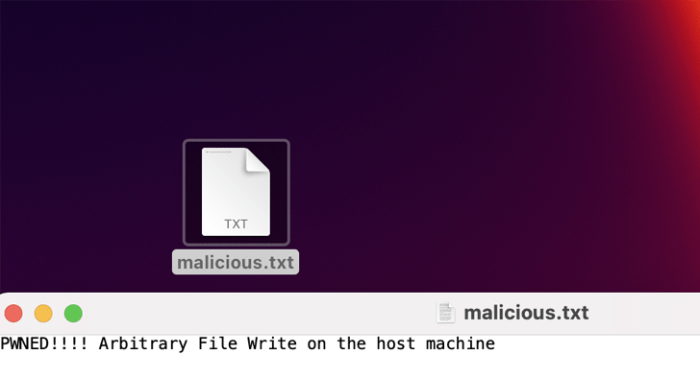
Source: thehackernews.com
So, you’ve learned about the sneaky ways authorization bypasses can sneak into your Next.js app. Now, let’s flip the script and talk about how to keep those digital burglars out. Building a secure Next.js application requires a proactive approach, not just a reactive one. Let’s dive into the best practices to fortify your application against these vulnerabilities.
Implementing robust authorization mechanisms is paramount to preventing unauthorized access. Think of it like building a fortress – multiple layers of defense are far more effective than a single, weak wall. We’ll cover various strategies, from granular access control to secure coding practices, all aimed at minimizing the attack surface.
Role-Based Access Control (RBAC) Implementation
RBAC is your go-to strategy for managing user permissions. Instead of assigning individual permissions to each user, you group users into roles (like “admin,” “editor,” “viewer”) and assign permissions to those roles. This simplifies management and reduces the risk of misconfigurations. For instance, an “admin” role might have full access, while a “viewer” role only has read-only access. This clear separation ensures that users only access the data and functionalities relevant to their roles. Implementing RBAC often involves using a dedicated library or service that handles user authentication and authorization. Libraries such as `next-auth` can be extended to support RBAC through custom middleware or API routes.
Secure API Route Handling
API routes are the backbone of many Next.js applications. Securing these routes is critical. Always validate all incoming data from API requests. Never trust client-side data; always verify permissions on the server-side. Use robust input sanitization and validation techniques to prevent injection attacks. Employ middleware to intercept requests and verify user authentication and authorization before processing them. This middleware should check for the presence of valid authentication tokens and verify if the user has the necessary permissions to access the requested resource.
Fine-Grained Access Control Lists (ACLs)
For more granular control, implement ACLs. ACLs allow you to define specific permissions for individual users or groups on specific resources. This goes beyond RBAC, allowing you to control access to individual documents, posts, or other data points. For example, you might allow user A to edit post X but not post Y. Implementing ACLs usually involves storing permission data in a database and querying it during API requests to determine access rights. Consider using libraries that provide efficient and scalable ACL management.
Secure Coding Practices Checklist
Proactive security measures are essential. Here’s a checklist to guide your development process:
- Input Validation and Sanitization: Always validate and sanitize all user inputs before using them in queries or other operations. This prevents SQL injection and other attacks.
- Output Encoding: Encode all outputs to prevent cross-site scripting (XSS) vulnerabilities.
- Regular Security Audits: Conduct regular security audits and penetration testing to identify and address potential vulnerabilities.
- Least Privilege Principle: Grant users only the minimum permissions necessary to perform their tasks.
- Secure Session Management: Use secure session management techniques, including HTTPS, strong session IDs, and short session timeouts.
- Dependency Management: Regularly update dependencies to patch known vulnerabilities.
- HTTPS Everywhere: Always use HTTPS to encrypt communication between the client and the server.
Case Studies of Real-World Exploits
Understanding authorization vulnerabilities in real-world Next.js applications is crucial for developers. While disclosing specific details of actual exploits is often restricted for security reasons, we can examine hypothetical scenarios to illustrate common patterns and their impact. These examples will highlight the methods used for exploitation, the consequences of the vulnerabilities, and the subsequent remediation strategies.
Hypothetical Next.js E-commerce Application Vulnerability
Imagine an e-commerce platform built with Next.js, where users can manage their orders. The application uses server-side props (SSP) to fetch order data, relying on session cookies for authentication. A flaw in the authorization logic allowed users to manipulate the `orderId` parameter in the URL to access orders belonging to other users. For instance, a user could replace their `orderId` (e.g., 123) with another user’s `orderId` (e.g., 456) in the URL, directly accessing the other user’s order details and potentially sensitive information like shipping address and payment details. This bypass was possible because the backend API lacked robust input validation and authorization checks beyond verifying the user’s logged-in status. The vulnerability was discovered during a penetration test, leading to immediate patching of the API endpoint to include stringent validation and authorization checks based on the user’s ID and the order’s associated user ID. This ensured that only the owner of an order could access its details.
Impact and Remediation
The unauthorized access to order details could have resulted in significant privacy violations, potential financial losses for users, and reputational damage for the e-commerce business. The remediation involved not only fixing the immediate vulnerability but also implementing comprehensive security testing procedures and improved code review practices to prevent similar issues in the future. This included the introduction of stricter access control mechanisms and enhanced input sanitization at both the frontend and backend levels.
Comparison of Hypothetical Next.js Vulnerabilities
The following table compares vulnerabilities found in different hypothetical Next.js applications, highlighting the varying attack vectors and impact:
| Application | Vulnerability Type | Attack Vector | Impact |
|---|---|---|---|
| Blog Platform | Improper Access Control | Direct URL manipulation to edit other users’ posts | Data modification, potential for content injection |
| Internal Tool | Session Hijacking | Stolen or compromised session cookie | Full account takeover, unauthorized access to sensitive data |
| Admin Panel | Cross-Site Request Forgery (CSRF) | Malicious link in phishing email | Unauthorized actions performed on behalf of the logged-in administrator |
| Social Network | Insecure Direct Object References (IDOR) | Guessing or manipulating user IDs in API requests | Access to other users’ profiles and private data |
Role-Based Access Control (RBAC) in Next.js
Implementing robust security in Next.js applications is crucial, and Role-Based Access Control (RBAC) is a cornerstone of effective authorization. RBAC allows you to manage user access based on predefined roles, streamlining permissions and enhancing security. This approach simplifies the management of permissions, especially as your application grows in complexity and user base.
RBAC in Next.js leverages the power of middleware and custom components to control access to pages and data. By associating roles with specific permissions, you can effectively restrict access to sensitive resources, ensuring only authorized users can interact with them. This granular control is essential for building secure and scalable applications.
Implementing Role-Based Access Control
Implementing RBAC involves several key steps. First, you define roles, such as “admin,” “editor,” and “viewer,” each with a specific set of permissions. These permissions might include access to certain pages, API endpoints, or data within your application. Next, you’ll need a mechanism to associate users with these roles, often stored in a database or authentication service. Finally, you use middleware functions in Next.js to intercept requests and verify user roles before granting access to protected resources. This might involve checking JWTs or session data to retrieve user information and determine their assigned roles.
Example of RBAC Implementation Restricting Access
Consider a Next.js application with pages for managing products, users, and settings. An “admin” user should have access to all three, an “editor” user can access product and user management, and a “viewer” user only sees product information. You’d create middleware functions to check the user’s role before rendering each page. For example, the `/admin` page’s middleware would only allow access if the user’s role includes “admin.” Similarly, the `/users` page’s middleware would permit access to users with “admin” or “editor” roles. This granular control ensures that only authorized users can modify sensitive data or access restricted functionalities.
Best Practices for Designing and Implementing RBAC
Effective RBAC design in Next.js requires careful planning and adherence to best practices. It’s crucial to follow the principle of least privilege, granting users only the necessary permissions for their roles. This limits the potential damage from compromised accounts. Centralizing role management in a database or dedicated service simplifies administration and ensures consistency. Regularly review and update roles and permissions to reflect changing application requirements. Additionally, implement robust logging and auditing to track access attempts and identify potential security breaches. Employing a clear and well-documented schema for roles and permissions is also essential for maintainability and collaboration within your development team.
Visual Representation of a Role-Based Access Control System
Imagine a diagram. At the top, you have three boxes representing user roles: Admin, Editor, and Viewer. Arrows point downwards from each role box to various resource boxes. The Admin box has arrows pointing to all resources: Product Management, User Management, and Settings. The Editor box has arrows pointing to Product Management and User Management. The Viewer box only has an arrow pointing to Product Management. Each resource box represents a page or section of the application. The arrows indicate access permissions; the absence of an arrow signifies restricted access. This visual representation clearly demonstrates the hierarchical nature of RBAC and the specific permissions associated with each role. This clear visual aids in understanding the access control structure and identifying potential vulnerabilities.
Closing Notes
Securing your Next.js application against authorization bypass vulnerabilities isn’t just about ticking boxes; it’s about building a robust, resilient system that protects user data and maintains trust. By understanding the common attack vectors, implementing strong access control mechanisms, and adopting secure coding practices, you can significantly reduce your risk exposure. Remember, proactive security is always better than reactive patching. So, take the time to learn, implement, and continuously improve your security posture – your users (and your peace of mind) will thank you for it. Stay vigilant, stay secure!