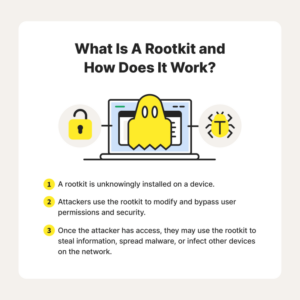Linux Rsync File Transfer Tool Vulnerability: Think you’re safe using rsync? Think again. This seemingly innocuous file transfer tool, a Linux staple, harbors security pitfalls that can leave your data wide open. From insecure configurations to easily guessed passwords, the risks are real, and the consequences can be devastating. We’re diving deep into the vulnerabilities lurking within rsync, exploring how to identify, mitigate, and ultimately conquer these threats.
This article will walk you through the core functionality of rsync, highlighting its security-sensitive options and parameters. We’ll dissect common vulnerabilities, showcasing real-world examples of exploited weaknesses. You’ll learn practical steps to secure your rsync configurations, implementing robust authentication methods and access controls. We’ll also cover advanced security measures, such as SSH tunnels and encryption, ensuring your data transfers are as secure as Fort Knox.
Introduction to Rsync and its Functionality in Linux
Rsync, a powerful and versatile utility, is a cornerstone of Linux system administration, renowned for its efficient and reliable file synchronization capabilities. It’s a crucial tool for backing up data, transferring files between servers, and maintaining consistent file systems across multiple locations. Understanding its functionality and security implications is vital for any Linux user or administrator.
Rsync operates by intelligently transferring only the changed portions of files, significantly reducing bandwidth consumption and transfer times compared to simply copying entire files. This delta transfer mechanism is its key strength, making it ideal for scenarios where bandwidth is limited or where frequent synchronization is required. Its robustness and features make it a preferred choice over simpler copy commands for many critical tasks.
Rsync Options and Security-Related Parameters
Several rsync options directly impact security. Understanding these is crucial for protecting data during transfers. The `-e` option, for example, allows specifying a secure shell (SSH) connection for encrypted data transfer. This is paramount when transferring sensitive information across a network. Using `-e “ssh -c cipher”` allows you to specify a specific cipher for added security. Furthermore, the `-z` option enables compression, which can improve transfer speeds but might slightly increase processing time. While not directly a security feature, compression can indirectly enhance security by making intercepted data less readily interpretable. The `–delete` option, while useful for synchronization, should be used cautiously as it can inadvertently delete files on the destination if they are not present on the source. Proper verification and testing are essential before employing this option in production environments. Finally, appropriate file permissions and access controls on both source and destination directories should always be maintained, independent of rsync’s features.
Common Rsync Use Cases in Linux Systems with Security Focus
Rsync finds application in numerous security-sensitive scenarios. One prominent use case is backing up critical data to a remote server. Using SSH encryption with rsync ensures that the backup data remains confidential during transit and at rest. Another common application is synchronizing configuration files across multiple servers in a cluster. This ensures consistency and prevents configuration drift, enhancing system stability and security. Furthermore, rsync is valuable for deploying software updates securely to multiple systems. By using SSH and carefully managing permissions, the integrity and confidentiality of the update process can be guaranteed. Regularly backing up critical system files and configurations using rsync, with appropriate security measures in place, forms a vital part of a robust security strategy. The ability to verify checksums further enhances data integrity, ensuring that files arrive unchanged.
Common Vulnerabilities Associated with Rsync
Rsync, while a powerful tool for efficient file synchronization, is vulnerable to security breaches if not configured and used carefully. Its simplicity can be a double-edged sword, leading to insecure deployments if users aren’t aware of the potential pitfalls. Understanding these vulnerabilities is crucial for maintaining the security of your systems.
Rsync’s inherent vulnerabilities often stem from misconfigurations and a lack of robust security practices. Default settings, in particular, frequently expose systems to significant risks. This section delves into common vulnerabilities, highlighting the importance of secure configurations and the consequences of neglecting security best practices.
Insecure Rsync Configurations
Improperly configured rsync servers can expose sensitive data and grant unauthorized access to files and directories. A common mistake is failing to restrict access using appropriate firewall rules and access control lists (ACLs). Without these safeguards, anyone on the network could potentially access the rsync daemon and its shared resources. For example, an rsync server running on a publicly accessible IP address without authentication enabled effectively becomes a wide-open door for attackers. Another crucial aspect is limiting the rsync daemon’s capabilities. Running it with unnecessary privileges increases the potential damage an attacker could inflict if they successfully compromise the system.
Risks of Default Settings and Lack of Authentication
Rsync’s default settings are often not secure enough for production environments. Using the default settings without any additional security measures significantly increases the risk of unauthorized access. The absence of authentication, in particular, is a critical vulnerability. Without authentication, anyone can connect to the rsync daemon and transfer files, potentially overwriting or deleting important data. This is akin to leaving your front door unlocked – anyone can walk in and take whatever they want. The impact can range from data breaches and system compromise to complete loss of data integrity.
Weak or Easily Guessable Passwords
Using weak or easily guessable passwords for rsync access is a significant security risk. Attackers can employ brute-force attacks or use readily available password lists to gain unauthorized access. This allows them to manipulate files, potentially installing malware or stealing sensitive information. The consequences can be severe, including data loss, system compromise, and reputational damage. Consider the case of a company using the password “password123” for its rsync server – a simple brute-force attack would quickly compromise the system.
Real-World Examples of Rsync Vulnerabilities
While specific details of many real-world rsync vulnerabilities aren’t publicly disclosed for security reasons, the general pattern remains consistent. Numerous incidents have demonstrated that insecure rsync configurations can lead to data breaches and system compromises. These breaches often involve attackers exploiting default settings, weak passwords, or lack of proper authentication. For instance, a publicly exposed rsync server without authentication could be exploited to upload malicious scripts, giving attackers control over the system. The impact could be significant, potentially leading to data theft, service disruption, or even ransomware attacks. The severity of the consequences depends heavily on the sensitivity of the data being accessed and the attacker’s goals.
Secure Configuration and Best Practices for Rsync: Linux Rsync File Transfer Tool Vulnerability
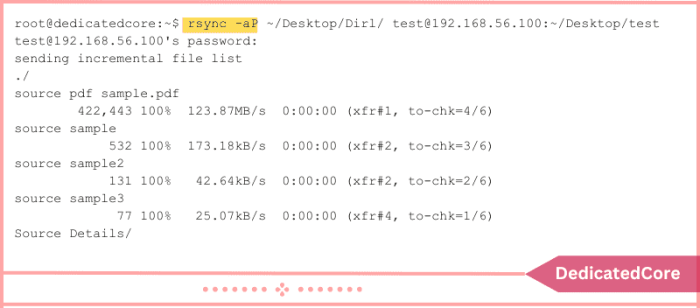
Source: dedicatedcore.com
Rsync, while incredibly powerful for data synchronization, is only as secure as its configuration. A poorly configured rsync server can expose your data to unauthorized access, potentially leading to significant security breaches. This section details crucial steps to bolster your rsync security, ensuring your data remains protected.
Securing rsync involves a multi-layered approach encompassing authentication, network security, and robust access controls. By implementing these strategies, you can significantly reduce the risk of unauthorized access and data breaches.
Authentication Methods for Rsync
Choosing the right authentication method is paramount for securing your rsync transfers. Weak authentication can easily be bypassed, leaving your data vulnerable. Several methods exist, each with its own strengths and weaknesses.
The selection depends heavily on your specific security needs and infrastructure. Consider factors such as network security, user management complexity, and the sensitivity of the data being transferred.
| Authentication Method | Description | Strengths | Weaknesses |
|---|---|---|---|
| Password Authentication | Uses plain text passwords for authentication. | Simple to set up. | Highly vulnerable to brute-force attacks and password cracking. Passwords should be strong and unique. |
| Public Key Authentication | Uses public-private key pairs for authentication. | More secure than password authentication; resistant to brute-force attacks. | Requires more technical expertise to set up and manage. |
| SSH Tunneling | Encrypts the rsync traffic through an SSH connection. | Provides strong encryption and authentication; leverages SSH’s security features. | Requires an SSH server to be configured. |
Secure Rsync Deployment Strategy
A robust deployment strategy considers both network segmentation and granular access control. Network segmentation limits the exposure of your rsync server, while access control restricts who can access specific data.
Implementing a well-defined strategy minimizes the impact of a potential breach by isolating vulnerable systems and limiting the potential damage.
- Network Segmentation: Place your rsync server on a separate, dedicated network segment, limiting its exposure to the wider network. This isolates the server and reduces the attack surface.
- Firewall Rules: Configure a firewall to restrict access to the rsync server only from authorized IP addresses or networks. This prevents unauthorized access attempts.
- Access Control Lists (ACLs): Utilize ACLs to control which users and groups have access to specific directories or files on the rsync server. This ensures that only authorized individuals can access sensitive data.
Managing User Permissions and Access Control Lists (ACLs)
Fine-grained control over user permissions is crucial. Avoid granting excessive privileges; only grant users the minimum necessary permissions to perform their tasks. Regularly review and update permissions to reflect changing needs.
Employing the principle of least privilege ensures that even if a user account is compromised, the attacker’s access is limited to the minimum necessary permissions, mitigating potential damage.
Regularly auditing user permissions and ACLs is essential to identify and address any potential security gaps. This proactive approach ensures that only authorized users have access to sensitive data.
Mitigation Strategies for Rsync Vulnerabilities

Source: twimg.com
Securing your Rsync server requires a multi-layered approach, combining robust access controls, network security, and proactive monitoring. Ignoring these measures leaves your data vulnerable to unauthorized access and potential data breaches. Effective mitigation hinges on understanding the attack vectors and implementing appropriate countermeasures.
Detecting and Preventing Unauthorized Access Attempts
Preventing unauthorized access begins with strong authentication and authorization mechanisms. Employing strong passwords, enforcing password complexity policies, and regularly changing passwords are crucial first steps. Limit access to the Rsync server only to authorized users and machines, utilizing techniques like IP address whitelisting or SSH key-based authentication. Regularly auditing the Rsync server logs can help identify suspicious activity, such as failed login attempts from unknown IP addresses or unusually large data transfers. Promptly investigate any anomalies detected. Consider implementing account lockout policies after a certain number of failed login attempts to deter brute-force attacks.
Implementing Intrusion Detection and Prevention Systems (IDS/IPS)
IDS/IPS systems offer a proactive defense against unauthorized access and malicious activity. These systems monitor network traffic for suspicious patterns and can automatically block or alert on potentially harmful actions. By deploying an IDS/IPS specifically configured to monitor Rsync traffic, you can detect and prevent attacks such as unauthorized access attempts, data exfiltration, and denial-of-service attacks. The system should be capable of analyzing Rsync-specific commands and identifying anomalous behavior. Regular updates and fine-tuning of the IDS/IPS rules are essential to maintain effectiveness against evolving threats.
Utilizing Firewalls and Other Network Security Measures
Firewalls act as the first line of defense, controlling network traffic based on predefined rules. Restricting access to the Rsync server port (typically port 873, but often configured differently) to only trusted IP addresses or networks is a fundamental security measure. Consider using a more restrictive port number, outside the commonly used ports, to further reduce the attack surface. Employing a stateful firewall that tracks network connections allows for more granular control and enhances security. Additional network security measures, such as VPNs (Virtual Private Networks) for secure remote access, can further enhance the overall security posture.
Comparison of Mitigation Techniques
| Mitigation Technique | Description | Effectiveness | Implementation Complexity |
|---|---|---|---|
| Strong Authentication & Authorization | Using strong passwords, SSH keys, and access control lists to limit access. | High | Medium |
| IDS/IPS | Monitoring network traffic for suspicious activity and automatically blocking threats. | High | High |
| Firewall Rules | Restricting access to the Rsync server port to only trusted IP addresses or networks. | Medium to High | Low to Medium |
| Regular Log Auditing | Regularly reviewing server logs to detect suspicious activity. | Medium | Low |
| VPN | Securing remote access to the Rsync server through an encrypted tunnel. | High | Medium |
Impact of Rsync Vulnerabilities on Data Integrity and Confidentiality
Rsync, while a powerful tool, presents significant risks if improperly configured or exploited. A successful attack can lead to severe consequences impacting both the confidentiality and integrity of your data, potentially causing substantial financial and reputational damage. Understanding these potential impacts is crucial for implementing robust security measures.
The consequences of a successful rsync exploit can range from minor inconvenience to catastrophic data loss. Compromised data integrity can lead to system instability, application malfunctions, and ultimately, business disruption. Vulnerabilities can also expose sensitive data, leading to breaches with far-reaching implications.
Data Breaches Through Unauthorized Access
Exploiting rsync vulnerabilities, such as weak authentication or unpatched software, allows attackers to gain unauthorized access to your systems. This access can be used to exfiltrate sensitive data, including confidential documents, customer information, financial records, and intellectual property. The attacker might achieve this by leveraging vulnerabilities like the infamous “rsync daemon” exploits, which have historically allowed for remote code execution, enabling them to steal data without leaving much of a trace. A successful breach can lead to significant financial penalties due to regulatory non-compliance (like GDPR fines), legal action from affected parties, and damage to brand reputation.
Compromised Data Integrity: The Silent Threat
Malicious actors might not only steal data but also alter it. A compromised rsync process could be used to inject malicious code into files, modify data within databases, or even corrupt system configurations. This subtle form of attack can be difficult to detect, leading to long-term issues. For example, an attacker could subtly alter financial records, leading to undetected fraud. Or, they could inject malicious code into software packages, causing widespread disruption when the altered software is deployed. The impact extends beyond immediate data loss; it can lead to unreliable results, faulty analysis, and flawed decision-making based on corrupted data.
Confidentiality Risks: Sensitive Data Exposure
Rsync, if misconfigured, can expose sensitive data unintentionally. For example, if the daemon is running with weak or no authentication, anyone on the network could potentially access the data being transferred. This risk is particularly acute when dealing with highly sensitive information, such as personal health records, financial transactions, or trade secrets. A lack of encryption during the transfer further exacerbates this problem, leaving the data vulnerable to eavesdropping. The consequences of such exposure can range from privacy violations to significant legal and financial repercussions.
Examples of Data Loss or Corruption
Imagine a scenario where an attacker exploits a known vulnerability in an outdated rsync daemon to gain access to a server hosting customer databases. They could then download the entire database, containing sensitive personal information like addresses, credit card numbers, and social security numbers, resulting in a major data breach with severe legal and reputational consequences. Alternatively, consider a situation where malicious code is injected into a software update via a compromised rsync transfer. This could lead to widespread system instability or even enable further attacks on the affected systems, resulting in significant downtime and data loss. Another example is the accidental deletion or corruption of crucial data due to a misconfigured rsync command, leading to irretrievable loss of important files and business disruption.
Advanced Security Measures for Rsync
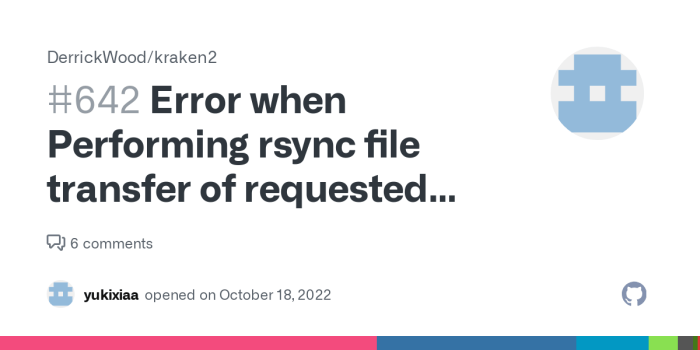
Source: githubassets.com
Rsync, while powerful, requires robust security measures to prevent data breaches and unauthorized access. Moving beyond basic configurations, implementing advanced security practices is crucial for maintaining data integrity and confidentiality, especially in sensitive environments. This section delves into several advanced techniques to bolster your Rsync security posture.
SSH Tunnels for Secure Rsync Data Transfers
SSH tunnels provide a secure channel for Rsync data transfer, encrypting the communication between the client and server. This prevents eavesdropping and tampering with data in transit. Instead of sending Rsync data directly over the network, it’s encapsulated within an encrypted SSH connection. The process involves establishing an SSH tunnel to the remote server and then using Rsync over this secure tunnel. For example, you could use the following command to establish a tunnel and then execute Rsync: `ssh -f -N -L 873:localhost:873 user@remotehost; rsync -avz -e “ssh -p 873” source destination`. This command creates a local port forward, mapping local port 873 to the remote server’s port 873, and then uses Rsync with the `-e` option to specify the SSH connection for the transfer. This ensures that all Rsync data is protected by SSH encryption.
Encryption Protocols for Rsync Traffic Protection, Linux rsync file transfer tool vulnerability
Utilizing strong encryption protocols like AES (Advanced Encryption Standard) further enhances Rsync security. While SSH tunnels provide a foundational layer of security, AES encryption adds another layer of protection by encrypting the data itself. Although SSH inherently uses strong encryption, configuring Rsync to use AES directly might be necessary in specific scenarios, such as when dealing with particularly sensitive data or using Rsync over less secure networks. While direct AES integration within Rsync isn’t a standard feature, the use of SSH tunnels effectively achieves the same level of AES-based encryption for the data in transit.
Access Control Lists (ACLs) for Restricted File Access
Implementing Access Control Lists (ACLs) allows granular control over which users or groups can access specific directories or files transferred via Rsync. ACLs go beyond simple user permissions, enabling fine-grained authorization. For instance, you could configure ACLs to allow only specific users to read or write to particular directories, preventing unauthorized access or modification of data. This is particularly important for collaborative projects or when dealing with sensitive information. The specific implementation of ACLs depends on the underlying filesystem (e.g., using `setfacl` on Linux). A well-defined ACL structure significantly reduces the risk of unauthorized access, even if an attacker compromises the server.
Robust Logging and Monitoring for Suspicious Activity Detection
A comprehensive logging and monitoring system is vital for detecting and responding to suspicious Rsync activity. This involves configuring Rsync to log all transfer attempts, including timestamps, source and destination, transferred files, and user details. Regularly reviewing these logs allows for the identification of unusual patterns, such as unauthorized access attempts or unusually large data transfers. Integrating these logs with a Security Information and Event Management (SIEM) system provides advanced analysis and alerts, facilitating proactive threat detection and response. Furthermore, implementing intrusion detection systems (IDS) can help identify malicious activity related to Rsync usage.
Final Wrap-Up
Mastering rsync security isn’t about avoiding the tool; it’s about wielding its power responsibly. By understanding the vulnerabilities and implementing the best practices Artikeld here, you can transform rsync from a potential liability into a secure and efficient part of your Linux workflow. Don’t let a simple oversight compromise your data – take control and secure your rsync deployments today. Your data’s peace of mind depends on it.