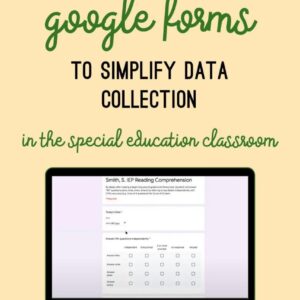How I Use Notion to Organize My Daily Workflow
Feeling overwhelmed by your to-do list? Do you struggle to keep track of deadlines and projects? Many of us experience this daily chaos, juggling multiple tasks and responsibilities. Efficient workflow management is crucial for productivity, and the right tools can make all the difference. I’ve found that Notion, a highly customizable workspace, has revolutionized how I manage my daily tasks and projects. It’s become my go-to tool for achieving a seamless and productive workflow. This article details my approach, hoping it helps you conquer your own workflow challenges and boost your productivity. Let’s dive into how I leverage Notion’s power to stay organized.
Notion’s flexibility allows for personalization, unlike rigid project management software. I’ve tailored it to my specific needs, resulting in a system that truly works for me. This isn’t a one-size-fits-all solution; it’s a framework adaptable to various roles and workflows. The key is understanding your own work style and leveraging Notion’s features to enhance it. Many people find that the initial learning curve is worth the long-term benefits. The power lies in your ability to customize it.
I use Notion for everything from managing my daily tasks to planning long-term projects. This eliminates the need for multiple apps and streamlines my overall workflow. Switching between apps wastes valuable time and disrupts concentration. With Notion, everything is centralized, creating a unified and efficient system. This single source of truth minimizes confusion and maximizes efficiency.
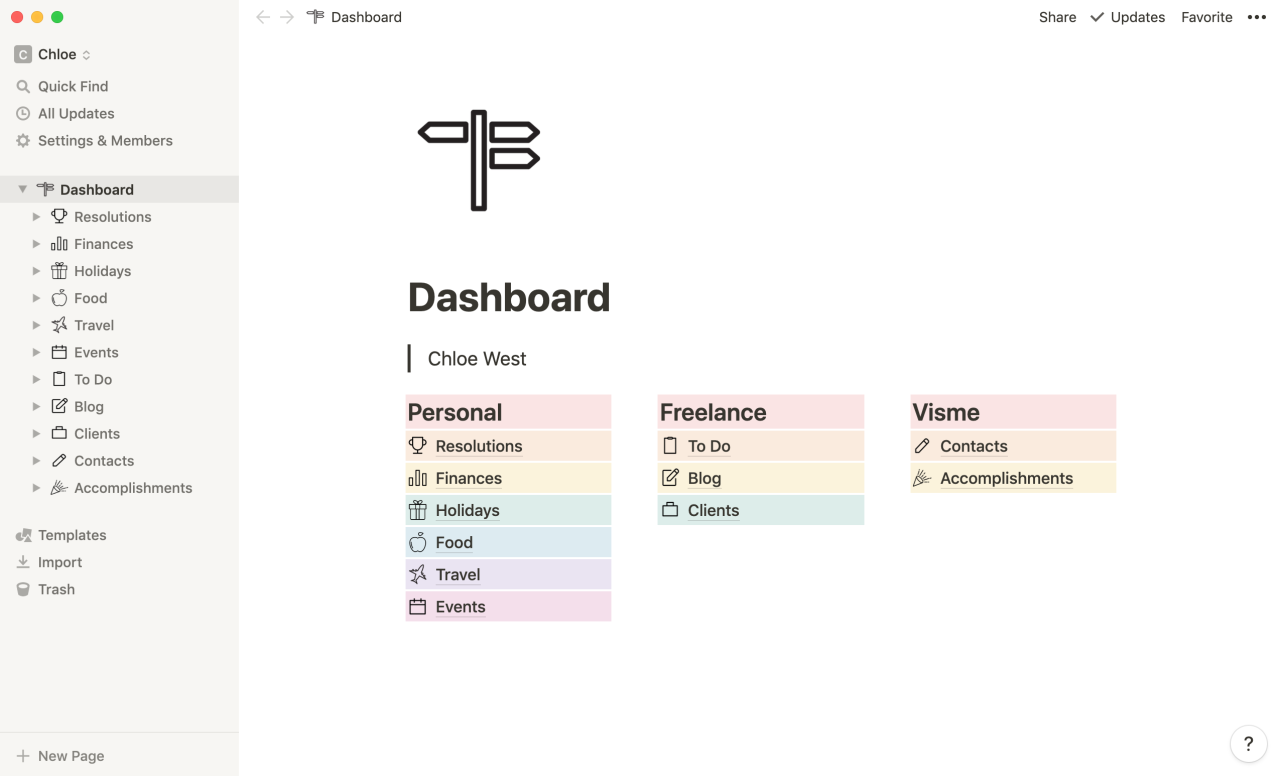
My experience with traditional to-do lists and spreadsheets has been frustrating. They often lacked the flexibility and visual appeal that Notion provides. The visual nature of Notion helps me stay motivated and engaged in my work. It’s not just about ticking off boxes; it’s about seeing the progress I’m making. This visual representation of my workflow is invaluable.
Before I started using Notion, my days felt chaotic and unproductive. I constantly felt like I was playing catch-up. Now, I feel empowered and in control of my time. The change has been transformative, allowing me to focus on what truly matters. Notion has been a game-changer for my productivity and overall work satisfaction.
1. Mastering Notion’s Databases for Task Management
I utilize Notion’s database functionality extensively for task management. Think of it as a supercharged spreadsheet with incredible flexibility. I create separate databases for different projects, categorizing tasks by priority, due date, and status. This allows me to quickly visualize my workload and prioritize tasks effectively. The flexibility is key; I can customize the database to fit any project or workflow.
Each task entry includes detailed information: a clear description, due date, assigned team member (if applicable), and links to relevant documents. Using the Kanban view, I can easily drag and drop tasks between different stages (e.g., To Do, In Progress, Done), providing a visual representation of progress. This visual workflow keeps me motivated and accountable.
Notion’s filtering and sorting options are incredibly powerful. I can filter tasks by due date, priority, or status, allowing me to focus on the most urgent items first. This helps me stay organized even when juggling multiple projects simultaneously. It’s like having a personal assistant who keeps everything neatly organized.
The ability to add comments and attachments to individual tasks is invaluable for collaboration. Team members can easily communicate, share updates, and resolve issues directly within the task. This reduces the need for separate communication channels, streamlining the workflow.
Regularly reviewing and updating my databases ensures that my task management remains accurate and effective. This process helps me stay on top of deadlines and avoid unnecessary delays. This proactive approach is crucial for maintaining a smooth and efficient workflow.
2. Leveraging Templates for Consistent Workflow
Notion offers a vast library of templates, and I’ve found them incredibly useful for establishing a consistent workflow. I’ve adapted various templates to fit my specific needs, from daily planning to project management. Starting with a template saves me significant time and effort.
I use a daily template to plan my day, breaking down larger tasks into smaller, manageable chunks. This prevents overwhelm and allows me to track my progress throughout the day. It’s like creating a roadmap for my workday, ensuring I stay focused and productive.
For project management, I leverage templates that include sections for task lists, timelines, progress tracking, and meeting notes. These templates provide a structured approach to managing complex projects, ensuring that nothing falls through the cracks. The consistency provided by templates is invaluable.

The ability to duplicate templates is a huge time-saver. When I start a new project, I simply duplicate the relevant template, saving me the time and effort of creating a new one from scratch. This efficiency allows me to focus on the project itself, rather than the setup.
By using templates consistently, I’ve created a standardized approach to my work, making it easier to manage and track my progress across different projects. This consistency is crucial for maintaining an organized and efficient workflow.
Customizing templates to perfectly align with my work style has been a game-changer. Notion allows for extensive customization, ensuring that the templates perfectly suit my needs. This personalization is key to maximizing the effectiveness of the system.
3. Creating a Centralized Knowledge Base in Notion
Notion’s ability to function as a centralized knowledge base is a game-changer. I store all my important documents, notes, and resources in one place. This eliminates the need to search through multiple folders and files, saving me valuable time. It’s like having all my important information at my fingertips.
I organize my knowledge base using a hierarchical system of pages and subpages, making it easy to find the information I need quickly. This structured approach prevents information overload and ensures that everything is readily accessible. It’s crucial for efficient retrieval of information.
I use Notion’s linking feature extensively to connect related pages and documents, creating a web of interconnected information. This allows me to easily navigate between different topics and resources. The interlinking feature is a powerful tool for knowledge management.
Regularly updating and organizing my knowledge base ensures that the information remains accurate and relevant. This prevents outdated information from hindering my workflow. Maintaining an up-to-date knowledge base is essential for efficient work.
The ability to search within my knowledge base is incredibly helpful. I can quickly find the information I need, even if I don’t remember the exact location. This search functionality is a significant time-saver.
4. Integrating Notion with Other Apps for Seamless Workflow
Notion’s integration with other apps enhances its functionality and streamlines my workflow even further. I use integrations with apps like Google Calendar and Slack to keep everything synchronized. This seamless integration minimizes context switching.
Integrating with Google Calendar allows me to schedule tasks directly from my Notion databases. This ensures that my calendar and task lists are always aligned, preventing scheduling conflicts. The synchronization is crucial for time management.
The Slack integration allows me to share updates and collaborate with team members directly within Notion. This reduces the need for separate communication channels, improving efficiency and reducing confusion. The collaboration features are essential for team projects.
By utilizing these integrations, I’ve created a cohesive system where all my essential tools work together seamlessly. This interconnectedness is key to a smooth and efficient workflow. It’s a powerful way to leverage technology for productivity.
Exploring additional integrations is an ongoing process. Notion regularly updates its integration capabilities, offering new possibilities for enhancing my workflow. Staying updated on the latest integrations is essential for maximizing the system’s potential.
The power of integration lies in its ability to centralize information and streamline communication. This centralized approach minimizes distractions and promotes efficient workflow. It’s a significant benefit for productivity.
5. Visualizing Progress with Notion’s Kanban Boards
Notion’s Kanban boards are a visual representation of my workflow, providing a clear overview of my progress on various projects. I use them to track tasks through different stages, from planning to completion. It’s a powerful tool for visualizing progress.
The visual nature of Kanban boards makes it easy to identify bottlenecks and prioritize tasks effectively. I can quickly see which tasks are overdue, which are in progress, and which are completed. This visual overview is crucial for efficient project management.
The ability to drag and drop tasks between columns provides a flexible and intuitive way to manage my workflow. I can easily adjust priorities and re-allocate resources as needed. This flexibility is essential for adapting to changing circumstances.
Kanban boards promote transparency and accountability. Team members can easily see the progress of different tasks and identify areas where they can assist. This transparency fosters collaboration and efficiency.
Regularly reviewing my Kanban boards keeps me focused and motivated. Seeing the progress I’m making is incredibly rewarding and encourages me to stay on track. The visual progress is a powerful motivational tool.
6. Customizing Notion to Reflect My Personal Workflow
The beauty of Notion lies in its adaptability. I’ve customized my workspace to perfectly reflect my personal workflow, ensuring that the system works for me, not the other way around. This customization is key to maximizing efficiency and satisfaction.
I’ve experimented with different views, templates, and databases to find the perfect combination for my needs. This iterative process has allowed me to refine my workflow and optimize my productivity. It’s an ongoing process of refinement.
The ability to create custom properties within databases allows me to track specific information relevant to my projects. This level of customization ensures that I have all the data I need to manage my workflow effectively. The power of customization is limitless.
Regularly reviewing and adjusting my Notion setup ensures that it remains effective and efficient. This ongoing optimization is crucial for maintaining a high level of productivity. It’s a process of continuous improvement.
Notion’s flexibility allows me to adapt my workflow as my needs change. This adaptability is invaluable in a dynamic work environment. It’s a system that grows with me.
In conclusion, Notion has become an indispensable tool for organizing my daily workflow. Its flexibility, customization options, and integration capabilities have significantly improved my productivity and overall work satisfaction. By mastering Notion’s features and adapting them to my personal workflow, I’ve created a system that empowers me to stay organized, focused, and efficient.
Want to transform your workflow like I did? Share this post with your friends and colleagues who could benefit from a more organized approach. Like this article and let me know in the comments how you manage your workflow! Learn more about software testing at softwaretesting.biz.id.