Forminator WordPress plugin: Level up your WordPress game with this powerful tool. Forget clunky contact forms and frustrating surveys – Forminator offers a streamlined, intuitive interface for building engaging forms, polls, quizzes, and more. This comprehensive guide dives deep into Forminator’s features, integrations, and best practices, showing you how to create stunning, functional forms that boost user engagement and streamline your workflow.
From simple contact forms to complex payment gateways, Forminator empowers you to create custom solutions tailored to your specific needs. We’ll explore its user-friendly interface, advanced features, and seamless integrations with popular email marketing services and payment processors. We’ll also tackle common troubleshooting issues and provide tips for optimizing your forms for speed and security. Get ready to transform how you interact with your audience!
Formidable Forms vs. Forminator

Source: wp101.com
Choosing the right WordPress form builder can feel like navigating a maze. Both Formidable Forms and Forminator are popular choices, each boasting a strong user base. This comparison aims to clarify their key differences, helping you decide which best suits your needs. We’ll delve into their feature sets, pricing, and ease of use, providing a clear picture to aid your decision-making process.
Feature Comparison: Formidable Forms and Forminator
This table directly compares core features of Formidable Forms and Forminator, offering a concise overview of their capabilities. Remember, the “best” option depends entirely on your specific requirements.
| Feature | Formidable Forms | Forminator | Verdict |
|---|---|---|---|
| Form Building Capabilities | Highly advanced, with extensive customization options and conditional logic. Supports complex forms with numerous fields and integrations. | User-friendly interface, offers a good range of features, but lacks the advanced customization options of Formidable Forms. | Formidable Forms wins for power users; Forminator is better for simpler needs. |
| Integrations | Integrates with a vast array of third-party services, including CRM, email marketing platforms, and payment gateways. | Offers a solid range of integrations, but the selection is smaller compared to Formidable Forms. | Formidable Forms provides broader integration possibilities. |
| Pricing | Offers various pricing tiers, from free to enterprise-level plans. Higher tiers unlock advanced features and increased usage limits. | Offers a free plan with limited features and paid plans with increasing functionality and usage limits. | Depends on budget and feature needs; Forminator’s free plan is attractive for basic use. |
| User Experience | Steeper learning curve due to the extensive feature set; however, the power and customization are worth the investment for experienced users. | Intuitive drag-and-drop interface, easier to learn and use, particularly for beginners. | Forminator excels in ease of use; Formidable Forms requires more technical expertise. |
| Views and Reporting | Provides comprehensive reporting and analytics dashboards, allowing for in-depth data analysis. | Offers basic reporting features, sufficient for many users, but lacks the advanced analytics capabilities of Formidable Forms. | Formidable Forms provides more robust reporting and analytics. |
Pricing Models: A Detailed Look
Understanding the pricing models is crucial for making an informed choice. Both plugins offer a range of options, catering to different budgets and usage levels.
Formidable Forms’ pricing tiers typically include:
- Free: Limited features and usage.
- Basic: Unlocks more features and higher usage limits, suitable for small businesses or personal use.
- Pro: Adds advanced features like payment integrations and more extensive reporting capabilities. Ideal for growing businesses.
- Elite: Provides the most comprehensive feature set, including white-labeling and priority support, best suited for large organizations.
Forminator’s pricing generally includes:
- Free: Basic features and limited form submissions. A good starting point for testing the plugin.
- Personal: Increased form submission limits and access to more features, suitable for individuals and small websites.
- Plus: Unlocks additional features and higher usage limits, better for businesses with moderate form usage.
- Premium: Offers the most comprehensive feature set, with higher submission limits and priority support.
Form Building Interfaces: A Side-by-Side Comparison
Both Formidable Forms and Forminator utilize drag-and-drop interfaces, but their design and functionality differ significantly.
Formidable Forms’ interface is more complex, offering a vast array of customization options. You’ll find numerous field types, advanced conditional logic settings, and detailed styling options. While powerful, this complexity can lead to a steeper learning curve. Key interface elements include a drag-and-drop builder, a field library with extensive options, and a comprehensive settings panel for fine-tuning each aspect of the form. Think of it as a powerful, but sometimes overwhelming, toolbox for form creation.
Forminator’s interface, in contrast, is designed for simplicity and ease of use. The drag-and-drop functionality is intuitive, and the field library is more streamlined. While it lacks the depth of customization offered by Formidable Forms, its user-friendliness makes it a great option for those who prioritize ease of use over extensive customization. The interface is clean and straightforward, with clear visual cues guiding the form-building process. It’s like using a well-designed, easy-to-use application, perfect for quick form creation.
Forminator’s User Interface and Workflow: Forminator WordPress Plugin

Source: sajberinfo.com
Forminator boasts a surprisingly intuitive interface, making form creation a breeze even for WordPress newbies. Its drag-and-drop functionality and clear visual cues streamline the entire process, minimizing the learning curve and maximizing efficiency. Let’s dive into how simple it is to build and customize forms within this powerful plugin.
Creating a Simple Contact Form
Building a basic contact form in Forminator is incredibly straightforward. First, you’ll navigate to the Forminator dashboard within your WordPress admin area. A screenshot here would show the main Forminator dashboard, displaying options to create new forms, quizzes, and polls, along with a list of existing forms. Clicking “Create” and selecting “Form” initiates the form builder. The next screenshot would display the blank form canvas with a panel of available form elements on the left.
Next, you’ll drag and drop the necessary fields onto the canvas. For a contact form, you’d typically need fields for Name, Email, and Message. A screenshot showcasing the form canvas with these three fields added would be helpful here. Each field is easily customizable by clicking on it; this opens a panel of options. Finally, you’ll save the form. The final screenshot would show the saved form, ready to be published or embedded on a page or post. The entire process takes only a few minutes, thanks to Forminator’s streamlined design.
Form Field Customization Options
The level of customization available for each form field is impressive. This allows you to tailor your forms precisely to your needs, ensuring a smooth and effective user experience. Here’s a breakdown of the customization options:
- Text Fields: These offer options for setting field labels, placeholders, required fields, validation rules (like email verification), character limits, and even conditional logic. You can choose from single-line text fields or multi-line text areas.
- Dropdown Menus: You can define the options available in the dropdown, set a default value, and mark it as a required field. You can also style the dropdown menu itself.
- File Uploads: You can specify allowed file types, maximum file size, and provide a descriptive label. This allows for convenient file submissions directly within the form.
- Number Fields: These allow for numeric input only, with options for setting minimum and maximum values, step increments, and input validation.
- Checkbox and Radio Buttons: These offer options for creating multiple-choice questions or selections, with customizable labels and the ability to set default selections.
Integrating Forminator with Email Marketing Services
Connecting Forminator with your email marketing platform is key for automating lead capture and follow-up. The integration process varies slightly depending on the service, but the overall steps are similar. Let’s Artikel the setup for Mailchimp and ConvertKit:
Mailchimp Integration
- In your Forminator form settings, navigate to the “Notifications” section.
- Select “Add New Notification” and choose “Mailchimp” from the list of available integrations.
- You’ll need to connect your Mailchimp account by providing your API key. This step involves logging into your Mailchimp account and retrieving the API key from your account settings. Forminator will guide you through the process.
- Select the Mailchimp audience (list) where you want the new subscribers to be added.
- Map the form fields (like email and name) to the corresponding fields in your Mailchimp audience. Forminator provides a clear interface to match fields.
- Save the notification settings. Now, every time someone submits the form, the data will be sent to your selected Mailchimp list.
ConvertKit Integration
- Similar to Mailchimp, navigate to the “Notifications” section in your Forminator form settings and select “Add New Notification”.
- Choose “ConvertKit” from the integration options.
- Authorize the connection by providing your ConvertKit API key. This usually involves logging into your ConvertKit account and retrieving the API key from your account settings.
- Select the ConvertKit form or sequence where you want the new subscribers to be added.
- Map the form fields to the corresponding fields in your ConvertKit form or sequence.
- Save the notification settings. Your form submissions will now automatically be added to your ConvertKit sequence or form.
Forminator’s Advanced Features and Integrations
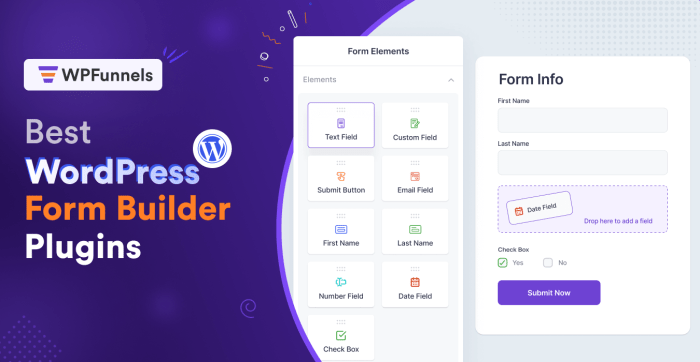
Source: getwpfunnels.com
Forminator isn’t just a basic form builder; it’s a powerful tool packed with features that can significantly boost your website’s interactivity and data collection capabilities. Beyond the basics, Forminator offers robust functionalities for creating engaging polls and quizzes, seamlessly integrating payment gateways, and conducting comprehensive surveys – all crucial for understanding your audience and driving conversions. Let’s dive into these advanced features.
Forminator’s Polls and Quizzes, Forminator wordpress plugin
Forminator’s poll and quiz functionality goes beyond simple yes/no questions. You can craft engaging, visually appealing polls to gauge audience opinion on various topics, from product preferences to website design choices. Similarly, quizzes can be used for lead generation, testing knowledge, or even gamifying user engagement. Imagine a fun personality quiz that leads users to a relevant product recommendation, or a product knowledge quiz that rewards participants with a discount code. These interactive elements significantly improve user experience and data collection. The results are easily analyzed within the Forminator dashboard, providing valuable insights into user preferences and behavior. For instance, a poll asking about preferred social media platforms can help tailor your marketing strategy, while a quiz testing product knowledge can identify areas where customer education is needed.
Payment Gateway Integrations
Forminator simplifies the process of accepting payments directly on your website. Integrations with popular payment gateways like PayPal and Stripe allow you to create forms for selling products, services, or accepting donations. This eliminates the need for separate payment processing platforms and streamlines the entire transaction process.
Setting up a payment form with PayPal is straightforward. First, you’ll need a PayPal account and your API credentials. Within the Forminator form builder, you’ll find a dedicated payment field. Selecting PayPal, you’ll be prompted to input your API credentials securely. Forminator handles the encryption and secure transmission of payment data, ensuring compliance with industry security standards. Once configured, you can customize the payment options, including currency, item descriptions, and tax calculations. After setting up the form, you can embed it seamlessly into your website or share it via a unique link. The entire process is designed to be user-friendly, even for those without extensive technical expertise.
Creating Surveys with Forminator
Forminator’s survey capabilities are particularly useful for gathering user feedback and conducting market research. You can create detailed surveys with various question types, including multiple-choice, rating scales, and open-ended questions. This allows for a comprehensive understanding of customer opinions and preferences. For instance, a post-purchase survey can gauge customer satisfaction, identify areas for improvement, and collect valuable insights for product development. Similarly, market research surveys can help understand customer needs and preferences, informing product strategy and marketing campaigns. The data collected through Forminator surveys can be exported in various formats, facilitating easy analysis and reporting. This empowers businesses to make data-driven decisions and improve customer experience.
Troubleshooting Common Forminator Issues
Forminator, while generally user-friendly, can sometimes throw curveballs. This section dives into common problems users face and provides practical solutions to get you back on track with creating and managing your forms. We’ll cover everything from fixing submission glitches to optimizing for speed and bolstering security.
Common Forminator Problems and Solutions
Troubleshooting often begins with identifying the problem. The following table Artikels some frequently encountered issues and their corresponding solutions. Remember, consulting Forminator’s official documentation is always a good first step.
| Problem | Solution |
|---|---|
| Form submissions failing silently (no error messages). | Check your server’s error logs for clues. Common culprits include plugin conflicts, insufficient server resources (memory or processing power), or incorrect server configurations (like PHP settings). Try deactivating other plugins temporarily to isolate the issue. If using a shared hosting environment, contact your provider. Ensure your server meets Forminator’s minimum requirements. |
| Styling issues (forms not displaying correctly). | Inspect the form’s code using your browser’s developer tools (usually accessed by pressing F12). Look for conflicting CSS styles that might be overriding Forminator’s default styles. Try disabling conflicting plugins or themes temporarily. If you’ve customized the form’s CSS, double-check for errors in your custom code. Ensure your theme is compatible with Forminator. |
| Email notifications not being sent. | Verify your email settings within Forminator. Ensure you’ve entered the correct SMTP server details, username, and password. Check your server’s outgoing mail settings; your hosting provider might block outgoing emails by default. Test your email configuration using a dedicated email testing service. Look for error messages in your server logs. |
| Unexpected form behavior (e.g., fields not working correctly). | Start by checking for JavaScript errors in your browser’s developer console. Conflicts with other JavaScript plugins or themes can cause unexpected behavior. Try deactivating other plugins temporarily to isolate the problem. Clear your browser’s cache and cookies. Update Forminator to the latest version. |
Optimizing Forminator Forms for Speed and Performance
Slow-loading forms frustrate users and can negatively impact your website’s . Optimizing your forms for speed involves several key strategies.
Prioritize these techniques to ensure a snappy user experience:
- Minimize unnecessary fields: Only include fields that are absolutely essential. The fewer fields, the faster the form loads.
- Use efficient form elements: Avoid complex or resource-intensive form elements. Simple text fields, checkboxes, and radio buttons load faster than more elaborate options.
- Optimize images: If you use images in your forms, compress them before uploading. Large images significantly impact load times.
- Leverage caching: Utilize a caching plugin for WordPress to store static content and reduce server load.
- Use a Content Delivery Network (CDN): A CDN distributes your website’s content across multiple servers globally, reducing latency and improving load times for users in different locations.
Securing Forminator Forms
Data security is paramount, especially when handling sensitive user information. Proper configuration is key to preventing vulnerabilities.
Implementing these security measures is crucial for protecting your data and users’ privacy:
- Regularly update Forminator: Keeping the plugin updated ensures you benefit from the latest security patches and bug fixes.
- Strong passwords: Use strong, unique passwords for your WordPress admin account and any other accounts connected to Forminator.
- HTTPS: Ensure your website uses HTTPS to encrypt communication between your website and users’ browsers. This protects data transmitted through your forms.
- Input validation: Use Forminator’s built-in validation features to prevent malicious input from being submitted. This helps prevent SQL injection and cross-site scripting (XSS) attacks.
- Regular backups: Regularly back up your website’s database to protect against data loss due to hacking or other unforeseen events.
- Restrict access: Limit access to your WordPress admin area and Forminator settings to authorized users only.
Forminator’s Role in WordPress Website Development
Forminator isn’t just another WordPress plugin; it’s a powerful tool that significantly shapes the user experience and functionality of your website. By seamlessly integrating various form types, it allows you to collect data, engage visitors, and ultimately, boost your website’s effectiveness. Its versatility makes it an invaluable asset for developers and website owners alike, streamlining processes and enhancing overall website performance.
From simple contact forms to complex surveys, Forminator empowers you to create dynamic interactions that directly contribute to your website’s goals. This allows for a more personalized and interactive user journey, increasing engagement and fostering a stronger connection between your brand and your audience.
A Sample WordPress Website Utilizing Forminator Forms
Imagine a fictional bakery, “Crumbs & Co.”, showcasing its delicious treats online. Their WordPress website, built using the Astra theme, utilizes Forminator in several key areas. First, a visually appealing contact form, styled with a rustic theme to match the bakery’s branding, sits prominently on the “Contact Us” page. This form allows customers to easily inquire about custom orders or ask general questions. It includes fields for name, email, phone number, and a dedicated text area for detailed message input.
Secondly, a newsletter signup form, cleverly integrated into the website’s footer, encourages visitors to subscribe for updates on new product launches and special offers. This form is designed to be concise, requiring only an email address. Finally, a feedback form is embedded on the product pages, allowing customers to rate individual items and provide valuable comments. This feedback is crucial for improving product offerings and understanding customer preferences. The form is simple, using star ratings and a text box for comments. Each form is styled consistently with the website’s overall design, creating a cohesive and user-friendly experience.
WordPress Themes Compatible with Forminator
Choosing the right WordPress theme significantly impacts the integration and design flexibility of Forminator. Several themes are known for their excellent compatibility.
The popularity of themes like Astra, OceanWP, and GeneratePress stems from their lightweight nature and ease of customization, allowing for seamless Forminator integration without sacrificing website speed. Astra, for instance, offers excellent flexibility through its customizer and extensive integration options, while GeneratePress’s minimalist approach ensures that Forminator forms don’t clutter the website’s design. OceanWP provides a middle ground, offering numerous pre-built templates and customization options. However, themes with heavily customized layouts might require more effort to integrate Forminator seamlessly. Themes with limited customization options might restrict the styling possibilities of your forms.
Benefits of Forminator for User Engagement and Lead Generation
Forminator significantly enhances user engagement and lead generation on a WordPress website.
By offering various form types, from simple contact forms to sophisticated quizzes and polls, Forminator provides interactive elements that keep visitors engaged. This, in turn, increases the time spent on the website, improves user experience, and provides opportunities to collect valuable data. The ability to create visually appealing forms and seamlessly integrate them into the website design enhances user experience and encourages interaction. Furthermore, the data collected through Forminator can be leveraged for targeted marketing campaigns and improved lead nurturing, directly contributing to lead generation efforts. For example, email addresses collected through newsletter signup forms can be used for targeted email marketing, while feedback forms provide insights for product improvement and customer satisfaction. This data-driven approach improves customer relationships and maximizes conversion rates.
Wrap-Up
Ultimately, the Forminator WordPress plugin proves to be a versatile and powerful tool for enhancing user engagement and streamlining processes on your WordPress website. Its intuitive interface, extensive features, and robust integrations make it a valuable asset for anyone looking to build effective forms, polls, quizzes, and more. By mastering Forminator, you unlock the potential to collect valuable data, boost conversions, and create a more dynamic and interactive user experience. So ditch those outdated form builders and embrace the future of WordPress forms!