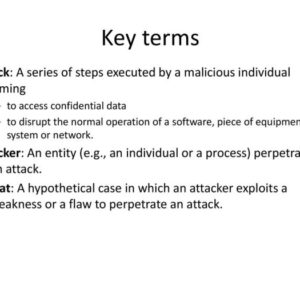Firescam Android malware: It sounds like something straight out of a sci-fi thriller, right? But this isn’t fiction. This insidious malware is silently targeting Android users, stealing data, and wreaking havoc. We’re peeling back the layers of this digital threat, exploring its sneaky infiltration tactics, the damage it inflicts, and – most importantly – how to protect yourself.
From understanding its core functionalities to dissecting its infection vectors and analyzing its payload, we’ll leave no stone unturned. We’ll also equip you with the knowledge and strategies to safeguard your Android device and your personal information from this persistent threat. Get ready to become a malware ninja!
Understanding Firescam Android Malware
Firescam, a sneaky piece of Android malware, operates under the radar, quietly siphoning sensitive information from unsuspecting users. Its insidious nature and diverse functionalities make it a significant threat in the ever-evolving landscape of mobile security. This exploration delves into the mechanics of Firescam, its infection methods, user experience, variations, and comparisons to other prominent malware families.
Primary Functionalities of Firescam, Firescam android malware
Firescam’s core functionality revolves around data theft. It primarily targets sensitive user information, including contact lists, call logs, text messages, and location data. Beyond this, some variants also exhibit capabilities like device monitoring, enabling the attacker to track user activity and potentially remotely control the infected device. The ultimate goal is typically financial gain, whether through identity theft, account takeover, or the sale of stolen data on the dark web. The malware’s design prioritizes stealth; it operates in the background, minimizing visible signs of infection to prolong its lifespan on the victim’s device.
Methods of Infiltration
Firescam employs various methods to infiltrate Android devices. The most common approach involves deceptive tactics, such as disguising itself as a legitimate application in unofficial app stores or through phishing campaigns. Users are tricked into downloading and installing the malware, often believing it to be a harmless utility or game. Exploiting vulnerabilities in older Android versions is another favored tactic. Once installed, Firescam gains administrative privileges, granting it access to sensitive system files and data. This often involves requesting excessive permissions during installation, which many users unknowingly grant.
Typical User Experience When Infected
An infected user may initially experience no noticeable changes. Firescam’s stealthy operation is a key factor in its success. However, over time, subtle signs might emerge, such as increased battery drain, unexpectedly high data usage, or unexplained performance issues. In some cases, users might encounter pop-up ads or unusual app behavior. The extent of the impact depends on the specific variant and the level of permissions granted to the malware. The crucial point is that the user remains largely unaware of the compromise until the data theft is discovered or the device begins to exhibit performance problems.
Variants and Versions of Firescam
While precise details on Firescam variants are often scarce due to the clandestine nature of malware development and distribution, analysis suggests several versions exist, each potentially with slight modifications in functionality or evasion techniques. These variations might involve different levels of sophistication in data exfiltration, the use of different command-and-control servers, or subtle changes to the malware’s code to bypass security measures. The lack of publicly available detailed information about specific variants highlights the challenge in combating such threats. Researchers often rely on analyzing samples obtained from infected devices to understand the full scope of the malware’s capabilities.
Comparison to Other Prominent Android Malware Families
| Malware Family | Primary Function | Infection Method | Impact |
|---|---|---|---|
| Firescam | Data theft (contacts, call logs, location) | Deceptive apps, vulnerabilities | Data loss, identity theft |
| BankBot | Banking credential theft | Phishing, drive-by downloads | Financial loss |
| Cerberus | Remote device control, data theft | Malicious apps, SMS phishing | Data loss, financial loss, device hijacking |
| FakeInstaller | Installation of additional malware | Disguised as legitimate installers | Multiple infections, severe data compromise |
Dissecting Firescam’s Infection Vectors

Source: cultura-informatica.com
Firescam, like many other Android malware, relies on a multi-pronged approach to infection. Understanding its infection vectors is crucial to preventing its spread and protecting your devices. This involves a combination of social engineering tricks, malicious websites and apps, and exploitation of Android system vulnerabilities.
Social Engineering Tactics in Firescam Distribution
Firescam’s creators employ sophisticated social engineering techniques to trick users into installing the malware. These tactics often leverage the user’s trust and curiosity. They might disguise the malicious app as a legitimate, desirable application, such as a popular game, a productivity tool, or a utility app promising enhanced functionality. The deceptive marketing materials often highlight attractive features or use urgency to pressure users into immediate installation. For example, a fake update notification for a popular app, prompting the user to download a seemingly legitimate update file, could be used to spread Firescam.
The Role of Malicious Websites and Apps in Firescam Propagation
Malicious websites and seemingly legitimate apps act as crucial vectors for Firescam distribution. These websites often host disguised download links for the malware, mimicking official app stores or trusted sources. Compromised app stores or unofficial app repositories are also frequently used to distribute Firescam, posing as a genuine source for the application. Furthermore, malicious apps that appear legitimate on the surface may contain hidden code that downloads and installs Firescam in the background without the user’s knowledge.
Deceptive Tactics Employed by Firescam Distributors
Firescam distributors employ a range of deceptive tactics. They often use fake reviews and ratings to boost the app’s perceived legitimacy on unofficial app stores or websites. They may also use deceptive advertising campaigns on social media platforms or through search engine optimization () techniques, directing users to malicious download links. Another common tactic involves creating convincing phishing emails or text messages that lure users to malicious websites or apps under the guise of important notifications or updates.
Exploiting Android System Vulnerabilities
Firescam may exploit known vulnerabilities in older, unpatched versions of the Android operating system. These vulnerabilities could allow the malware to gain root access to the device, giving it complete control over the user’s data and actions. For example, an outdated version of the Android operating system with a known vulnerability in its media handling could be targeted by Firescam, allowing the malware to install itself via a seemingly innocuous media file. Keeping your Android OS updated with the latest security patches is crucial to mitigate this risk.
Firescam Infection Process Flowchart
A simplified flowchart illustrating the Firescam infection process might look like this:
User interacts with a deceptive element (e.g., malicious website, email, ad) –> User downloads and installs a seemingly legitimate app or file containing Firescam –> Firescam gains access to the device, potentially exploiting system vulnerabilities –> Firescam executes malicious code, granting access to user data and potentially performing actions such as stealing information or displaying unwanted ads –> The user’s device is compromised.
Analyzing Firescam’s Payload and Capabilities
Firescam, like many Android malware strains, isn’t just a single piece of malicious code; it’s a sophisticated tool designed to pilfer sensitive data and maintain a persistent presence on infected devices. Understanding its payload and capabilities is crucial to mitigating its threat and protecting users. This section delves into the specifics of Firescam’s actions, from data exfiltration to evasion techniques.
Data Exfiltration by Firescam
Firescam’s primary objective is data theft. It targets a range of sensitive information residing on the compromised Android device. This includes contact lists, call logs, SMS messages, location data, and potentially even credentials stored in apps. The malware cleverly accesses this data through various Android APIs, often masquerading its actions to avoid immediate detection. The stolen data is then packaged and transmitted to the malware’s command-and-control (C&C) servers. The sheer volume and sensitivity of the information collected make Firescam a significant threat to user privacy and security.
Persistence Mechanisms of Firescam
To ensure its continued operation, Firescam employs several persistence techniques. This involves establishing itself deeply within the Android system to avoid being easily removed. Common methods include installing itself as a device administrator, registering itself as a system service, or modifying the Android boot process. This ensures that Firescam automatically restarts even after a device reboot, making manual removal difficult and requiring specialized anti-malware tools. For example, it might register a hidden service that starts automatically during the boot sequence, thus remaining active even if the user attempts to uninstall it.
Command-and-Control (C&C) Infrastructure
Firescam communicates with its C&C servers to receive commands and transmit stolen data. These servers act as the central hub for the malware’s operations. The exact location and structure of the C&C infrastructure are often kept hidden, making it difficult to track and shut down the operation. However, investigators typically discover these servers through network analysis and by tracking the communication patterns of infected devices. The C&C servers are often hosted on compromised servers or cloud services to avoid detection and enhance anonymity.
Evasion Techniques Employed by Firescam
To avoid detection by security software, Firescam utilizes several evasion techniques. These techniques include code obfuscation, polymorphic behavior, and rootkit-like functionalities. Code obfuscation makes the malware’s code difficult to understand and analyze, hindering reverse engineering efforts. Polymorphic behavior involves altering the malware’s code structure each time it runs, making it harder for signature-based detection to identify it. Rootkit-like functionalities hide the malware’s presence on the system, making it more difficult to detect through standard security scans. The combination of these techniques allows Firescam to evade detection for extended periods.
Harmful Actions Performed by Firescam
The following list summarizes the detrimental actions Firescam performs on infected devices:
- Steals sensitive personal data (contacts, messages, location).
- Establishes persistence through various methods (device administrator, system services).
- Communicates with C&C servers to receive instructions and send stolen data.
- Evades detection by using code obfuscation, polymorphism, and rootkit techniques.
- Potentially performs additional malicious actions based on C&C instructions.
Impact and Mitigation Strategies
Firescam, like other Android malware, isn’t just a digital annoyance; it’s a serious threat to your financial well-being and personal privacy. Its insidious nature allows it to silently drain your resources and compromise your sensitive data, leaving you vulnerable to significant losses and identity theft. Understanding the potential impact and implementing robust mitigation strategies are crucial to protecting yourself.
The financial risks associated with Firescam are substantial. The malware can steal banking credentials, leading to unauthorized transactions and the emptying of your accounts. It can also subscribe you to premium services without your knowledge, resulting in unexpected and recurring charges on your phone bill. Beyond direct financial theft, Firescam can compromise your personal information, including contact lists, location data, and photos, leading to phishing scams, identity theft, and even blackmail. Privacy breaches resulting from Firescam infections can have long-lasting consequences, impacting your credit score, online reputation, and even your safety.
Financial Risks and Privacy Violations
Firescam’s primary goal is financial gain. It achieves this through various methods, including stealing banking credentials directly from affected devices. This allows attackers to access online banking platforms, transfer funds, and potentially empty victims’ accounts. Furthermore, Firescam can secretly subscribe users to expensive premium services, racking up significant bills unnoticed. The malware’s ability to harvest personal information, such as contact details and location data, poses significant privacy risks. This data can be used for targeted phishing campaigns, identity theft, and even for more serious crimes like blackmail or stalking. Consider the case of a user whose banking details were compromised by Firescam, resulting in a loss of several thousand dollars. Or imagine the distress of someone whose personal photos and contacts were leaked after a Firescam infection. These are not hypothetical scenarios; they are real-world consequences of this malware.
Preventing Firescam Infection
Preventing Firescam infection begins with practicing safe mobile habits. This includes only downloading apps from reputable sources like the Google Play Store, carefully reviewing app permissions before installation, and regularly updating your Android operating system and security apps. Be wary of suspicious links or attachments in emails or text messages, as these are common vectors for malware distribution. Using a robust antivirus app and enabling automatic scanning of downloaded files and apps is also crucial. Regularly backing up your data to a secure cloud service or external storage device allows for a clean reinstall of your operating system in case of infection, minimizing data loss. Staying informed about the latest mobile security threats and updates is essential to proactively protect your device.
Removing Firescam from an Infected Device
If you suspect your device is infected with Firescam, immediate action is necessary. First, disconnect from the internet to prevent further data theft. Then, attempt to uninstall the malicious app, if identifiable. If this proves unsuccessful, a factory reset of your device is recommended. This will erase all data on the device, including the malware. Before proceeding with a factory reset, ensure you have a recent backup of your essential data. After the reset, reinstall your apps from trusted sources and update your security software. Consider seeking professional help from a cybersecurity expert if you are unable to remove the malware or are concerned about the extent of the data breach.
Responding to Suspected Firescam Infection
Suspecting a Firescam infection requires a swift and decisive response. Immediately disconnect your device from the internet to limit the malware’s ability to communicate with its command-and-control server. Note down any unusual activity observed on your device, such as unexpected app installations, excessive data usage, or strange text messages. This information can be valuable when reporting the incident to authorities or cybersecurity professionals. Change your passwords for all online accounts, especially banking and email accounts, to prevent further unauthorized access. Monitor your bank accounts and credit reports regularly for any suspicious activity. Consider filing a report with the relevant authorities, such as your local police and the Federal Trade Commission (FTC) if you are in the US.
Securing Android Devices Against Similar Malware
Securing your Android device against malware like Firescam requires a multi-layered approach. Keep your operating system and apps updated to patch known security vulnerabilities. Only download apps from the official Google Play Store and carefully review app permissions before installation. Use a reputable antivirus app and enable real-time protection. Be cautious when clicking on links or downloading attachments from unknown sources. Enable strong password protection and two-factor authentication where possible. Regularly back up your data to a secure location. Educate yourself about the latest mobile security threats and best practices to stay ahead of evolving malware techniques. By implementing these measures, you can significantly reduce the risk of infection and protect your valuable data and financial security.
Illustrative Examples
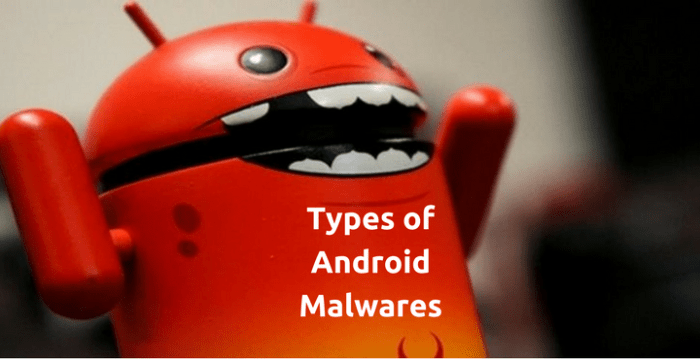
Source: droidviews.com
Understanding the impact of Firescam requires visualizing real-world scenarios. Let’s explore a hypothetical phishing attack and the visual characteristics of a malicious app designed to spread this malware.
These examples highlight the deceptive nature of Firescam and the importance of user vigilance in preventing infection.
Phishing Attack Scenario
Imagine Sarah, a busy professional, receives an email seemingly from her bank. The email urges her to update her account details immediately, linking to a seemingly legitimate website. This website is actually a cleverly disguised phishing page designed to steal her credentials. Upon clicking the link, Sarah is taken to a convincing replica of her bank’s login page. Unbeknownst to her, this page is hosted on a compromised server and designed to install Firescam. After entering her username and password, the malware silently downloads and installs itself onto her Android device. Firescam then begins its malicious activities, potentially stealing her banking information, contacts, and other sensitive data. It might also subscribe her to premium services without her knowledge, leading to unexpected charges on her phone bill. Sarah, unaware of the compromise, continues her day, blissfully oblivious to the data breach unfolding on her phone.
Malicious App Appearance
The app distributing Firescam might appear innocuous at first glance. Consider an app seemingly offering a free VPN service, a popular game with impressive graphics, or a seemingly useful productivity tool. The app icon might look professional, using recognizable imagery or colors to mimic legitimate apps. The app description in the app store could contain s like “free,” “unlimited,” or “best,” appealing to users seeking such features. However, closer inspection might reveal red flags. The app’s developer name could be unusually generic or have a suspiciously low number of other published apps. The app description might contain grammatical errors or excessive capitalization, and the number of downloads or ratings could be unusually low for a supposedly popular application. The app’s permissions might be unusually broad, requesting access to functions like contacts, location, SMS messages, and storage—far beyond what a seemingly simple app would need. Finally, the app’s size might be disproportionately large compared to its stated functionality.
Closure: Firescam Android Malware

Source: kajabi-cdn.com
Firescam Android malware isn’t just another tech headache; it’s a serious threat to your privacy and financial security. By understanding its methods and implementing the preventative measures discussed, you can significantly reduce your risk of becoming a victim. Stay vigilant, stay informed, and stay safe in the ever-evolving digital landscape. Remember, knowledge is your strongest weapon against cyber threats.