Beware of your LinkedIn contacts: That seemingly harmless connection request could be a wolf in sheep’s clothing. LinkedIn, while a powerful networking tool, is also a breeding ground for scams, phishing attempts, and privacy violations. This isn’t about paranoia; it’s about smart online safety in a world where professional networking blurs the lines between personal and public.
From malicious actors exploiting your connections for personal gain to the subtle dangers of oversharing, navigating LinkedIn requires a discerning eye. We’ll delve into the risks, provide practical strategies for identifying red flags, and equip you with the knowledge to protect your professional reputation and personal data. Think of this as your survival guide to the LinkedIn jungle.
LinkedIn Connection Risks: Beware Of Your Linkedin Contacts
LinkedIn, while a powerful networking tool, isn’t immune to the dark side of the internet. Accepting connection requests from strangers can open doors to a world of scams and security risks, potentially jeopardizing your professional reputation and even your personal data. Think of it like this: you wouldn’t open your front door to a complete stranger, so why readily accept a connection from someone you don’t know on a platform that holds so much of your professional life?
Methods Used by Malicious Actors to Exploit LinkedIn Connections
Malicious actors use various tactics to exploit LinkedIn connections. They might send phishing emails disguised as legitimate LinkedIn notifications, leading you to fake login pages where your credentials are stolen. Others create fake profiles, posing as recruiters or business partners, to gain your trust and then try to extract sensitive information or even install malware on your devices. These individuals might also use your connections to spread their scams further, turning you into an unwitting accomplice. The sophistication of these attacks is constantly evolving, making vigilance crucial.
Examples of Scams and Fraudulent Activities on LinkedIn
One common scam involves fake job offers. A seemingly legitimate recruiter contacts you with a fantastic job opportunity, often requiring you to pay upfront fees or provide personal banking details. Another tactic is the business proposal scam, where a supposed investor or business partner reaches out with a lucrative offer that requires you to share confidential financial information. These schemes are designed to exploit your ambition and trust, so a healthy dose of skepticism is your best defense. Remember, legitimate recruiters and investors rarely operate this way.
Identifying Suspicious Profiles and Connection Requests
Spotting suspicious profiles and requests requires careful observation. Look for profiles with minimal information, generic photos, or connections mostly to unknown individuals. Be wary of requests that lack a personalized message or seem overly enthusiastic without any prior interaction. Also, examine the profile’s activity; frequent, unusual posting patterns can be a red flag. Finally, check the profile’s URL for any irregularities. A slight variation in the domain name could indicate a fake profile.
Comparison of Legitimate and Suspicious LinkedIn Profiles
| Feature | Legitimate Profile | Suspicious Profile |
|---|---|---|
| Profile Picture | Professional, clear photo; often shows the person’s face | Generic stock photo, blurry image, or no photo at all |
| About Section | Detailed and specific information about professional experience and skills | Vague description, inconsistent information, or missing details |
| Connections | Connections with a mix of professional contacts and colleagues | Mostly connections with unknown individuals or a very small number of connections |
| Activity | Regular but consistent posts related to their industry or expertise | Unusual or erratic posting patterns; may share irrelevant content or spam |
Privacy Concerns on LinkedIn
LinkedIn, while a powerful tool for professional networking, presents significant privacy challenges. The platform encourages users to share personal and professional details, creating a rich profile that can be both a boon and a bane for your career and personal security. Understanding the potential risks and implementing robust privacy measures is crucial to maximizing the benefits of LinkedIn while minimizing vulnerabilities.
Oversharing on LinkedIn can expose you to various risks, from unwanted solicitations to identity theft. The information you provide, seemingly innocuous, can be pieced together by malicious actors to build a comprehensive profile, potentially leading to targeted phishing attempts, scams, or even more serious crimes. Remember, even seemingly harmless details like your alma mater or previous employers can be used to create a more convincing phishing email or to gain access to other accounts.
Risks of Oversharing Professional Details
Sharing excessively detailed information about your projects, current role, or future aspirations can inadvertently expose you to competitive disadvantages. For instance, revealing specific details about a project in progress might give competitors insights into your strategies or provide them with an opportunity to poach clients or even steal your ideas. Similarly, publicly stating your career goals could alert your current employer to your intentions to leave, potentially jeopardizing your current position. The line between professional transparency and oversharing is subtle but crucial to navigate.
Protecting Personal Information While Maintaining a Professional Presence, Beware of your linkedin contacts
Maintaining a strong online presence doesn’t necessitate complete transparency. You can strategically share information to enhance your professional image without compromising your privacy. This involves a careful selection of what you share publicly and what you keep private, coupled with the utilization of LinkedIn’s privacy settings. The key is to find a balance between showcasing your expertise and safeguarding your personal information.
Best Practices for Securing Your LinkedIn Profile
Implementing these best practices will significantly enhance your LinkedIn profile’s security and protect your privacy:
- Regularly review your privacy settings: LinkedIn’s privacy settings are regularly updated, so it’s important to periodically review and adjust them to reflect your current comfort level.
- Limit the visibility of your contact information: Only share your contact information with people you know and trust. Consider disabling the ability for people to contact you directly through your profile.
- Be cautious about who you connect with: Don’t accept connection requests from people you don’t know or recognize. Verify their identity before connecting.
- Use a strong password: Choose a complex password that is difficult to guess and regularly update it.
- Enable two-factor authentication: This adds an extra layer of security to your account, making it significantly harder for unauthorized individuals to access your profile.
- Think before you post: Before sharing anything on LinkedIn, consider whether the information is truly necessary and whether it could potentially be used against you.
- Review your profile’s visibility settings: LinkedIn offers various options to control who can see your profile, your contact information, and other details. Utilize these settings to limit visibility to your desired audience.
Guide to LinkedIn Privacy Settings and Their Functionalities
LinkedIn provides a range of privacy settings to control what information is visible to different audiences. Understanding these settings and their functionalities is paramount to safeguarding your privacy.
| Setting | Functionality | Recommendation |
|---|---|---|
| Profile Visibility | Controls who can view your profile. | Set to “All LinkedIn Members” if comfortable, otherwise restrict to your connections. |
| Contact Info Visibility | Determines who can see your email address and phone number. | Restrict visibility to only your connections. |
| Who can see your activity? | Governs the visibility of your posts, comments, and activity on the platform. | Consider limiting this to your connections or your network. |
| Job Seeking Status | Specifies whether you’re open to new opportunities. | Carefully consider your current employment situation before enabling this. |
Professional Reputation Management
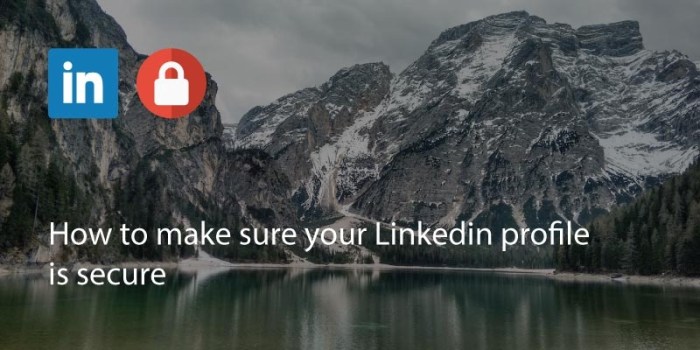
Source: covve.com
Your LinkedIn network isn’t just a list of contacts; it’s a reflection of your professional brand. The people you connect with, and the connections *they* have, contribute significantly to how others perceive your credibility and expertise. A poorly managed network can seriously damage your professional reputation, impacting opportunities and hindering career advancement. Understanding how to curate your connections is crucial for safeguarding your online professional image.
Inappropriate connections can negatively impact your professional reputation by association. Imagine a scenario where you’re applying for a senior role in a highly regulated industry. If your LinkedIn profile displays connections with individuals who have been involved in ethical breaches or controversies within that same field, it could raise red flags for potential employers. This isn’t about judging individuals, but about managing perceptions. Recruiters and hiring managers often use LinkedIn to vet candidates, and a questionable network can lead to immediate disqualification, regardless of your own spotless record.
Examples of Connections Reflecting Poorly on Professional Image
Connecting with individuals who post inflammatory or controversial content can be detrimental. For example, a connection who frequently shares misinformation or engages in online harassment can reflect poorly on your judgment and professionalism. Similarly, connections who are overtly political or religiously biased might alienate potential employers or clients who hold different views. Consider the impact of being connected to someone who has been publicly criticized for unprofessional behavior or who has a history of job hopping – it casts doubt on your own discernment and professional standards. A LinkedIn profile packed with connections you barely know, or connections who seem to represent wildly different professional fields, can appear disorganized and unprofessional.
Managing Your Network to Protect Your Professional Reputation
Regularly review your connections. Remove anyone who could potentially damage your professional image. This isn’t about being unkind; it’s about protecting your brand. Before accepting a connection request, check the individual’s profile. Do their posts and activities align with your professional values? Do they appear to be genuine and credible? If you have any doubts, it’s better to decline the request. Prioritize connecting with individuals who are relevant to your career goals and who share similar professional values. Engage meaningfully with your connections; simply having a large network isn’t enough; quality interactions are key.
Impact of Different Connection Strategies on Professional Image
A highly curated network, focusing on individuals within your industry and with established reputations, projects professionalism and focus. Conversely, a massive network with little apparent connection between members can suggest a lack of discernment and prioritization. Think of it like this: a meticulously organized portfolio demonstrates attention to detail, while a haphazard collection of unrelated works may leave a less favorable impression. Connecting strategically with influencers and leaders in your field can enhance your visibility and credibility, showcasing your ambition and professional aspirations. However, connecting solely for networking opportunities without genuine engagement can appear insincere and potentially damage your reputation.
Curating Your LinkedIn Connections for a Positive Professional Presence
Think of your LinkedIn connections as a carefully curated portfolio of professional relationships. Regularly audit your connections, removing inactive accounts, those with questionable content, or those who are simply irrelevant to your career path. Engage meaningfully with your connections, participating in relevant discussions and sharing insightful content. This not only strengthens existing relationships but also enhances your profile’s visibility and credibility. Focus on building relationships with individuals who share your professional values and who can offer valuable insights or opportunities. Remember, your LinkedIn network is a dynamic entity, requiring ongoing attention and thoughtful management to maintain a positive and impactful professional presence.
Networking Best Practices
LinkedIn isn’t just a digital resume; it’s your professional playground. Building a robust network isn’t about quantity, it’s about quality. A strategic approach ensures you connect with the right people, fostering collaboration and opening doors to exciting opportunities.
Your LinkedIn network should be a carefully curated collection of individuals who can genuinely add value to your professional journey. Think of it less like collecting stamps and more like building a team of collaborators, mentors, and potential clients.
Selective Network Building
The power of your network is directly proportional to its relevance. Connecting with everyone who sends you an invitation is a recipe for a cluttered, less effective network. Instead, focus on building relationships with people in your industry, those who share your professional interests, and those who could potentially contribute to your career goals. This targeted approach maximizes the benefits of LinkedIn’s networking capabilities. Think of it like this: Would you rather have a network of 5,000 random contacts or 500 highly relevant and engaged connections? The latter is far more valuable.
Benefits of Connecting with Industry Peers
Connecting with individuals in your field offers numerous advantages. First, you gain access to industry insights and trends directly from the source. Second, you can tap into a valuable knowledge base, learning from the experiences of others and gaining fresh perspectives. Third, it opens doors to collaborations, partnerships, and potential job opportunities. Imagine connecting with a hiring manager at your dream company – that’s the kind of power a focused network can provide. Finally, you establish yourself as a relevant player within your professional community, enhancing your visibility and credibility.
Identifying High-Quality Connections
Finding the right connections takes a bit of detective work, but it’s worth the effort. Look for individuals with impressive experience, active engagement in relevant groups, and a strong professional presence. Pay attention to their recommendations and endorsements, checking for consistent praise and recognition of their skills and expertise. Don’t just look at titles; look at the content they share, the groups they participate in, and the comments they make. This paints a clearer picture of their professional personality and potential value to your network. For example, someone who consistently shares insightful articles related to your area of expertise is likely a high-quality connection.
Effective Networking Approaches on LinkedIn
Engaging authentically is key. Simply connecting isn’t enough; you need to foster relationships. Start by joining relevant industry groups and participating in discussions. Share insightful articles and comments that demonstrate your knowledge and expertise. Don’t be afraid to reach out to individuals whose work you admire, but tailor your message to show you’ve done your research and have a genuine reason for connecting. For example, instead of a generic “I’d like to connect,” try, “I enjoyed your recent post on [topic]. Your insights on [specific point] were particularly helpful.” This shows genuine interest and increases the chances of a positive response.
Initiating Professional Conversations
Avoid generic connection requests. Personalize your connection requests, referencing something specific from their profile or a shared connection. Once connected, initiate conversations by commenting on their posts or sharing relevant articles. Keep your messages concise, professional, and focused on building a genuine connection. Remember, the goal is to start a conversation, not to sell something. A simple, “I came across your experience in [area] and was impressed by [specific achievement]. I’d love to hear more about your work in this area,” can go a long way. Always offer value in your interactions. Think of it as a professional exchange of knowledge and insights, rather than a one-sided request.
Recognizing and Avoiding Phishing Attempts

Source: felberpr.com
LinkedIn, while a powerful networking tool, also attracts malicious actors seeking to exploit its user base. Phishing attacks, designed to steal personal information or install malware, are a significant threat on the platform. Understanding how these attacks work and developing strategies to avoid them is crucial for maintaining your online security and protecting your professional reputation.
Phishing attacks on LinkedIn often leverage the platform’s inherent trust. Attackers exploit the familiarity of the LinkedIn interface and the expectation of professional communication to trick users into revealing sensitive information or clicking malicious links. These attacks can come in various forms, from seemingly harmless connection requests to sophisticated impersonation attempts.
Suspicious Message and Request Characteristics
Recognizing a phishing attempt often hinges on spotting subtle inconsistencies and red flags. Suspicious messages frequently contain grammatical errors, urgent requests, or a sense of pressure to act quickly. They may also employ unprofessional language or solicit personal information, such as passwords or credit card details, which a legitimate business would never request via LinkedIn. The sender’s profile might lack detail, have recently been created, or exhibit unusual activity. Links within the message should always be scrutinized—hovering over them will often reveal the actual URL, which may differ significantly from the displayed text. Finally, requests for financial assistance or investment opportunities from unknown individuals should always raise suspicion.
Examples of Common Phishing Scams on LinkedIn
One common scam involves a message from a supposed recruiter offering a seemingly lucrative job opportunity. The message contains a link to a fake application portal or asks for personal details to be shared via email. Another involves a fraudulent request to update your LinkedIn profile using a malicious link. This link may lead to a website that mimics the LinkedIn login page, designed to steal your credentials. Furthermore, some attackers create fake profiles impersonating well-known professionals or companies to gain trust and legitimacy. These profiles may then send messages containing phishing links or requests for sensitive information.
Strategies for Identifying and Avoiding Phishing Attempts
The first line of defense is to be cautious of unsolicited messages and connection requests. Always verify the sender’s identity by checking their profile thoroughly. Look for inconsistencies, such as a lack of details, a recent account creation date, or a limited professional history. Never click on links in suspicious messages; instead, navigate directly to the website in question through a trusted search engine. Avoid sharing personal information, including passwords and financial details, via LinkedIn or email. If something seems too good to be true, it probably is. Report suspicious messages and profiles to LinkedIn immediately. Enable two-factor authentication on your LinkedIn account to add an extra layer of security. Regularly review your LinkedIn account settings and privacy preferences to ensure your information is protected.
Infographic: Visual Cues of a Phishing Attempt
Imagine a visual representation: A split screen. One side shows a legitimate LinkedIn message: professional tone, correct grammar, sender with a fully fleshed-out profile, and a link clearly leading to a LinkedIn or company page (e.g., linkedin.com/in/johndoe). The other side depicts a phishing attempt: poor grammar and spelling, overly urgent tone, sender with a sparse profile, a link that looks vaguely similar to a legitimate URL but has subtle differences (e.g., linkeding.com/in/johndoe, or a link that goes to a non-LinkedIn domain). The infographic would highlight these differences using visual cues such as red flags, magnifying glasses focusing on suspicious elements, and clear labels identifying the legitimate versus the fraudulent message. Color-coding would be used to distinguish between safe and unsafe elements, with red indicating danger and green indicating safety. The infographic would visually emphasize the importance of verifying sender profiles, checking URLs, and being wary of overly urgent or suspicious requests.
Securing Your LinkedIn Account
Your LinkedIn profile is your digital professional identity. Protecting it is crucial, not just for your career prospects, but also for your personal safety and privacy. A compromised account can lead to reputational damage, identity theft, and even financial loss. Think of your LinkedIn security as the foundation upon which your professional online presence is built – a strong foundation is non-negotiable.
Strong Passwords and Two-Factor Authentication are Essential Security Measures
Password Strength and Security
Weak passwords are an open invitation for hackers. Using easily guessable passwords like “password123” or your birthday significantly increases your vulnerability. A strong password should be long (at least 12 characters), complex (combining uppercase and lowercase letters, numbers, and symbols), and unique to your LinkedIn account. Reusing passwords across multiple platforms is a major security risk; if one account is compromised, all others using the same password are at risk. Consider using a password manager to generate and securely store complex passwords for all your online accounts. LinkedIn’s own password strength indicator can help you assess the security of your chosen password.
Implementing Two-Factor Authentication
Two-factor authentication (2FA) adds an extra layer of security. Even if someone gets your password, they’ll still need access to your phone or another secondary device to log in. This significantly reduces the risk of unauthorized access. LinkedIn offers 2FA through various methods, including authenticator apps (like Google Authenticator or Authy) and SMS codes. Enabling 2FA is a simple yet incredibly effective step to protect your account. Failing to utilize 2FA leaves your account vulnerable, potentially exposing your professional network and personal information to malicious actors.
Enhancing LinkedIn Account Security
Beyond passwords and 2FA, several other steps can bolster your LinkedIn security. Regularly review your account’s security settings, ensuring that only trusted applications have access. Be cautious about clicking on links from unknown sources within LinkedIn messages or emails. Report any suspicious activity immediately to LinkedIn. Keep your LinkedIn profile information up-to-date, and regularly review your connections to remove any accounts you no longer recognize or trust. Proactive security measures are far more effective than reactive damage control.
Responding to a Compromised Account
If you suspect your LinkedIn account has been compromised, act swiftly.
- Change your password immediately, choosing a strong, unique password.
- Enable two-factor authentication if you haven’t already.
- Review your account activity for any unauthorized changes or posts.
- Remove any unfamiliar connected accounts or applications.
- Report the compromise to LinkedIn through their help center.
- Inform your professional network about the breach to prevent any potential scams or misinformation.
- Monitor your credit reports and bank accounts for any unusual activity.
Regularly Reviewing LinkedIn Account Activity
Regularly reviewing your LinkedIn activity is essential for identifying suspicious behavior early. Check your connections, messages, and activity logs for anything unusual. Look for unfamiliar connections, messages from unknown senders, or posts you didn’t create. Pay close attention to any changes in your profile settings or linked applications. Setting up email notifications for account activity can help you stay informed about any potential breaches. A proactive approach to monitoring your account can help you detect and respond to threats quickly, minimizing potential damage.
Final Wrap-Up

Source: futurecdn.net
Your LinkedIn network is a reflection of your professional brand. Protecting it requires vigilance and proactive measures. By understanding the potential pitfalls and implementing the strategies Artikeld above – from carefully vetting connection requests to securing your account with strong passwords and two-factor authentication – you can harness the power of LinkedIn while minimizing the risks. Remember, a little caution goes a long way in the digital world. Stay safe, and happy networking!