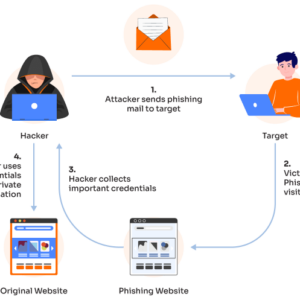Beware of fake Google Chrome updates! That innocent-looking pop-up promising a crucial update might actually be a wolf in sheep’s clothing, ready to unleash malware onto your unsuspecting system. We’re diving deep into the deceptive world of fake Chrome updates, exploring how these scams work, the dangers they pose, and, most importantly, how to protect yourself from becoming the next victim. From sneaky email attachments to cleverly disguised pop-ups, we’ll equip you with the knowledge to spot these digital traps and keep your data safe.
This isn’t just about a minor inconvenience; fake Chrome updates can lead to serious consequences, including identity theft, financial loss, and complete system compromise. We’ll break down the technical details, explain the psychological tricks used by scammers, and provide practical steps to identify, report, and remove any malicious software. Get ready to become a Chrome update ninja!
Identifying Fake Chrome Update Attempts: Beware Of Fake Google Chrome Update

Source: thehackernews.com
So, you’re browsing the web, minding your own business, when BAM! A pop-up screams about a critical Chrome update. Before you click anything, hold your horses! Not all Chrome update notifications are created equal. A surprising number are cleverly disguised scams designed to steal your data or infect your computer with malware. Knowing how to spot a fake can save you a world of trouble.
Fake Chrome update notifications often mimic the genuine article, making them difficult to distinguish at first glance. This deceptive tactic preys on users’ trust in Google Chrome and their desire to maintain a secure browsing experience. Understanding the common characteristics of these fraudulent attempts is the first step in protecting yourself.
Characteristics of Fraudulent Chrome Update Notifications
Fake update notifications typically exhibit several telltale signs. They often employ aggressive language, warning of immediate threats or system damage if the update isn’t installed immediately. The visual design might be slightly off – blurry graphics, mismatched fonts, or grammatical errors are common red flags. Furthermore, the urgency employed often feels disproportionate to a genuine Chrome update. Legitimate updates rarely employ such panic-inducing tactics. They provide clear, concise information and allow ample time for the update to be installed.
Methods of Distribution for Fake Update Messages
These malicious updates are spread through various channels. Pop-up windows are a popular method, often appearing unexpectedly while browsing. These pop-ups frequently mimic the Chrome interface, making them seem authentic. Another common tactic involves phishing emails containing malicious attachments or links disguised as Chrome update installers. These emails may appear to come from Google or a trusted source, making them especially convincing.
Legitimate Chrome Update Delivery and Visual Presentation
Genuine Chrome updates are delivered automatically in the background, usually without any intrusive pop-ups. The update process is generally seamless and unobtrusive. If a notification does appear, it will originate from within the Chrome browser itself, and the design will be consistent with the overall Chrome aesthetic. The update process will be straightforward and transparent, clearly indicating the update’s purpose and progress. Crucially, it will never demand immediate action or threaten dire consequences if you delay the update.
Comparison of Legitimate and Fake Chrome Update Notifications
| Notification Source | Visual Appearance | Update Method | URL |
|---|---|---|---|
| Chrome Browser (integrated) | Clean, professional design; consistent with Chrome branding; clear and concise messaging | Automatic background update; option to manually initiate update through Chrome settings | chrome://settings/help (or a similar Chrome internal URL) |
| Pop-up window; suspicious email attachment; third-party website | Poorly designed; blurry graphics; mismatched fonts; grammatical errors; aggressive language; urgency and threats | Download and installation of a suspicious file; redirects to a fake website | Often a shortened URL or a domain that doesn’t look like a Google address (e.g., containing misspellings or unusual characters) |
Understanding the Risks of Downloading Fake Updates
Clicking that seemingly innocuous “Update Now” button on a fake Chrome update can unleash a cascade of problems far beyond a simple browser malfunction. We’re talking about serious security breaches that can cost you time, money, and even your personal identity. The risks are real, and understanding them is the first step in protecting yourself.
The consequences of installing fake Chrome updates are severe and far-reaching. These updates, often disguised as legitimate software, are actually Trojan horses, carrying malicious code designed to wreak havoc on your system. This malware can range from relatively harmless annoyances to highly sophisticated threats capable of stealing your sensitive data and holding your computer hostage.
Types of Malware Delivered Through Fake Updates, Beware of fake google chrome update
Fake Chrome updates are a prime vector for delivering various types of malware. These malicious programs can infiltrate your system and perform a range of harmful activities. Common examples include keyloggers, which record your keystrokes to steal passwords and banking information; ransomware, which encrypts your files and demands a ransom for their release; spyware, which monitors your online activity and steals your personal data; and remote access Trojans (RATs), which grant hackers complete control over your computer. These malicious programs can also install additional malware, creating a complex web of threats that are difficult to remove.
Examples of Damage Caused by Malware
The damage caused by malware delivered through fake Chrome updates can be devastating. Imagine a scenario where a keylogger steals your online banking credentials, leading to significant financial losses. Or consider the frustration and expense of recovering data encrypted by ransomware, potentially costing hundreds or even thousands of dollars. The theft of personal information, such as social security numbers, addresses, and credit card details, can lead to identity theft and years of recovery efforts. Beyond the financial impact, the emotional distress and disruption caused by such breaches are significant. For example, a small business owner might lose crucial client data, leading to lost revenue and reputational damage. A personal user might have their entire digital life compromised, including photos, emails, and personal documents.
Infographic: The Steps of a Fake Chrome Update Attack
Imagine a simple infographic depicting a five-step process.
Step 1: The Deceptive Download: A user clicks on a fake update notification, often disguised as a legitimate Chrome update prompt. This might involve a pop-up window or a misleading link in an email. *Impact*: The user unknowingly downloads a malicious file disguised as a Chrome update installer.
Step 2: Installation and Execution: The user runs the downloaded file, believing it to be a legitimate Chrome update. *Impact*: The malicious code embedded within the installer begins to execute, often silently.
Step 3: System Compromise: The malware establishes a foothold on the system, potentially disabling security software or gaining administrative privileges. *Impact*: The malware gains control over various system processes and resources, opening the door to further malicious activities.
Step 4: Data Exfiltration or Ransomware Deployment: Depending on the malware’s purpose, it either begins stealing data (keyloggers, spyware) or encrypts files and demands a ransom (ransomware). *Impact*: The user experiences data loss, financial losses, or both. The compromised system becomes vulnerable to further attacks.
Step 5: Persistent Infection: The malware may install itself deeply into the system, making removal difficult. It might also create backdoors for future access by the attacker. *Impact*: The system remains vulnerable, and the user faces ongoing risks and potential future attacks. Removal requires specialized software and technical expertise.
Protecting Yourself from Fake Updates

Source: mashable.com
Let’s face it, the internet is a wild west. Fake Chrome updates are just one more bandit lurking in the digital canyons, waiting to pounce on unsuspecting users. But fear not, digital cowboys and cowgirls! With a little know-how, you can easily outsmart these digital desperados and keep your browser (and your data) safe. This section will arm you with the strategies you need to protect yourself.
Protecting yourself from fake Chrome updates involves a multi-pronged approach: proactive measures to prevent infection, and vigilance in identifying suspicious activity. It’s about being aware, being prepared, and being proactive in safeguarding your online experience. Think of it as building a digital fortress – strong walls and vigilant guards are essential.
Enabling Automatic Updates and Verifying Update Sources
Automatic updates are your first line of defense. Enabling this feature in your Chrome settings ensures you always have the latest security patches and bug fixes installed, minimizing your vulnerability to fake updates. Think of it like getting a flu shot – it’s preventative medicine for your browser. However, don’t just blindly trust any update notification. Always verify the source. Check the URL – is it really chrome://update or a suspiciously similar-looking address? A legitimate update notification will never ask you to download a file directly. Legitimate updates are handled seamlessly within the browser itself. If you see a pop-up suggesting a download, treat it with extreme caution.
The Importance of Reputable Antivirus Software
A good antivirus program is like having a well-trained guard dog for your digital castle. It actively scans for and blocks malicious software, including fake update installers. But remember, even guard dogs need regular training. Make sure your antivirus software is up-to-date – regularly updating your antivirus is crucial to its effectiveness. Outdated software is like a guard dog that’s fallen asleep on the job – completely useless against new threats. Choose a reputable antivirus program from a well-known vendor, and set it to automatically update its virus definitions.
Identifying Suspicious Websites and Emails
Fake update links often lurk on shady websites or arrive in deceptive emails. Suspicious websites might have poor grammar, excessive ads, or a general unprofessional appearance. Emails containing fake update links often come from unfamiliar addresses, use alarming language (like “your computer is infected!”), or contain unusual attachments. If something feels off – a website looks dodgy or an email feels too urgent – trust your gut and avoid clicking any links. Remember, legitimate companies will never pressure you into updating software in such a threatening manner.
Best Practices for Online Safety
Regularly updating your browser is not just about Chrome; it applies to all your software. Outdated software is a prime target for malware. Here’s a list of best practices to keep your digital life secure:
- Enable automatic updates for all software: This includes your operating system, browser, antivirus, and other applications.
- Verify update sources: Always check the URL and ensure it’s legitimate before downloading anything.
- Use strong, unique passwords: Avoid reusing passwords across multiple accounts.
- Be cautious of phishing emails and suspicious websites: Look for red flags like poor grammar, urgent requests, and unfamiliar senders.
- Install a reputable antivirus program and keep it updated: Regular scans are essential.
- Be mindful of what you click: Avoid clicking on links from unknown sources.
- Keep your operating system patched: Regularly check for and install operating system updates.
Reporting and Removing Fake Updates
So, you’ve encountered a dodgy Chrome update—a fake one, designed to trick you into downloading malware. Don’t panic! While frustrating, this is a solvable problem. Knowing how to report these scams and remove any malicious software is crucial for keeping your digital life secure. This section Artikels the steps to take to clean up your system and prevent future attacks.
Reporting suspicious activity is the first line of defense against these kinds of scams. It helps Google identify and shut down malicious websites and update notifications before they can victimize more users. Removing any malware that might have slipped through is equally important to protect your data and privacy.
Reporting Suspicious Chrome Update Notifications
Reporting a fake Chrome update is straightforward. If you encounter a pop-up or website claiming to be a Chrome update but looks suspicious (poorly designed, grammatical errors, unusual URLs), don’t interact with it. Instead, immediately navigate to a trusted source, such as the official Google Chrome website, to check for legitimate updates. If you believe the notification or website is malicious, you can report it to Google directly. While there isn’t a single, centralized reporting system for all types of fake updates, you can report phishing attempts and suspicious websites through Google’s Safe Browsing reporting mechanisms, often accessible through your browser’s settings or by searching for “Report a phishing website to Google.” Provide as much detail as possible, including the URL, screenshots, and any other relevant information. This helps Google’s security teams investigate and take action.
Removing Malware from a Fake Chrome Update
If you accidentally installed a fake Chrome update and suspect malware is present, immediate action is necessary. Don’t restart your computer until you’ve taken steps to remove the threat. A restart could allow the malware to spread or cause further damage.
Utilizing Malware Removal Tools
Several reputable tools can help detect and remove malicious software. Malwarebytes, for example, is a well-known anti-malware program that offers both free and paid versions. Other options include Emsisoft Emergency Kit and HitmanPro. These tools often perform deep scans of your system, identifying and removing various types of malware, including those installed through fake updates. Remember to download these tools from their official websites to avoid inadvertently downloading more malware.
Safe Removal of a Potentially Malicious Program
Removing a potentially malicious program requires a careful, step-by-step approach. Here’s a safe method:
- Boot into Safe Mode: Restart your computer and repeatedly press the F8 key (or another key depending on your system) to access the boot options menu. Select “Safe Mode with Networking.” This limits the functionality of the malware, making removal easier.
- Run a Malware Scan: Launch your chosen malware removal tool and perform a full system scan. Follow the prompts to quarantine or remove any identified threats.
- Uninstall the Suspicious Program: Go to your Control Panel (or Settings > Apps in Windows 10 and later) and locate the suspicious program. Uninstall it. Be cautious; if the uninstaller itself seems suspicious, skip this step and focus on the malware scan.
- Check Your Browser Extensions: Open your Chrome browser and check for any newly added extensions that look suspicious. Remove any unfamiliar or unwanted extensions.
- Change Your Passwords: If you suspect your credentials might have been compromised, change your passwords for all online accounts immediately.
- Restart Your Computer in Normal Mode: Once the malware scan is complete and the suspicious program is removed, restart your computer in normal mode.
Remember, prevention is always better than cure. Stay vigilant, only download software from trusted sources, and keep your antivirus and anti-malware software up-to-date.
Analyzing the Psychology Behind Fake Updates

Source: zeenews.com
Fake Chrome update scams aren’t just about bad code; they’re a masterclass in manipulating human psychology. These scams prey on our vulnerabilities, exploiting our trust and anxieties to trick us into downloading malware. Understanding the psychological techniques employed is crucial to protecting ourselves.
These deceptive tactics rely heavily on creating a sense of urgency and fear. The messages often mimic legitimate Chrome update notifications, using familiar branding and language to foster trust. This familiarity lowers our guard, making us more susceptible to their manipulative strategies.
Urgency and Fear Tactics
The fake update messages often employ strong urgency tactics, claiming that immediate action is required to prevent system damage or data loss. Phrases like “Critical Security Update Required,” coupled with alarming visuals of system errors, create a sense of panic, overriding rational thought. This panic encourages users to click without critically evaluating the message’s authenticity. The fear of losing valuable data or experiencing system failure is a powerful motivator, pushing users to bypass their usual caution. For example, a pop-up might show a fake error message, claiming the browser is corrupted and needs immediate updating to avoid data loss. This creates a sense of imminent threat, prompting immediate action without critical thinking.
Exploited Vulnerabilities
These scams thrive on exploiting vulnerabilities in users’ technical knowledge and their inherent trust in authority. Many users lack the technical expertise to distinguish between genuine and fake updates, relying instead on visual cues and perceived authority. The sophisticated design of fake updates mimics legitimate software updates, leveraging the trust users place in established brands like Google. This tactic makes it difficult for less tech-savvy individuals to identify the scam. Additionally, the use of official-looking logos and language further reinforces the illusion of authenticity, making it easier for users to fall victim.
Deceptive Strategies
Fake Chrome update scams employ a variety of deceptive strategies. One common tactic is using misleading pop-up messages that mimic genuine system notifications. These pop-ups often include alarming error messages, fake progress bars, and even countdown timers to create a sense of urgency. Another strategy involves the use of deceptive websites that look almost identical to the official Google Chrome website. These websites may include fake download buttons and links that lead to malicious software. A third deceptive tactic is social engineering, where scammers might send phishing emails or text messages that appear to be from Google, prompting users to click on malicious links. These diverse approaches highlight the adaptability and sophistication of these scams, emphasizing the need for constant vigilance.
Final Review
In the ever-evolving landscape of online threats, fake Chrome updates remain a persistent danger. By understanding the tactics used by cybercriminals, recognizing the warning signs, and implementing the preventative measures discussed, you can significantly reduce your risk. Remember, staying vigilant, keeping your software updated, and using reputable antivirus software are your best defenses against these digital predators. Don’t let a fake update ruin your day – stay informed and stay safe!