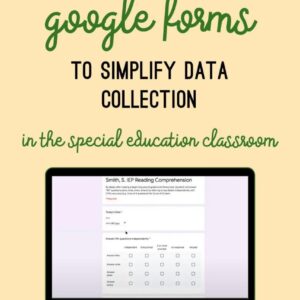Best Free Alternatives to Microsoft Office in 2025
Finding the right software can feel like searching for a needle in a haystack, especially when you’re looking for a free alternative to the industry giant, Microsoft Office. Luckily, a plethora of excellent options exist, offering comparable features without the hefty price tag. This article explores the best free alternatives available in 2025, considering factors like ease of use, functionality, and compatibility. We’ll delve into options perfect for students, professionals, and casual users alike. Choosing the right free office suite can significantly impact your productivity.
The need for reliable and accessible office software is universal, cutting across professional and personal boundaries. Whether you’re crafting a presentation for work, writing a novel, or managing household finances, the right tools can make all the difference. Many free alternatives offer surprisingly robust features, often matching or exceeding the capabilities of their paid counterparts in specific areas. This means you don’t need to break the bank to access powerful productivity tools.
The evolution of free office software has been remarkable. Gone are the days of clunky interfaces and limited functionality. Today’s free alternatives boast sleek designs, intuitive navigation, and a wide range of features that rival premium suites. This competition has driven innovation, resulting in higher quality and more user-friendly experiences for everyone.

Understanding your specific needs is crucial when selecting a free office suite. Consider the types of documents you create most frequently – spreadsheets, presentations, or word processing documents. Different suites excel in different areas, so identifying your priorities will streamline your decision-making process. This will help you avoid downloading unnecessary software and maximize your productivity.
This guide aims to simplify your search by highlighting the top contenders in the free office suite market. We’ll examine their strengths and weaknesses, providing you with the information necessary to make an informed choice. Think of it as your personalized roadmap to finding the perfect free alternative to Microsoft Office.
1. Best Free Word Processor Alternatives: Google Docs and LibreOffice Writer
Google Docs has become a ubiquitous tool, favored for its seamless cloud integration and collaborative features. Its intuitive interface makes document creation a breeze, regardless of your experience level. Real-time co-editing allows multiple users to work on a single document simultaneously, fostering efficient teamwork. Moreover, its accessibility across various devices makes it incredibly convenient.
LibreOffice Writer, on the other hand, provides a robust, desktop-based experience. It offers a comprehensive feature set that rivals Microsoft Word, including advanced formatting options, mail merge capabilities, and extensive template support. LibreOffice’s offline functionality is a significant advantage for users who prefer to work without an internet connection. It’s a powerful, versatile option for offline users.
Both Google Docs and LibreOffice Writer excel in different aspects. Google Docs shines with its collaborative features and accessibility, while LibreOffice Writer offers a more powerful, feature-rich offline experience. The best choice depends on your individual needs and workflow preferences. Consider your priorities carefully.
The ease of use of both these programs is a major selling point. Even beginners can quickly master the basics and start creating professional-looking documents. Their extensive online help resources and tutorial videos further simplify the learning curve. This makes them accessible to a wide range of users, regardless of technical expertise.
Ultimately, both Google Docs and LibreOffice Writer are excellent free alternatives to Microsoft Word, each catering to slightly different needs. Choosing between them depends on your preference for cloud-based versus desktop-based software and the importance of real-time collaboration versus offline functionality.
2. Top Spreadsheet Software Alternatives: Google Sheets and LibreOffice Calc
Google Sheets mirrors the collaborative strengths of Google Docs, offering real-time co-editing and seamless cloud integration. Its intuitive interface makes data entry and manipulation straightforward, even for users with limited spreadsheet experience. Complex formulas and functions are readily accessible, making it suitable for both basic and advanced tasks.
LibreOffice Calc, like its word processing counterpart, provides a robust, desktop-based solution. It offers a comprehensive range of functions and features comparable to Microsoft Excel, including pivot tables, charting tools, and macro support. Its offline capabilities are a key advantage for users who need to work without an internet connection. It’s a solid alternative for offline spreadsheet needs.
Both Google Sheets and LibreOffice Calc provide powerful spreadsheet capabilities, albeit with different approaches. Google Sheets excels in collaboration and cloud integration, while LibreOffice Calc offers a more comprehensive, offline-focused experience.
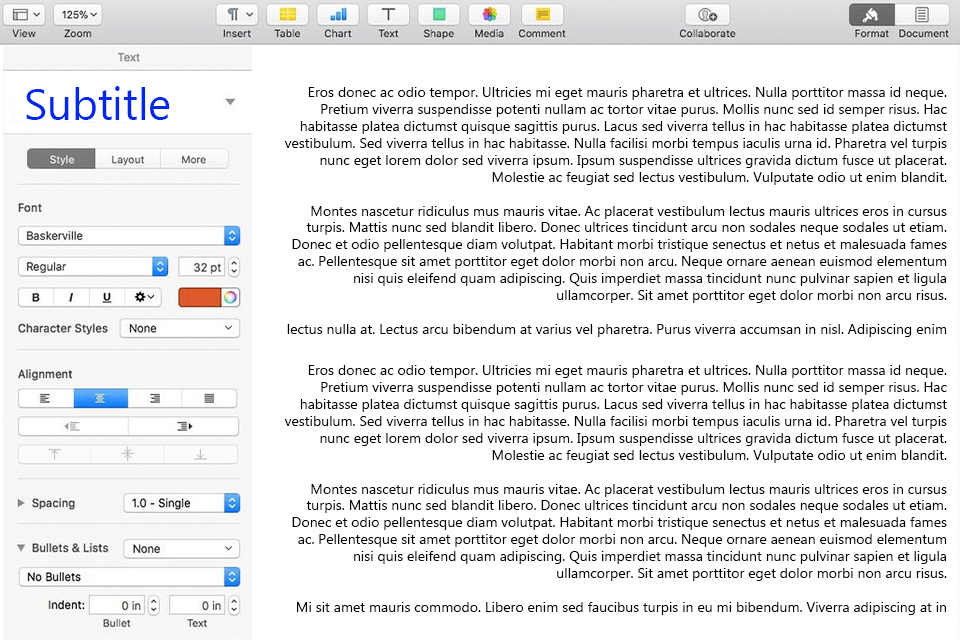
Learning to use either program is relatively easy thanks to their user-friendly interfaces and abundant online resources. Numerous tutorials and help guides are readily available, assisting users of all skill levels in mastering the software’s features. This accessibility is a key factor in their popularity.
The choice between Google Sheets and LibreOffice Calc ultimately hinges on your workflow preferences and reliance on cloud-based versus desktop-based applications. Consider your specific needs and choose the program that best aligns with your working style.
3. Best Free Presentation Software Alternatives: Google Slides and LibreOffice Impress
Google Slides offers a streamlined and collaborative approach to presentation creation. Its intuitive interface makes designing visually appealing presentations simple, even for those with limited design experience. Real-time co-editing allows for efficient teamwork, making it ideal for collaborative projects. Its cloud-based nature ensures accessibility across various devices.
LibreOffice Impress offers a more feature-rich, desktop-based alternative. It boasts a comprehensive range of design tools, animation options, and transition effects, allowing for the creation of sophisticated and engaging presentations. Its offline functionality is a significant advantage for users who prefer to work without an internet connection.
Both Google Slides and LibreOffice Impress are excellent choices, each with its strengths. Google Slides emphasizes collaboration and cloud accessibility, while LibreOffice Impress offers a more comprehensive set of features for offline presentation creation.
The ease of use of both programs is remarkable, making them accessible to users of all skill levels. Numerous online tutorials and resources are available to guide users through the software’s features and functionalities. This makes the learning curve relatively gentle.
The best choice between Google Slides and LibreOffice Impress depends on your priorities. If real-time collaboration and cloud accessibility are paramount, Google Slides is the better option. If you require a more feature-rich offline experience, LibreOffice Impress is the stronger choice.
4. Exploring Other Free Office Suite Options: OnlyOffice Desktop Editors and FreeOffice
OnlyOffice Desktop Editors provides a comprehensive, offline-focused office suite with a strong emphasis on compatibility with Microsoft Office formats. Its interface is clean and intuitive, making it easy to learn and use. It’s a robust option for those who prefer a local, self-hosted solution.
FreeOffice, another solid contender, offers a user-friendly interface and a good selection of features, including word processing, spreadsheet, and presentation tools. While not as feature-rich as LibreOffice, it’s a lightweight and efficient option for users who need a simple, no-frills office suite.
Both OnlyOffice and FreeOffice cater to different needs. OnlyOffice is a good choice for users who need strong Microsoft Office file compatibility and prefer a self-hosted solution, while FreeOffice is a lightweight option for those who prioritize simplicity and ease of use.
Both offer a decent level of user-friendliness, even for beginners. However, the feature sets are less extensive than those of LibreOffice or Google Workspace, making them better suited for users with simpler needs. Consider your requirements carefully before choosing.
Ultimately, the best free office suite depends on individual needs and preferences. These are just two more choices in a diverse and competitive market. Exploring each option’s features is key to finding the perfect fit.
In conclusion, the best free alternative to Microsoft Office in 2025 depends entirely on your individual needs and preferences. Whether you prioritize cloud collaboration, offline functionality, or a specific feature set, a compelling free option exists. By carefully considering your workflow and requirements, you can find the perfect tool to boost your productivity without incurring any costs.
Ready to supercharge your productivity? Share this article with your friends and colleagues! Like and follow us for more helpful tech tips! Learn more about software testing at softwaretesting.biz.id