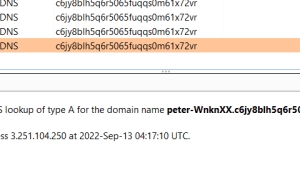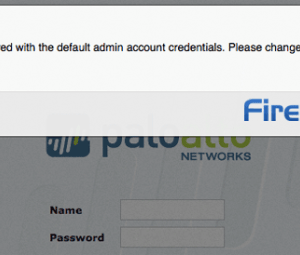ASUS router vulnerabilities: They’re lurking, silently waiting to pounce on your network. From remote code execution to denial-of-service attacks, the potential damage is real. This isn’t just some tech jargon; it’s about protecting your personal data, your online privacy, and potentially, your entire digital life. We’re diving deep into the most common vulnerabilities, exploring how they work, and – more importantly – how to safeguard yourself.
This investigation reveals the sneaky ways hackers exploit weaknesses in ASUS routers, highlighting recent attacks and the potential consequences for both home and business users. We’ll break down the technical details in an accessible way, outlining the severity of these vulnerabilities and offering practical steps to secure your network. Think of this as your ultimate guide to router resilience.
Common ASUS Router Vulnerabilities

Source: profesionalreview.com
ASUS routers, while popular for their features and affordability, have unfortunately been the target of several security vulnerabilities in recent years. These vulnerabilities, if exploited, can compromise the security of your home network, leaving your personal data and devices vulnerable to attack. Understanding these vulnerabilities is crucial for maintaining a secure home network.
Prevalent ASUS Router Vulnerabilities (Last Three Years)
The following five vulnerabilities represent a sample of the issues affecting ASUS routers in the past three years. The specific vulnerabilities and their CVSS scores can fluctuate based on the router model and firmware version. Always check the ASUS website for the latest security updates for your specific router.
- Cross-Site Scripting (XSS): This vulnerability allows attackers to inject malicious scripts into web pages viewed by users on the router’s administration interface. Exploiting this could allow attackers to steal cookies, session tokens, or other sensitive information. The attacker might craft a specially designed URL that, when accessed by a user logged into the router’s interface, executes malicious JavaScript code within the user’s browser.
- Command Injection: This allows attackers to execute arbitrary commands on the router’s operating system. A successful attack could grant the attacker complete control of the router. The exploit often involves manipulating input fields within the router’s web interface to inject malicious commands, bypassing input sanitization or validation checks.
- Denial of Service (DoS): A DoS attack renders the router unusable by flooding it with traffic or exploiting vulnerabilities that consume excessive resources. This makes the router inaccessible to legitimate users. Specific DoS vulnerabilities might involve sending malformed packets or exploiting flaws in the router’s handling of specific network protocols.
- SQL Injection: This vulnerability allows attackers to manipulate database queries, potentially gaining access to sensitive data stored within the router’s database. This is often achieved by injecting malicious SQL code into input fields on the router’s administrative interface, allowing attackers to bypass authentication or read/modify data.
- Remote Code Execution (RCE): This is arguably the most severe type of vulnerability. It allows attackers to execute arbitrary code on the router, granting them complete control. An RCE vulnerability could be exploited through various means, such as buffer overflows, unpatched software, or exploiting weaknesses in the router’s firmware. This grants the attacker full control over the device, enabling them to install malware, spy on network traffic, or even use the router as a launching point for attacks against other devices on the network.
Technical Exploit Mechanisms and Severity Levels
The technical details of exploiting these vulnerabilities are complex and often vary depending on the specific router model and firmware version. However, the general principles remain consistent. For instance, a cross-site scripting vulnerability might be exploited by embedding a JavaScript payload within a seemingly harmless link on the router’s administration page. The severity, measured by CVSS scores, can range from low (e.g., 4.0) for vulnerabilities with limited impact to critical (e.g., 9.0 or higher) for vulnerabilities like remote code execution, which can lead to complete compromise of the device. Precise CVSS scores for specific ASUS router vulnerabilities would need to be referenced from the relevant security advisories published by ASUS or security researchers.
Impact Categories of Vulnerabilities
The vulnerabilities listed above fall into several impact categories: Remote Code Execution (RCE) grants the attacker complete control; Denial of Service (DoS) renders the router unusable; Information Disclosure exposes sensitive data; and Command Injection allows the execution of arbitrary commands on the router’s operating system. Cross-Site Scripting (XSS) allows attackers to steal session cookies and other sensitive information. The severity of the impact depends on the specific vulnerability and the attacker’s goals. A successful RCE attack, for example, carries far more significant consequences than a DoS attack, although both are serious security incidents.
Impact of ASUS Router Vulnerabilities
Compromised ASUS routers represent a significant threat, potentially exposing both home and business networks to a range of serious consequences. The impact extends beyond simple inconvenience, reaching into data breaches, financial losses, and even complete network disruption. Understanding the potential consequences is crucial for prioritizing security updates and implementing robust mitigation strategies.
The severity of the impact depends heavily on the specific vulnerability exploited and the attacker’s goals. However, the potential repercussions are far-reaching and can have long-lasting effects on individuals and organizations.
Consequences of Exploited Vulnerabilities
Successful exploitation of ASUS router vulnerabilities can lead to a cascade of negative effects. For instance, a compromised router might allow attackers to intercept sensitive data transmitted over the network, such as passwords, credit card information, and personal communications. This data theft can result in identity theft, financial fraud, and significant reputational damage. Beyond data theft, attackers might gain complete control of the router, enabling them to manipulate network traffic, install malware, launch further attacks against other devices on the network, or even use the router as a launchpad for wider attacks against other systems. In business environments, this could lead to significant financial losses, operational disruptions, and legal liabilities.
Risks Associated with Unpatched ASUS Routers
Unpatched ASUS routers present a constant and easily exploitable entry point for malicious actors. In home networks, this translates to increased vulnerability to malware infections, data breaches, and privacy violations. Family members could find their online activities monitored, their devices compromised, and their personal information stolen. For businesses, the risks are amplified, potentially leading to data breaches exposing sensitive customer information, intellectual property theft, and significant financial losses due to downtime and remediation efforts. The longer a router remains unpatched, the greater the likelihood of a successful attack.
Real-World Examples of Attacks
Several real-world examples highlight the dangers of unpatched ASUS routers. In one instance, a vulnerability allowed attackers to remotely access routers, installing malware that redirected users to malicious websites or used the router to launch distributed denial-of-service (DDoS) attacks. Another example involved attackers exploiting a flaw to gain administrative access, enabling them to modify router settings, monitor network traffic, and potentially install backdoors for future access. These attacks underscore the critical need for prompt patching and regular security audits.
Summary of Vulnerabilities, Exploits, Impacts, and Mitigations
| Vulnerability | Exploit | Impact | Mitigation |
|---|---|---|---|
| Cross-Site Scripting (XSS) | Malicious JavaScript injected via router interface | Session hijacking, data theft, malware installation | Regular firmware updates, strong passwords, input validation |
| Remote Code Execution (RCE) | Exploiting vulnerabilities in router’s firmware | Complete control of the router, data theft, network disruption | Firmware updates, strong passwords, firewall configuration |
| Default Credentials | Using default username and password | Unauthorized access to router settings, network compromise | Changing default credentials to strong, unique passwords |
| Weak Encryption | Exploiting weak encryption protocols | Data interception, eavesdropping | Enabling strong encryption protocols (WPA2/WPA3) |
Mitigation Strategies for ASUS Router Vulnerabilities
Securing your ASUS router is crucial for protecting your home network and personal data from cyber threats. Ignoring vulnerabilities leaves your network exposed to attacks, potentially leading to data breaches, unauthorized access, and even complete network control by malicious actors. Implementing robust security measures is the best way to mitigate these risks. This section Artikels several key strategies to bolster your ASUS router’s defenses.
Best Practices for Securing ASUS Routers
Prioritizing security best practices is paramount for safeguarding your network. A multi-layered approach, encompassing firmware updates, strong passwords, and firewall configuration, significantly reduces vulnerabilities. Ignoring even one of these aspects can compromise your overall security.
- Regular Firmware Updates: Outdated firmware often contains known vulnerabilities. Keeping your router’s firmware updated patches these weaknesses, preventing attackers from exploiting them.
- Strong and Unique Passwords: Avoid simple passwords like “password” or “123456”. Use a complex password with a mix of uppercase and lowercase letters, numbers, and symbols. Consider using a password manager to generate and securely store strong passwords.
- Enable Firewall: A firewall acts as a barrier, blocking unauthorized access to your network. Ensure your ASUS router’s firewall is enabled and configured to filter incoming and outgoing traffic effectively.
- Disable WPS (Wi-Fi Protected Setup): WPS simplifies Wi-Fi connection but introduces security risks. Disabling WPS reduces the potential for brute-force attacks.
- Enable HTTPS Administration: Access your router’s settings through a secure HTTPS connection (https://) rather than HTTP (http://) to protect your credentials during administration.
- Change Default Router Admin Credentials: The default username and password are readily available online, making your router vulnerable. Immediately change these to strong, unique credentials after initial setup.
Updating Firmware on ASUS Routers
Keeping your router’s firmware up-to-date is a critical security measure. Regular updates patch security flaws and improve performance. Failure to update exposes your network to potential exploitation.
- Access Router Settings: Open a web browser and enter your router’s IP address (usually 192.168.1.1 or 192.168.50.1, but check your router’s documentation). Log in using your admin credentials.
- Locate Firmware Update Section: Navigate to the “Administration,” “System,” or “Firmware Update” section of your router’s settings. The exact location varies depending on the router model.
- Check for Updates: The router will usually automatically check for updates. If not, manually initiate a check.
- Download and Install: If an update is available, download and install it. During the installation process, do not interrupt the router’s connection to the power source.
- Reboot Router: Once the update is complete, the router will likely reboot automatically. If not, reboot it manually.
Strong Password Policies and Regular Password Changes
Using weak or easily guessable passwords dramatically increases the risk of unauthorized access to your router and network. Implementing strong password policies is non-negotiable.
Strong passwords should be at least 12 characters long, incorporating a mix of uppercase and lowercase letters, numbers, and symbols. Regularly changing passwords, at least every three months, further mitigates the risk of compromise, especially in case of a data breach elsewhere. Consider using a password manager to help generate and securely store these complex passwords. For example, a password like “P@$$wOrd123!” is significantly stronger than “password”.
Enabling and Configuring Firewall Features on an ASUS Router, Asus router vulnerabilities
The router’s firewall is a crucial line of defense against unauthorized network access. Properly configuring it filters incoming and outgoing traffic, blocking malicious attempts to connect to your devices.
Enabling the firewall is typically straightforward. Within the router’s administration interface, navigate to the firewall settings. Ensure that the firewall is enabled. Many ASUS routers offer options to customize firewall rules, allowing you to specify which ports are open or blocked. For instance, you might want to block access to certain ports commonly used for attacks, while allowing access to ports needed for specific applications. Understanding the implications of these settings is important; incorrect configuration can inadvertently block legitimate traffic. Refer to your router’s manual for detailed instructions on firewall configuration.
Vulnerability Disclosure and Patching Process
ASUS’s handling of reported router vulnerabilities significantly impacts the security of millions of users. Understanding their disclosure and patching process is crucial for users to proactively protect their networks. This section details the typical timeline, communication channels, and effectiveness of ASUS’s response to security flaws.
ASUS’s response time to reported vulnerabilities varies. While they aim for swift action, the actual timeframe depends on the severity of the vulnerability, the complexity of the fix, and the internal processes involved. Some vulnerabilities might receive patches within weeks, while others might take several months. This variability is a common challenge faced by many technology companies dealing with complex software.
Communication Channels for Vulnerability Disclosures
ASUS primarily uses security advisories published on their website as the main communication channel for disclosing vulnerabilities. These advisories typically include details about the affected router models, the nature of the vulnerability, and instructions for applying the necessary patches. They might also use email notifications to directly inform registered users of critical updates, though this isn’t always consistent across all affected users or vulnerability severities. While a dedicated security contact point is not always explicitly advertised, users can often find contact information through their support channels.
Effectiveness of ASUS’s Patch Release and Distribution Process
The effectiveness of ASUS’s patch release and distribution process is a subject of ongoing discussion within the security community. While ASUS generally releases patches, the speed and ease of applying them can vary. Some users report difficulties updating their firmware, often due to outdated interfaces or complex procedures. Furthermore, the lack of proactive notification to all affected users can lead to vulnerabilities remaining unpatched for extended periods, increasing the risk of exploitation. The effectiveness is, therefore, inconsistent and dependent on several factors, including the user’s technical proficiency and their awareness of the update process.
Resources for Staying Updated on Security Patches
Staying informed about security patches is paramount for maintaining a secure network. Users should regularly check the ASUS website’s support section for their specific router model. Subscribing to ASUS’s security advisories (if available) can provide timely notifications about critical updates. Independent security researchers and websites frequently publish information on router vulnerabilities, offering an additional layer of awareness. Monitoring these resources, alongside actively checking for updates on your router, is a proactive approach to network security.
Comparison with Other Router Brands
The vulnerability landscape for home routers is a complex and ever-evolving terrain. While ASUS is a prominent player, understanding how its security profile stacks up against competitors like Netgear and TP-Link provides a more complete picture of the risks and mitigation strategies involved. Direct comparisons highlight common weaknesses across brands, as well as brand-specific vulnerabilities that require tailored approaches.
The security posture of different router brands varies significantly, influenced by factors like firmware design, update frequency, and the overall security testing rigor applied throughout the product lifecycle. Analyzing these differences allows users to make informed decisions about their network security and choose devices that best suit their needs and risk tolerance.
Vulnerability Comparison Across Brands
ASUS, Netgear, and TP-Link, while leading brands, all share some common vulnerabilities. These often revolve around default credentials, weak encryption protocols (like WEP or outdated WPA versions), and vulnerabilities in the web interface allowing for unauthorized access or code injection. These are not unique to a single brand, highlighting a pervasive need for users to change default passwords and keep firmware updated across all their networking equipment. The impact of exploiting these vulnerabilities can range from unauthorized network access and data theft to complete device compromise and use as part of a botnet.
Unique ASUS Router Vulnerabilities
While shared vulnerabilities are common, ASUS has also faced vulnerabilities specific to its firmware or hardware implementations. Past incidents have included vulnerabilities allowing for remote code execution, which could give attackers complete control over the router. These issues are often patched relatively quickly, but the existence of such high-impact vulnerabilities underscores the importance of staying on top of firmware updates and utilizing robust security practices. It’s important to note that identifying these unique vulnerabilities often requires deep technical analysis and security research, often conducted by independent security researchers.
Vulnerability Disclosure and Patching Practices
The speed and effectiveness of vulnerability disclosure and patching vary considerably between brands. This impacts the overall security posture of their respective user bases.
- ASUS: ASUS generally has a reasonable response time to reported vulnerabilities, releasing patches in a relatively timely manner. However, the effectiveness of their patch dissemination relies heavily on user awareness and proactive updating. They often utilize a combination of automatic updates (when enabled) and manual downloads from their website.
- Netgear: Netgear’s approach to vulnerability disclosure and patching is also generally responsive, although the speed of patch delivery can sometimes lag behind other brands. They frequently leverage their website for patch dissemination, and rely on users to actively update their devices.
- TP-Link: TP-Link’s vulnerability handling varies. While they often address reported issues, the timeliness and efficiency of their patching process can be inconsistent. Similar to other brands, they primarily rely on users to manually update their devices, highlighting the importance of user diligence.
Advanced Exploitation Techniques

Source: futurecdn.net
Beyond the common vulnerabilities, sophisticated attackers employ advanced techniques to exploit weaknesses in ASUS routers, often chaining multiple vulnerabilities for maximum impact. These methods go beyond simple password cracking and require a deeper understanding of network protocols and the router’s firmware.
Advanced exploitation often leverages vulnerabilities like buffer overflows and SQL injection, combined with techniques to maintain persistent access. Understanding these methods is crucial for effective defense.
Buffer Overflow Exploitation
Buffer overflows are a classic attack vector. Attackers craft malicious packets that exceed the buffer’s allocated memory space, overwriting adjacent memory regions. This can overwrite critical program instructions, allowing the attacker to inject and execute arbitrary code. In the context of ASUS routers, this might involve exploiting vulnerabilities in the router’s web interface or its various network services. A successful buffer overflow could grant the attacker complete control of the router, enabling them to install backdoors, redirect traffic, or launch further attacks against the internal network. The attacker might use tools like Metasploit, which provides pre-built exploits for known vulnerabilities, or develop custom exploits tailored to specific ASUS router firmware versions. Successful exploitation requires precise knowledge of the target system’s memory layout and the vulnerable code’s behavior.
SQL Injection Techniques
If the ASUS router’s firmware uses a vulnerable database system (e.g., a poorly secured MySQL or SQLite database), SQL injection attacks can be devastating. Attackers inject malicious SQL code into input fields of the router’s web interface, manipulating database queries to gain unauthorized access to sensitive information or even modify the database itself. This could allow an attacker to gain administrator privileges, steal user credentials, or modify router settings. For instance, an attacker might inject code to bypass authentication checks or retrieve administrator passwords stored in the database. The success of SQL injection depends on the vulnerability of the database system and the coding practices of the router’s firmware.
Establishing Persistent Access
Gaining initial access is only half the battle. Attackers strive for persistence, ensuring continued access even after reboots or firmware updates. Common methods include installing backdoors—hidden programs that allow remote access—or modifying the router’s startup scripts to automatically re-establish a connection. They might use rootkits to hide their presence from standard detection methods. The attacker might leverage a compromised service on the router, creating a custom service that runs persistently. This could involve modifying the router’s configuration files to include the malicious service, ensuring it automatically starts on boot.
Detecting a Compromised ASUS Router
Identifying a compromised router requires vigilance. Signs include unusual network activity, such as unexpected traffic to unknown destinations or unusual high bandwidth consumption. Changes in the router’s configuration, such as unexpected firewall rules or altered DNS settings, are also red flags. Slow performance, frequent disconnections, and inability to access the router’s administration interface could indicate malicious activity. Regularly checking router logs for suspicious entries, comparing them to established baselines, is crucial. Finally, using network monitoring tools to observe traffic patterns and identify anomalies can help detect malicious activity.
Final Wrap-Up
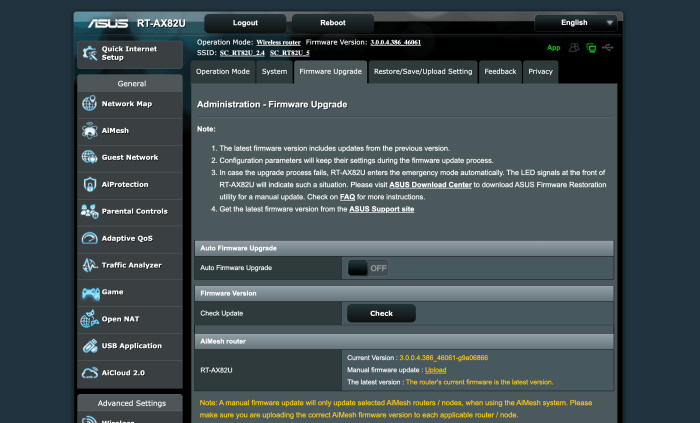
Source: futurecdn.net
So, are your ASUS routers vulnerable? The short answer is: potentially. But the good news is, you’re not powerless. By staying informed about the latest vulnerabilities, regularly updating your firmware, and implementing strong security practices, you can significantly reduce your risk. Don’t wait for a breach – take control of your network security today. Your digital life depends on it.